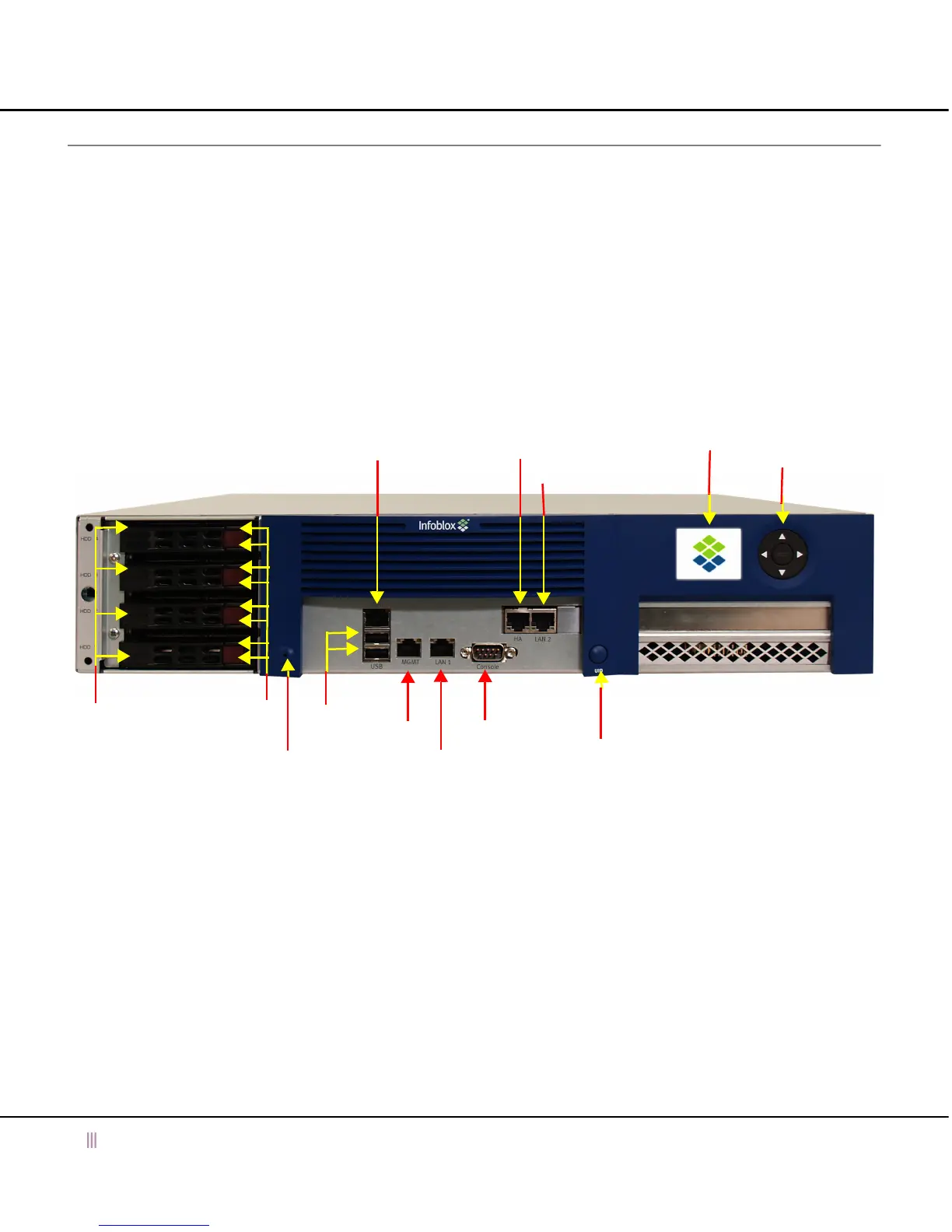Introduction to the Infoblox 2200 Series
8 Infoblox Installation Guide
Infoblox 2200 Series Hardware Components
The Infoblox 2200 Series are 2-U appliances that you can efficiently mount in a standard equipment rack. For rack
mounting information, see Infoblox 2200 Series Rack Mounting Procedures on page 17.
Appliance Front Panel
Infoblox 2200 Series front panel components include the LCD (liquid crystal display) panel and navigation buttons,
communication ports, and hard disk drives, as shown in Figure 2 and described in Table 1. For explanations of
Ethernet port LEDs, and console and Ethernet port connector pin assignments, see Ethernet Port LEDs and Interface
Connector Pin Assignments on page 12.
Figure 1 Infoblox 2200 Series, Front View without the Drive Bay Door
The hard disk drives are concealed under a removable drive bay door. You must remove the door to access the hard
disk drives, as shown in
Figure 2. For explanations of the Ethernet port LEDs, and console and Ethernet port
connector pin assignments, see Ethernet Port LEDs on page 11 and Interface Connector Pin Assignments on page
12.
