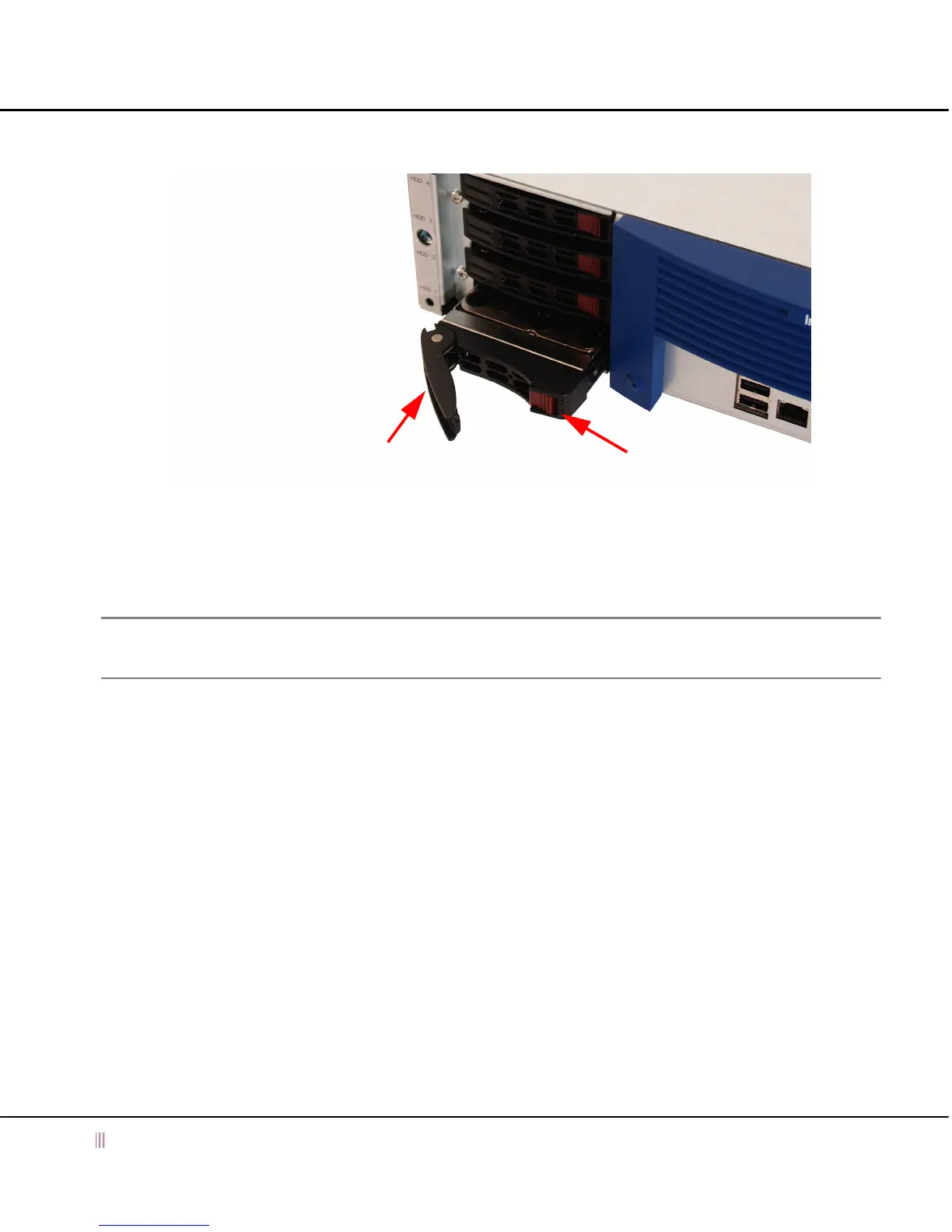Infoblox 2200 Series Field Replaceable Units
36 Infoblox Installation Guide
Figure 16 Pull the catch-release lever to remove hard drive
6. Remove the disk, extract it from its carrier and handle it with care. Do not drop the disk or ship it loosely
in a carton.
7. Securely mount the replacement disk in the drive carrier and replace the carrier in the system.
8. Push the lever down to lock the disk drive in place. The LED next to the disk drive lights up.
9. The disk drive automatically goes into rebuild mode.
Note: IP settings and basic network configurations, such as the gateway address, netmask, Grid secret and
Grid name, are saved and restored when you replace a failed disk drive.
Infoblox 2200 Series Disk Array Guidelines
Infoblox designs the disk array to be completely self managed. No maintenance procedures are required for a
normally functioning disk array. Mishandling the disk array can cause an unrecoverable error and result in a failed
appliance. Infoblox recommends that you observe the following Guidelines:
• Remove only one disk at a time. Do not remove two or more disks from the appliance at the same time.
Removing two or more disks at the same time might result in an appliance failure and require an RMA of the
appliance. This rule applies to both powered and powered down appliances.
• If the status of the array is degraded, remove the failed or failing disk drive only. Do not remove an optimally
functioning drive.
• If your acceptance procedure requires a test of the RAID hot swap feature, remove only one disk drive at a
time. You can remove a second disk only after you replace the first disk and the array completes its rebuilding
process.
• Do not remove a disk drive if the array is rebuilding. This could result in an appliance failure. Verify the status
of the array before removing a disk drive.
• You can hot swap a drive while the appliance remains in production.