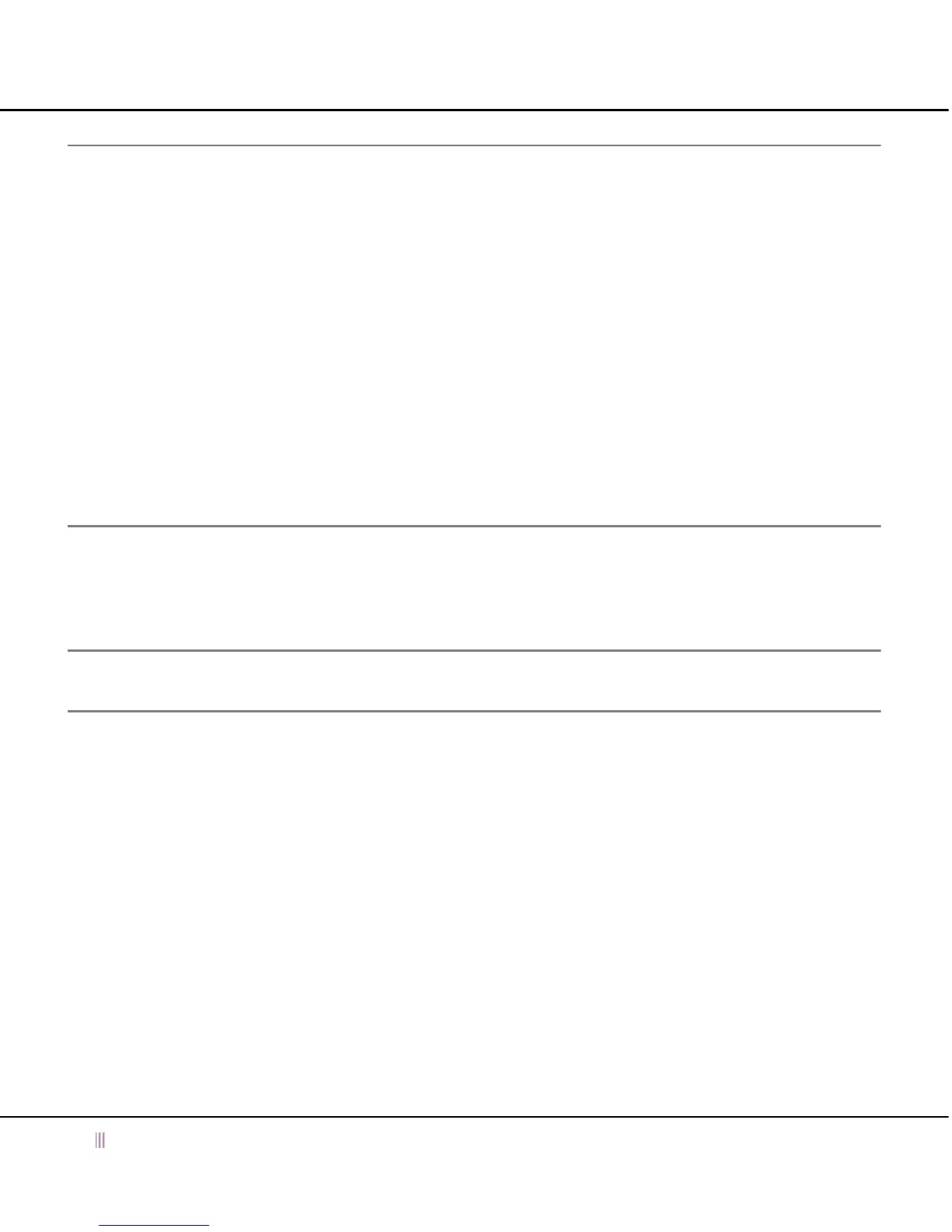Infoblox 2200 Series Field Replaceable Units
40 Infoblox Installation Guide
Changing DC Power Supplies
In DC power configurations, the Infoblox 2200 Series appliances ship with two redundant, hot-swappable,
auto-switching DC power supplies.
To replace an Infoblox 2200 Series DC power supply, do the following:
1. Disconnect the DC power cable from the power outlet on the external transformer.
2. Disconnect the power cable from the power supply.
3. Disconnect the ground cable lugs from the power supply.
4. Gently push back the red catch-release lever, grip the power supply handle, and pull the power supply unit out
of the chassis.
5. Place the replacement power supply into the bay and push it forward until it is fully seated in the chassis. The
red catch-release lever will gently click into place.
6. Reconnect the power cable. If the power supply is fully seated and operating properly, the LED glows steady
green.
Replaceable Unit and SFP Part Numbers
Table 4, Field-Replaceable Units and Orderable Parts lists field replaceable units and orderable parts for the
Infoblox 2200 Series appliances. It specifies compatibility of the units and their part numbers. Contact your
Infoblox field representative or Infoblox Technical Support for more information.
Note: TE-2210 = Trinzic 2210 appliance, TE-2220 = Trinzic 2220, ND-2200 = Network Insight 2200 appliance, and
TR-2200 = Trinzic Reporting 2200.
