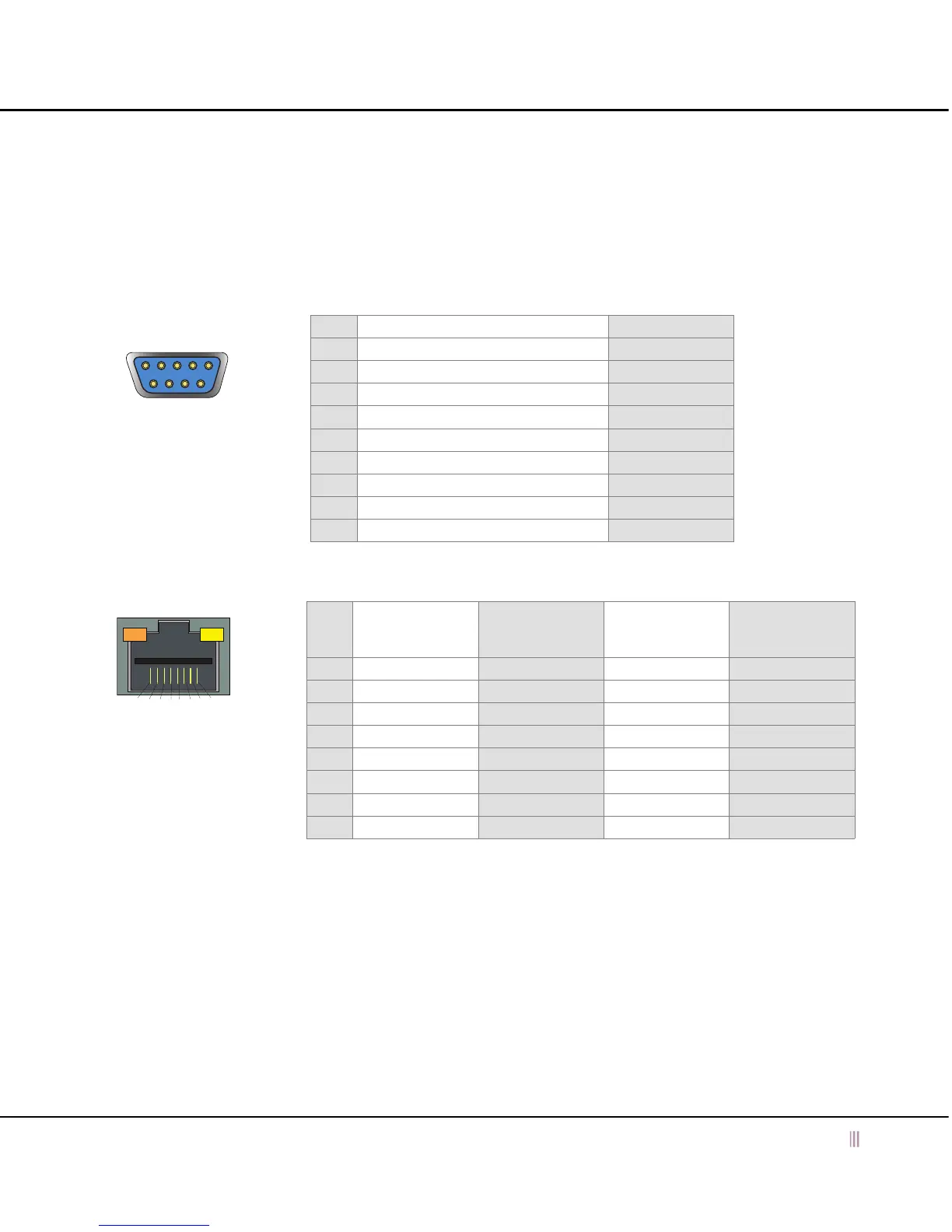Infoblox 2200 Series Hardware Components
For the Infoblox 2200 Series Platforms 13
Figure 5 describes DB-9 and RJ-45 connector pin assignments. The DB-9 pin assignments follow the EIA232
standard. To make a serial connection from your management system to the console port, you can use an RJ-45
rollover cable and two female RJ-45-to-female DB-9 adapters, or a female DB-9-to-female DB-9 null modem cable.
The RJ-45 pin assignments follow IEEE 802.3 specifications. All Infoblox Ethernet ports are auto-sensing and
automatically adjust to standard straight-through and cross-over ethernet cables.
Figure 5 DB-9 Console Port and RJ-45 Port Pinouts
DB-9 Connector Pin Assignments
Pin 10Base-T
100Base-T
Signal
1000Base-T
Signal
T568A
Straight-Through
Wire Color
T568B
Straight-Through
Wire Color
1 Transmit + BI_DA+ White/Green White/Orange
2 Transmit - BI_DA- Green Orange
3 Receive + BI_DB+ White/Orange White/Green
4 (not used) BI_DC+ Blue Blue
5 (not used) BI_DC- White/Blue White/Blue
6 Receive - BI_DB- Orange Green
7 (not used) BI_DD+ White/Brown White/Brown
8 (not used) BI_DD- Brown Brown
Male DB-9 Console Port
RJ-45 Ethernet Ports
Pin Signal Direction
1 (not used)
2Receive Input
3 Transmit Output
4 DTE Ready Output
5 Ground —
6 DCE Ready Input
7 RTS (Request to Send) Output
8 CTS (Clear to Send) Output
9 (not used)
(Looking into the console
port on an Infoblox
appliance)
RJ-45 Connector Pin Assignments
(Looking into RJ-45
ethernet ports on an
Infoblox appliance)
Legend: BI_D = bidirectional; A, B, C, D = wire pairings
10Base-T Ethernet and 100Base-T fast Ethernet use the same two pairs of wires. The twisted pair of wires
connecting to pins 1 and 2 transmit data, and the twisted pair connecting to pins 3 and 6 receive data.
1000Base-T connections use all four twisted-pair wires for bidirectional traffic.