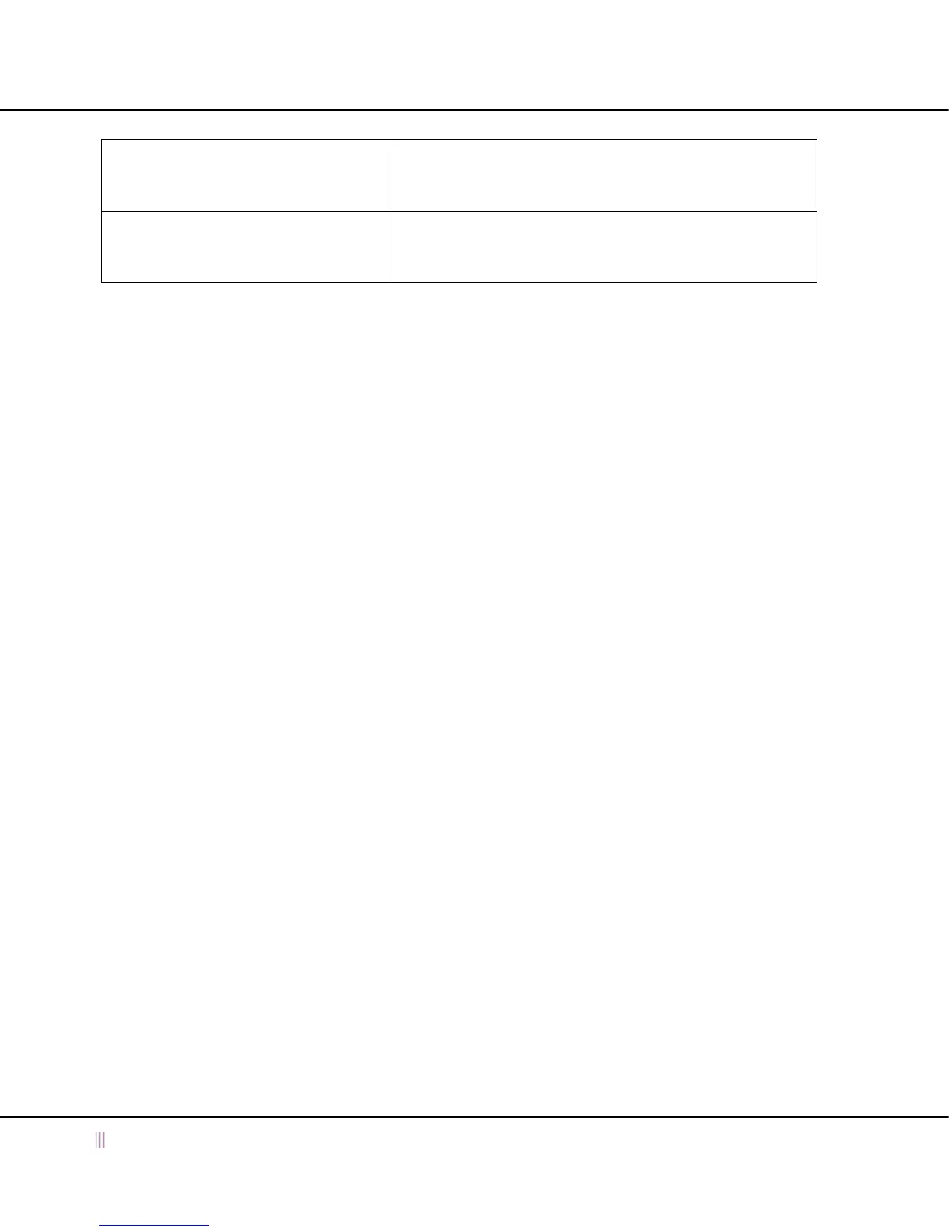Accessing the Infoblox 2200 Series Appliance
26 Infoblox Installation Guide
* Grid Manager fully supports Microsoft Internet Explorer® 11.x and 10.x when you enable compatibility view in the
browser. Features in the Reporting tab may not function properly if you disable compatibility view. In the browser,
go to Tools -> Compatibility View to enable the feature.
Infoblox recommends using the latest release of the supported versions of Internet Explorer, Mozilla Firefox or
Google Chrome for best performance.
Management computer system requirements include the following:
• Recommended System:
Infoblox recommends that you use a computer with a 2 GHz CPU and at least 1 GB of RAM, and network
connectivity to the Infoblox appliance
• When viewing Grid Manager, set your monitor resolution as follows:
Minimum resolution: 1280 x 768
Recommended resolution: 1280 x 1024 or better
Apple® Mac OS X 10.7.x Safari 5.x
Mozilla Firefox 25,x, 21.x, 16.x, and 10.x
Google Chrome 30.x, 27.x, 22.x, and 16.x
Apple® Mac OS X 10.6.x Safari 5.x
Mozilla Firefox 25,x, 21.x, 16.x, and 10.x
Google Chrome 30.x, 27.x, 22.x, and 16.x