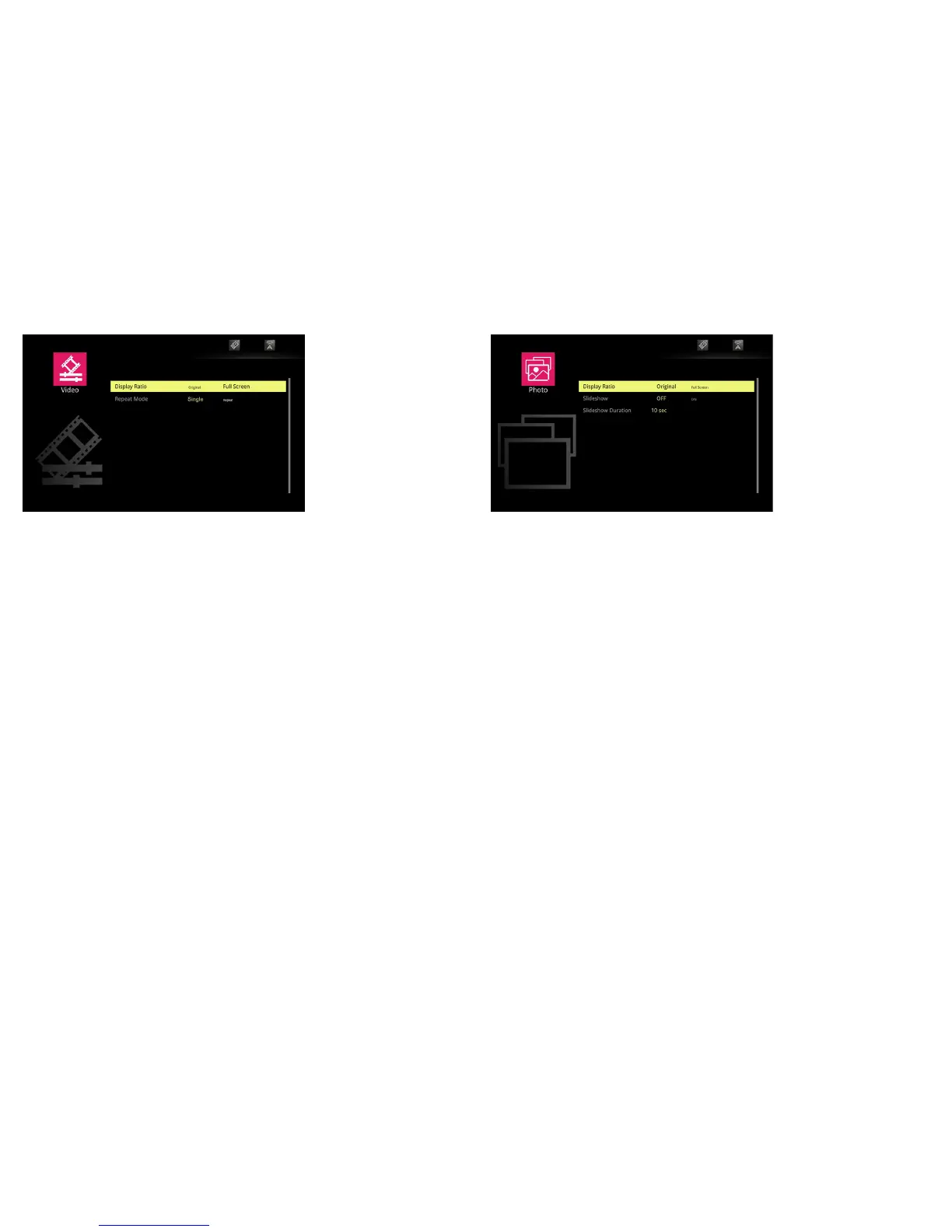43
Video Submenu
To adjust the Video Display Ratio: Highlight Display Ratio and use the left and
right arrow keys to select the desired mode. Press the Select key to enable. Options
include: Original (native aspect ratio) and Full Screen (the image is adjusted to fit
the entire screen).
To adjust the Video Repeat mode: Highlight Repeat m
ode and use the left and
right arrow keys to select the desired mode. Press the Select key to enable. When
Repeat Mode is Repeat, the videos will continue to play until you manually stop
them. Options include: Single and Repeat.
Photo Submenu
To adjust the Photo Display Ratio: Highlight Display Ratio and use the left and
right arrow keys to select the desired mode. Press the Select key to enable. Options
include: Original (native aspect ratio) and Full Screen (the image is adjusted to fit
the entire screen).
To adjust the Slideshow mode: Hi
ghlight Slideshow and use the left and right
arrow keys to select the desired mode. Press the Select key to enable. When the
Slideshow mode is On, the photos will be displayed in a slideshow format and
continue to play until you manually stop the slideshow. Options include: On and
Off.
To adjust the timing of the Slideshow: Hi
ghlight Slideshow Duration and press
the Select key. Use the up and down arrow keys to highlight the desired display
duration for each image. Press the Select key to save your changes. Options
include: 10 seconds, 30 seconds and 1 minute.