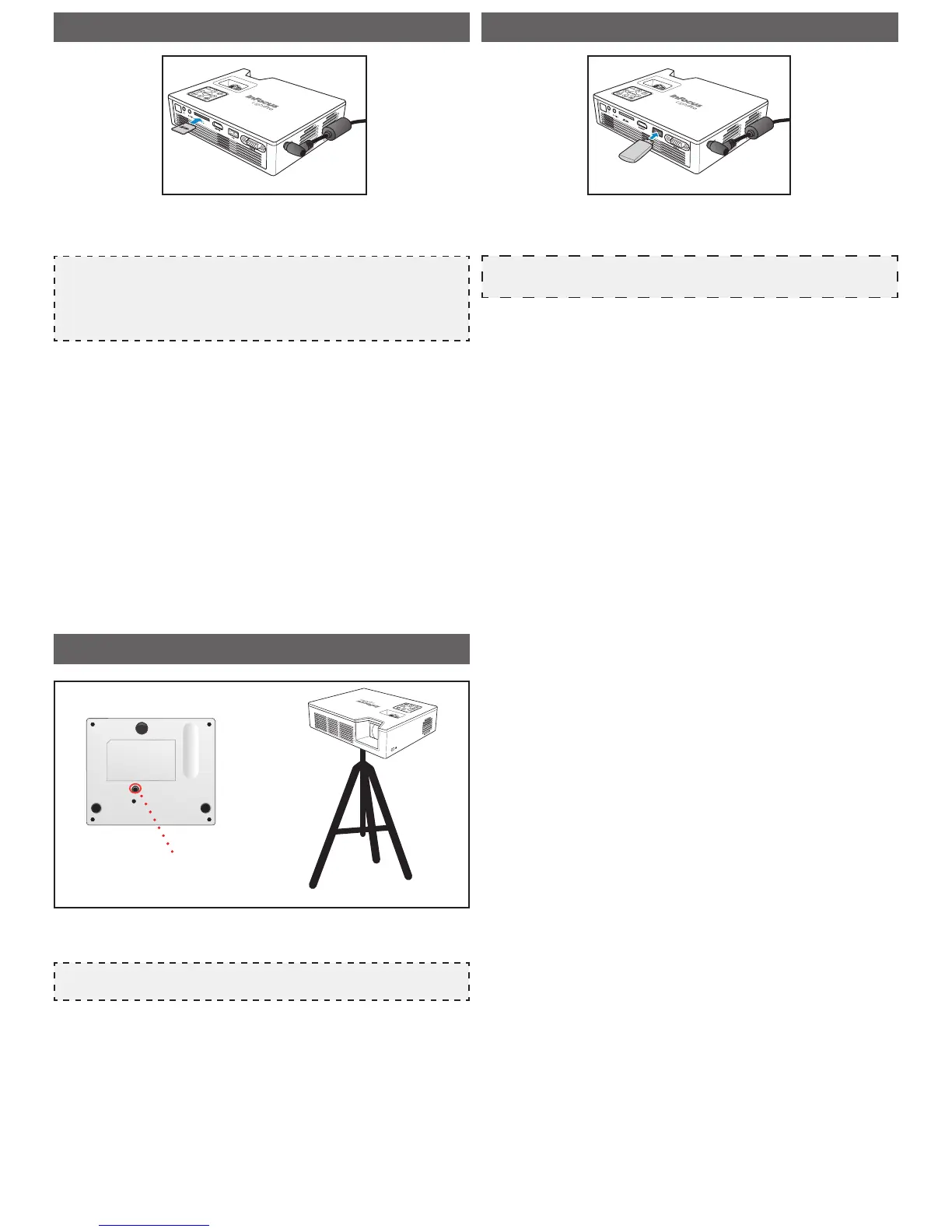Insert an SD card into the slot with the gold contacts facing down.
Note
• To remove the SD card, simply pull out the memory card from the slot.
• Do not remove the SD card while the projector is projecting images from the card. This can
cause data loss or damage the card.
• Supports SD card size up to 32GB.
• The SD card is not included in the package.
Plug a USB ash drive into the USB connector at the back of projector.
Note
Supports USB ash drive with FAT32 and NTFS formats.
