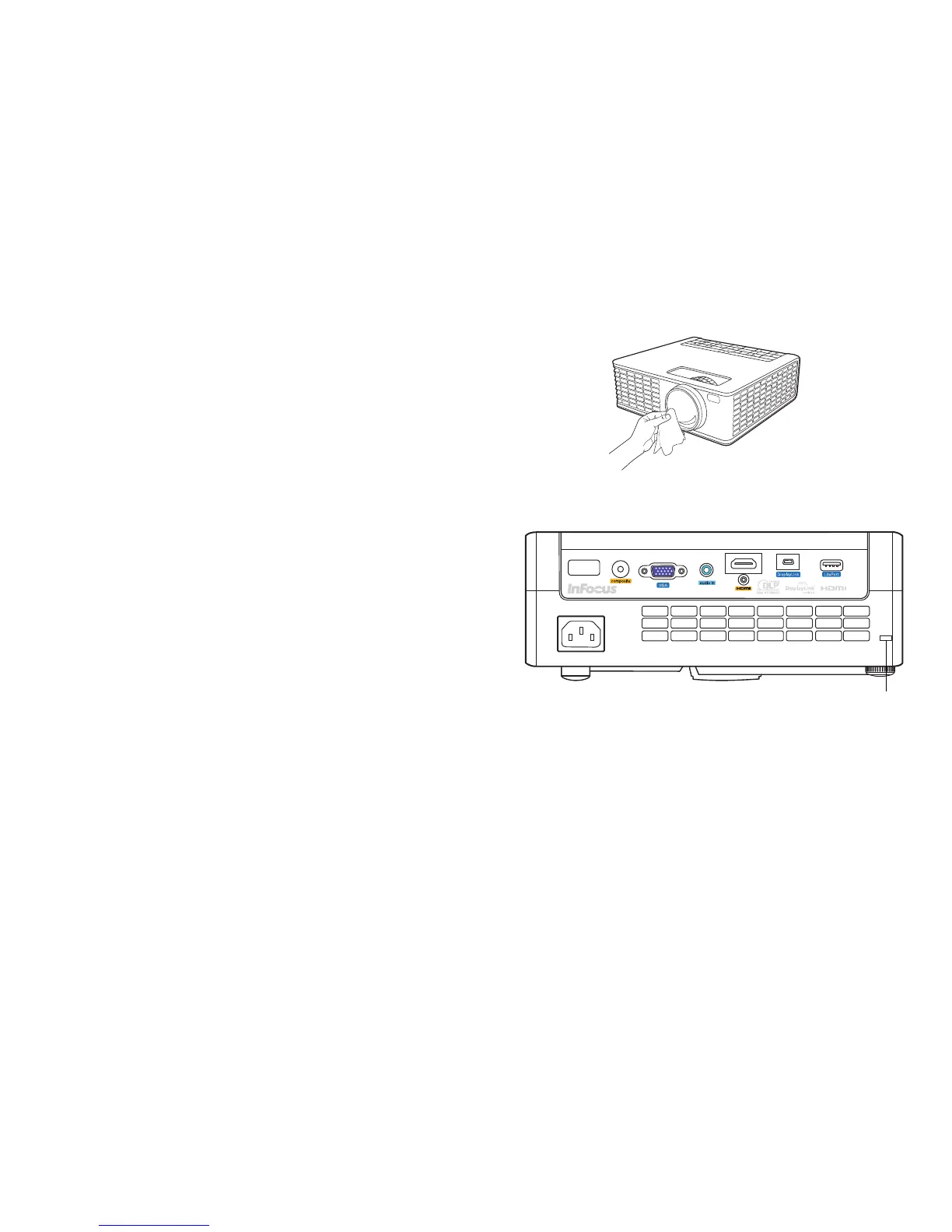35
Maintenance
Cleaning the lens
1 Apply a non-abrasive camera lens cleaner to a soft, dry cloth.
• Avoid using an excessive amount of cleaner, and don’t apply the cleaner
directly to the lens. Abrasive cleaners, solvents or other harsh chemicals
might scratch the lens.
2 Lightly wipe the cleaning cloth over the lens in a circular motion.
WARNINGS:
• Turn the projector off and unplug power cord before cleaning any part of the
proj
ector.
• Do not touch or block the projector lens with any objects as this can damage
the projector lens. Use the lens cap when the projector is not in use and
during transport. Scratches, gouges and other lens damage are not covered
by the product warranty.
• Do not open any cover on the projector, except the lamp cover.
• Do not attempt to service this product yourself as opening and removing
covers may expose you to dangerous voltage and other hazards. Refer all
servicing to qualified service personnel.
Using the security lock
The projector has a security lock for use with a Cable Lock System. Refer to the
information that came with the lock for instructions on how to use it.