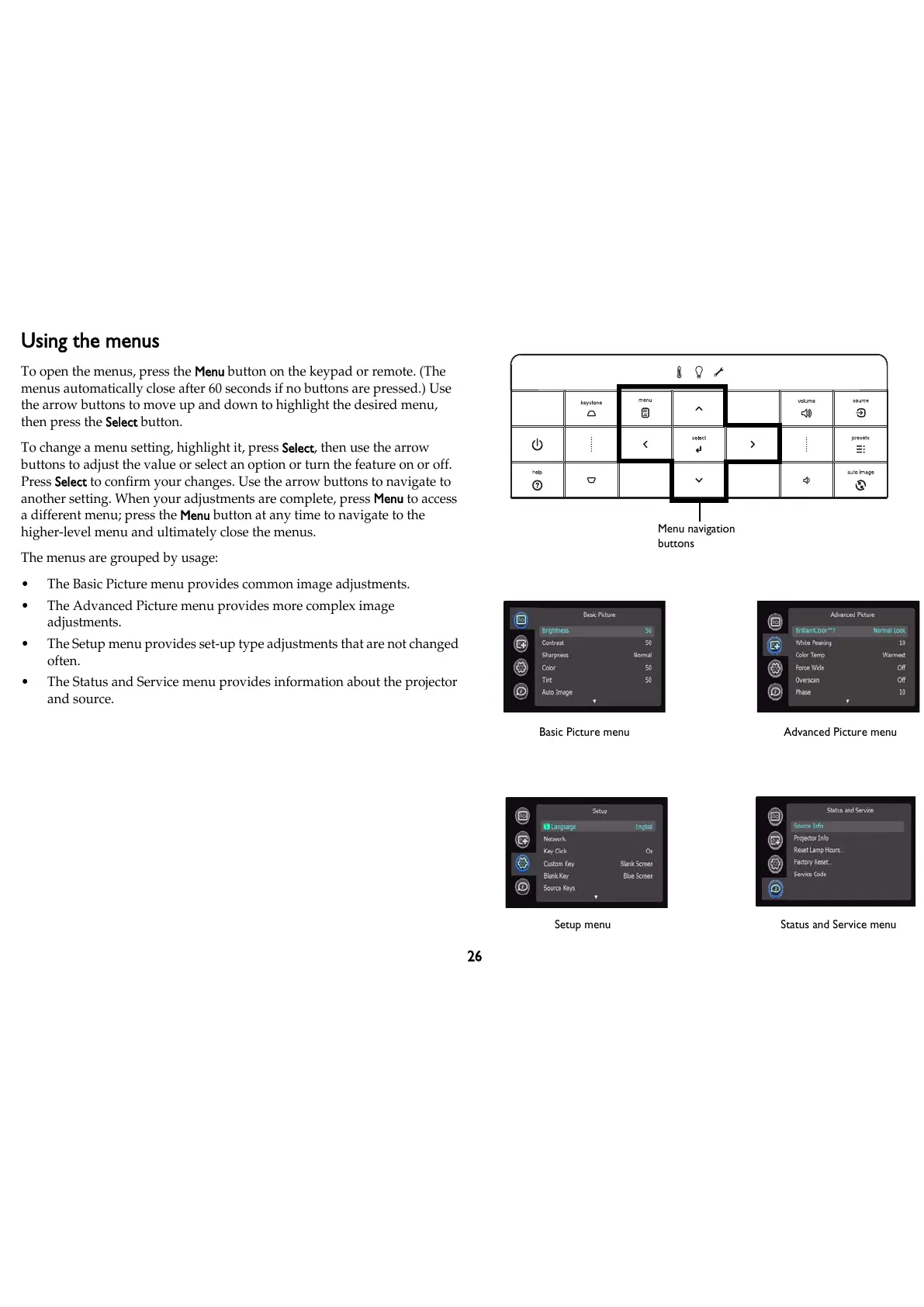26
Using the menus
To open the menus, press the Menu button on the keypad or remote. (The
menus automatically close after 60 seconds if no buttons are pressed.) Use
the arrow buttons to move up and down to highlight the desired menu,
then press the Select button.
To change a menu setting, highlight it, press Select, then use the arrow
buttons to adjust the value or select an option or turn the feature on or off.
Press Select to confirm your changes. Use the arrow buttons to navigate to
another setting. When your adjustments are complete, press Menu to access
a different menu; press the Menu button at any time to navigate to the
higher-level menu and ultimately close the menus.
The menus are grouped by usage:
• The Basic Picture menu provides common image adjustments.
• The Advanced Picture menu provides more complex image
adjustments.
• The Setup menu provides set-up type adjustments that are not changed
often.
• The Status and Service menu provides information about the projector
and source.
