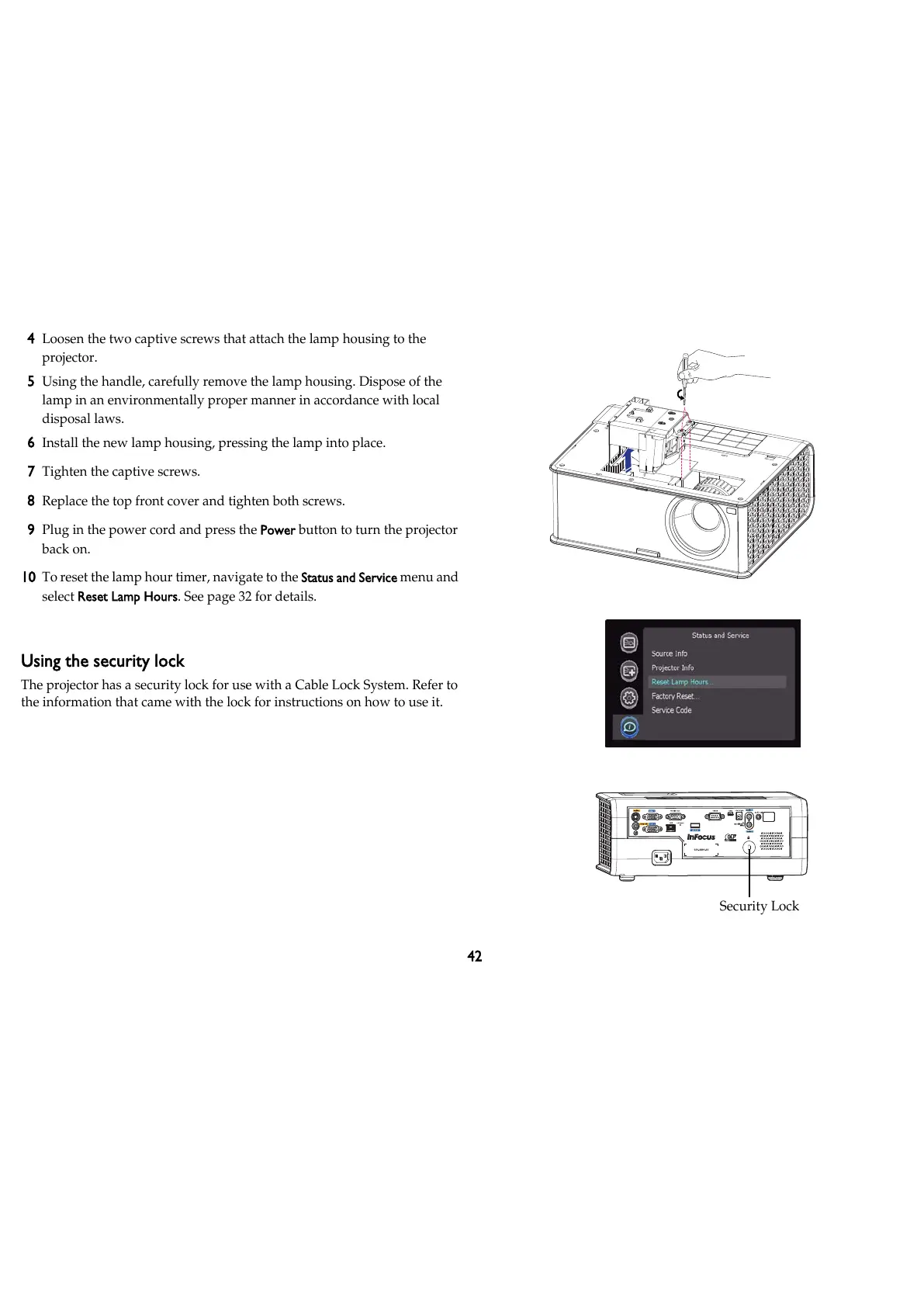42
4 Loosen the two captive screws that attach the lamp housing to the
projector.
5 Using the handle, carefully remove the lamp housing. Dispose of the
lamp in an environmentally proper manner in accordance with local
disposal laws.
6 Install the new lamp housing, pressing the lamp into place.
7 Tighten the captive screws.
8 Replace the top front cover and tighten both screws.
9 Plug in the power cord and press the Power button to turn the projector
back on.
10 To reset the lamp hour timer, navigate to the Status and Service menu and
select Reset Lamp Hours. See
page 32 for details.
Using the security lock
The projector has a security lock for use with a Cable Lock System. Refer to
the information that came with the lock for instructions on how to use it.