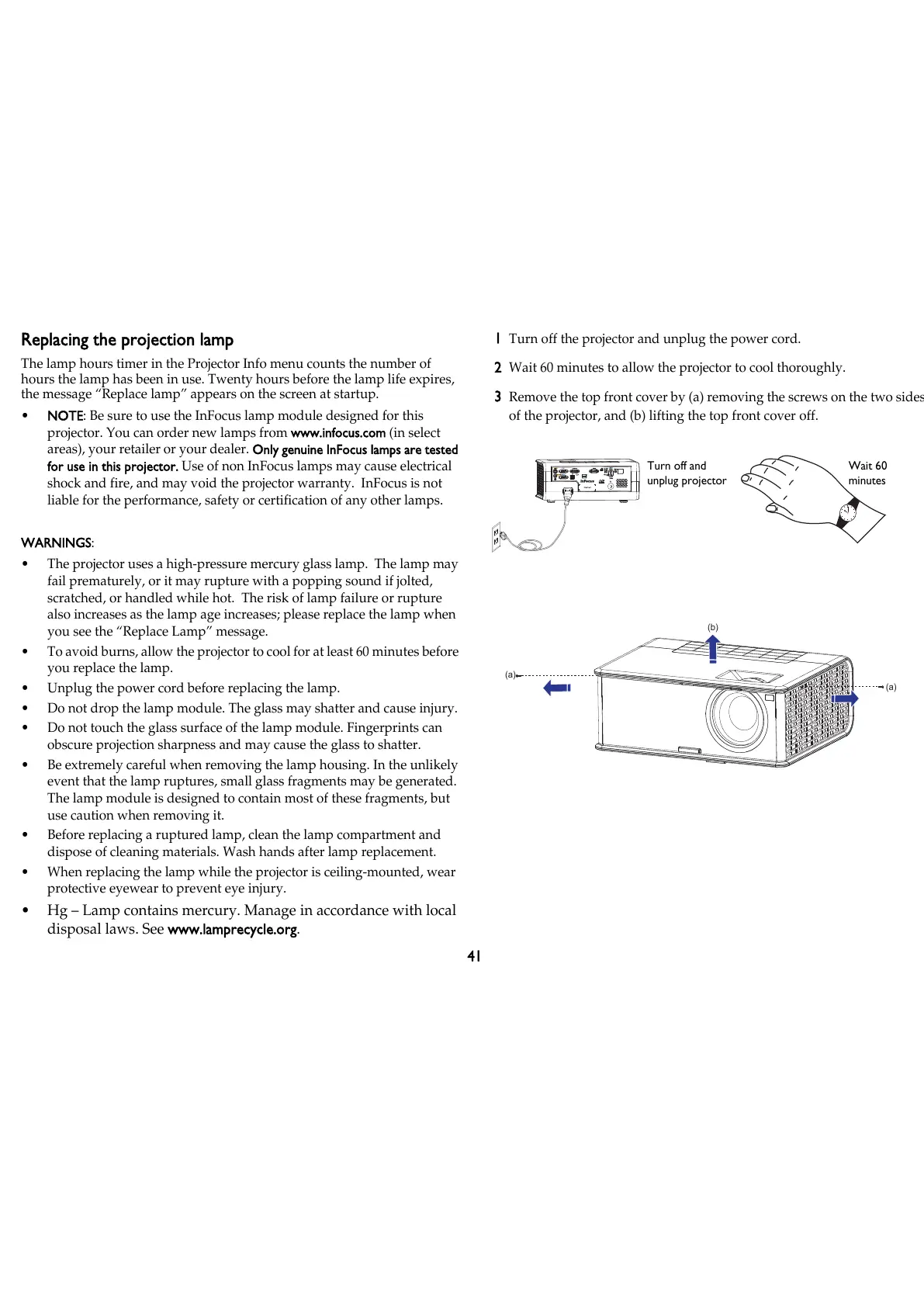41
Replacing the projection lamp
The lamp hours timer in the Projector Info menu counts the number of
hours the lamp has been in use. Twenty hours before the lamp life expires,
the message “Replace lamp” appears on the screen at startup.
• NOTE: Be sure to use the InFocus lamp module designed for this
projector. You can order new lamps from www.infocus.com (in select
areas), your retailer or your dealer. Only genuine InFocus lamps are tested
for use in this projector. Use of non InFocus lamps may cause electrical
shock and fire, and may void the projector warranty. InFocus is not
liable for the performance, safety or certification of any other lamps.
WARNINGS:
• The projector uses a high-pressure mercury glass lamp. The lamp may
fail prematurely, or it may rupture with a popping sound if jolted,
scratched, or handled while hot. The risk of lamp failure or rupture
also increases as the lamp age increases; please replace the lamp when
you see the “Replace Lamp” message.
• To avoid burns, allow the projector to cool for at least 60 minutes before
you replace the lamp.
• Unplug the power cord before replacing the lamp.
• Do not drop the lamp module. The glass may shatter and cause injury.
• Do not touch the glass surface of the lamp module. Fingerprints can
obscure projection sharpness and may cause the glass to shatter.
• Be extremely careful when removing the lamp housing. In the unlikely
event that the lamp ruptures, small glass fragments may be generated.
The lamp module is designed to contain most of these fragments, but
use caution when removing it.
• Before replacing a ruptured lamp, clean the lamp compartment and
dispose of cleaning materials. Wash hands after lamp replacement.
• When replacing the lamp while the projector is ceiling-mounted, wear
protective eyewear to prevent eye injury.
• Hg – Lamp contains mercury. Manage in accordance with local
disposal laws. See www.lamprecycle.org.
1 Turn off the projector and unplug the power cord.
2 Wait 60 minutes to allow the projector to cool thoroughly.
3 Remove the top front cover by (a) removing the screws on the two sides
of the projector, and (b) lifting the top front cover off.