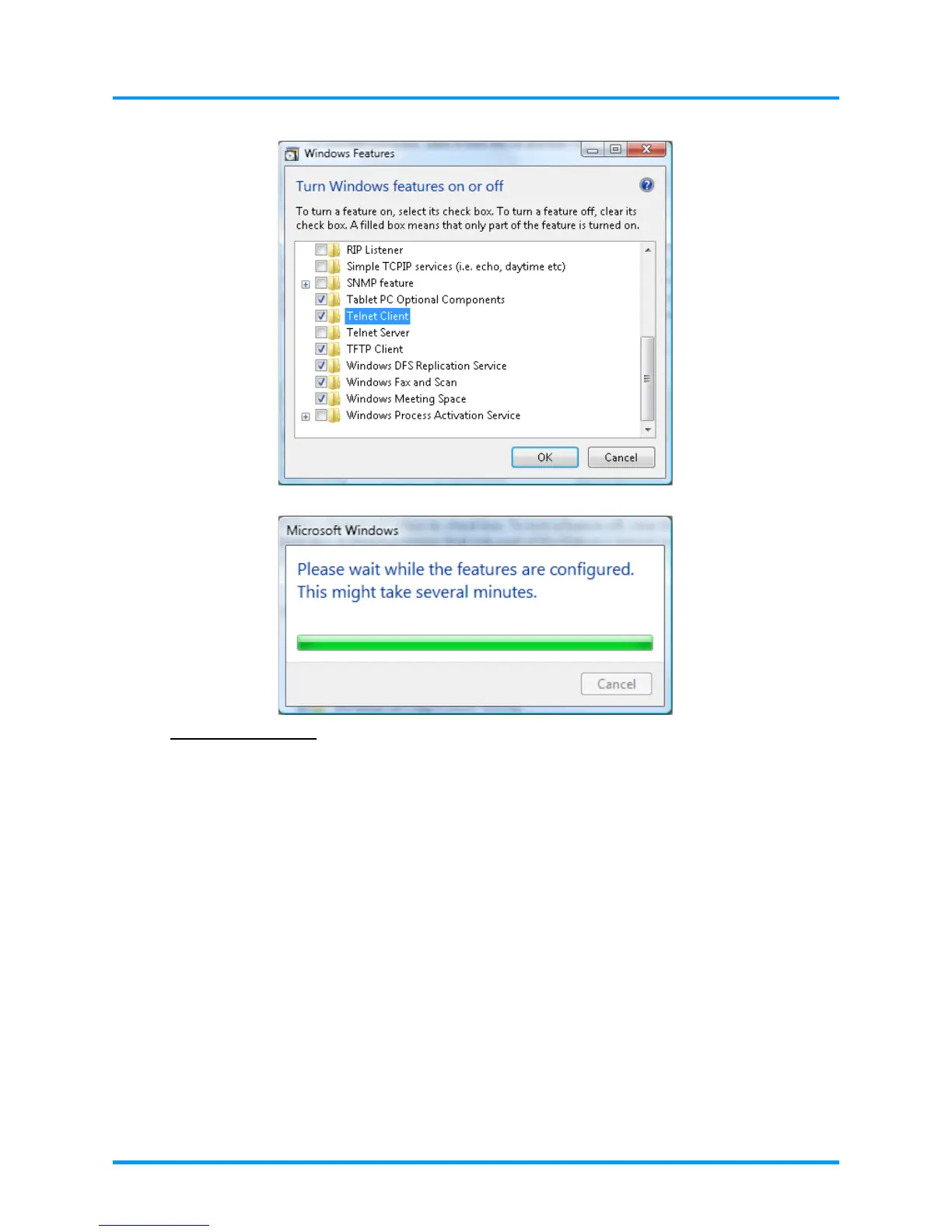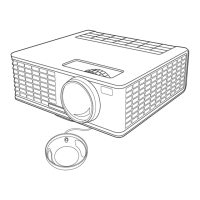IN3144_IN3146_IN3148HD User’s Manual
— 42 —
4. Select Turn Windows features on or off.
5. Select Telnet Client, and click OK.
Telnet specifications
Telnet: TCP
Telnet port: 23
Telnet utility: Windows Telnet.exe (console mode)
Disconnecting Telnet when Telnet is active: Close Windows Telnet utility.
Telnet Limitations:
1. Less than 50 bytes are used for the successive network payload for the Telnet Control
application.
2. Less than 26 bytes are used for one complete RS232 command for Telnet control.
3. There must be at least 200ms between RS232 commands.
Other: When using the Windows built-in Telnet utility, the Enter key causes a carriage return and
starts a new line of code.