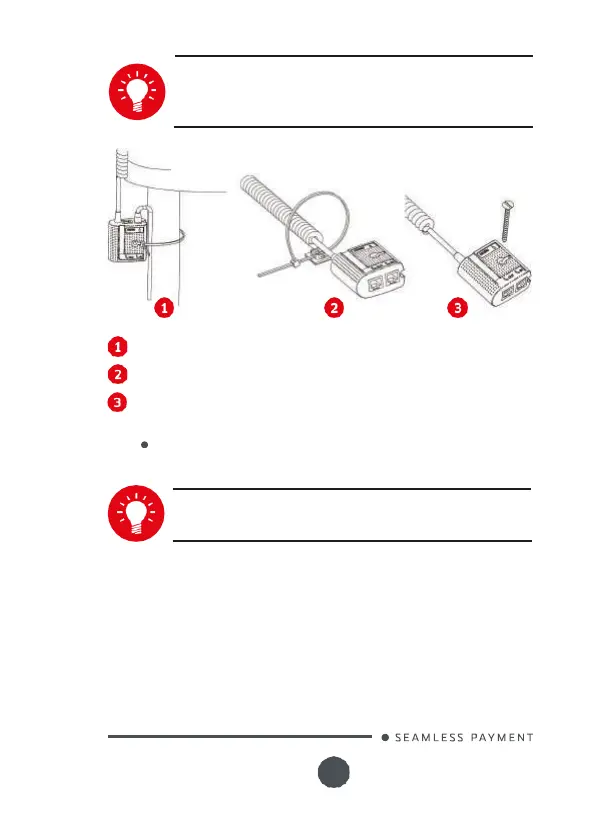900024281 R11 000 05/1016
All rights reserved
19
ADVICE
I
t
i
s
s
t
r
o
n
g
l
y
r
e
c
o
mm
e
n
ded
t
o
s
e
c
u
r
e
t
h
e
“
M
ag
i
c
c
a
b
l
e
”
t
o
t
e
r
m
i
n
a
l
’
s
w
o
r
k
a
r
e
a
i
n
o
r
de
r
t
o
r
ed
u
c
e
s
t
r
e
ss
o
n
t
e
r
m
i
n
a
l
and connection.
Using the supplied cable tie to attach to a table leg (or similar)
Using the supplied cable tie and self-adhesive support
Using a counter-sunk screw (not supplied) to an appropriate
surface
T
h
e
“
M
ag
i
c
C
a
b
l
e
”
s
h
o
u
l
d
b
e
r
e
a
d
i
l
y
a
cc
e
ss
i
b
l
e
f
o
r
t
e
r
m
i
n
a
l
maintenance and helpdesk diagnosis purposes.
NOTE:
The connection Magic Box can also be attached using a
VELCRO™ or other system.
