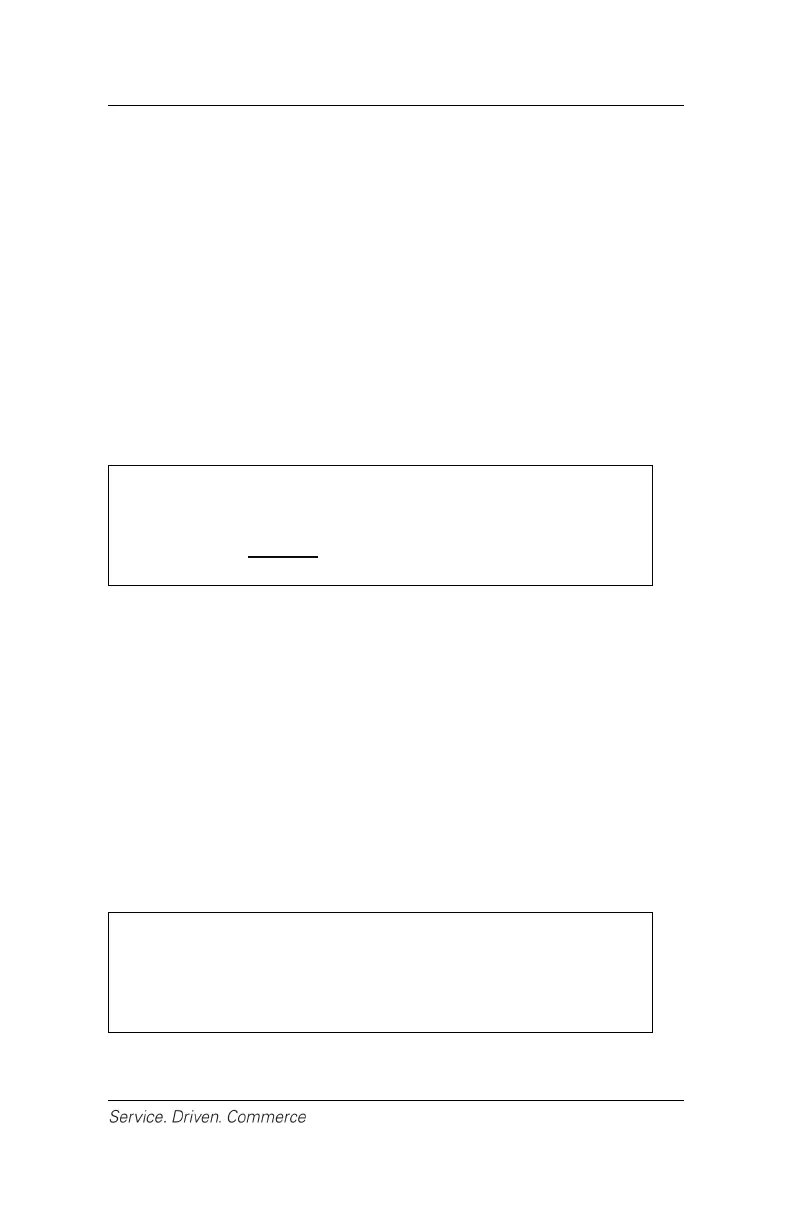12
administrator menu.
2. Key in the administrator name and press [Enter].
3. Enter the administrator password and press [Enter].
4. Press [F2] button to scroll down until Security is highlighted
and press [Enter].
5. Press [F2] button to scroll down until PWParamas is highlighted
and press [Enter].
6. Select the password to be changed ([1]-PWManager for
manager password, [2]-PWSup for supervisor password and
[3]-PWClerk for clerk password) and then press [Enter].
7. Terminal prompts “Enter Password.”
8. Key in new password and press [Enter].
9. Press [Cancel] to return to the idle screen.
NOTE:
Your default manager password, supervisor
password and clerk password are all set to
1234567.
5 – CHANGE LANGUAGE
(ENGLISH/FRENCH)
There are two options for terminal language: English and French. To
select a language:
1. Press [Cancel] to return to the idle screen.
2. At the idle screen, press [F4] button.
3. The idle screen is re-displayed in the alternative language
(English or French).
NOTE:
The cardholder language will be displayed as per
the language indicator on the card where
available.
