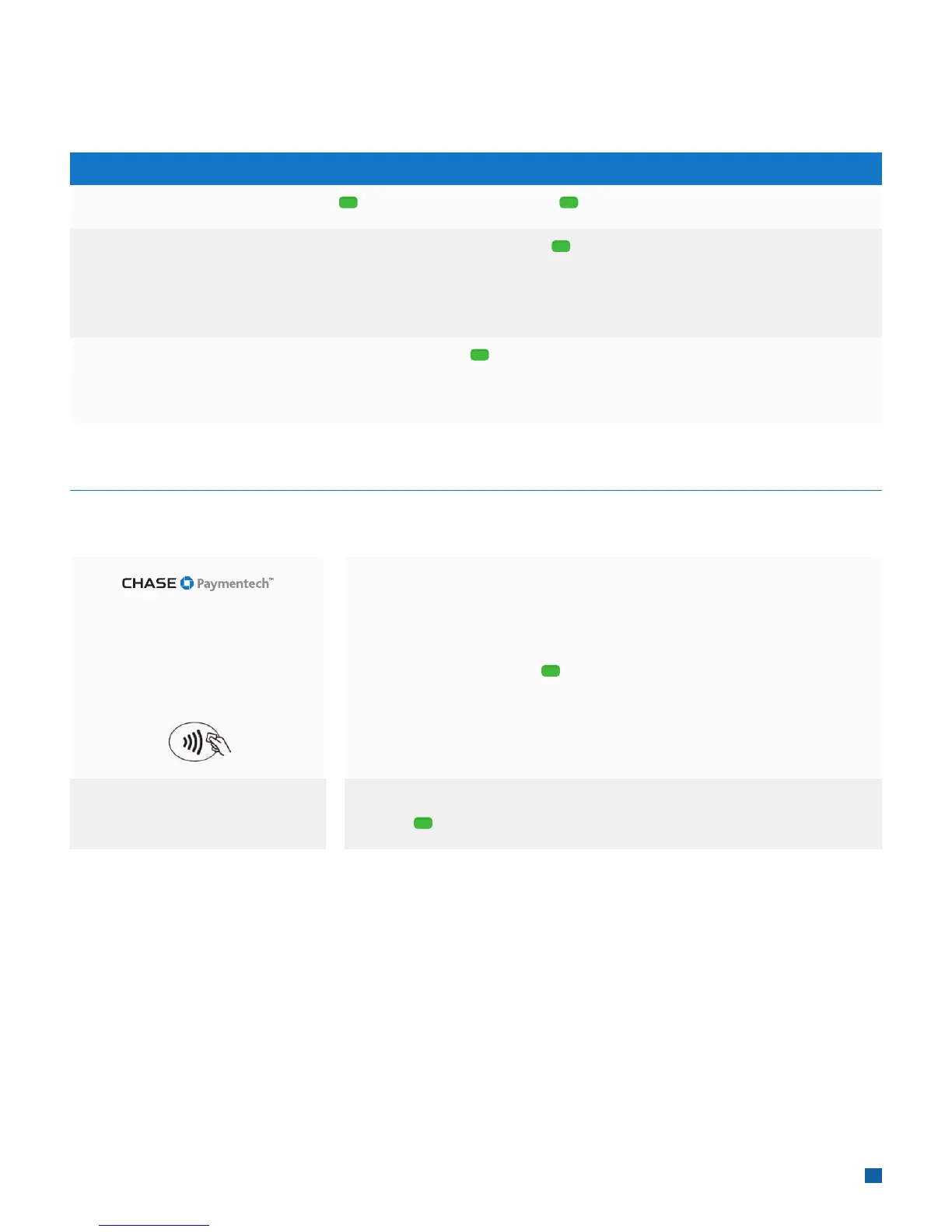12
Return/Refund
Perform a return to refund money to a cardholder’s account from a sale completed in a closed batch (e.g., previous
day). This function may also be used to adjust a previous transaction.
Display
Idle Screen
RETURN
Enter Supervisor
Password:
*******
RETURN
Enter Return
Amount: $ 0.00
ICT250/IWL220/IWL250/ICT220 w IPP320
Press [ ], scroll to Return then press [ ] to select
Enter Supervisor password and press [ ]
Key in amount and press [ ]
Customer is prompted to Swipe/Insert/Tap/Key
1. Customer confi rms the refund amount
2. Selects Chequing or Savings (Debit Only)
3. Enter PIN and press [ ]
4. While terminal connects, do not remove card
For contactless (tap) transactions, the customer holds their card
over the terminal until the reader fl ashes and/or beeps.
Return
Swipe/Insert/Tap/Key
Glisser/Insérer Carte/
Présenter/Taper Carte
Return/Retour $0.00
APPROVED XXXX
Press Enter
Receipt prints and approval is displayed
Press [ ] to print the customer copy
What the customer sees:
