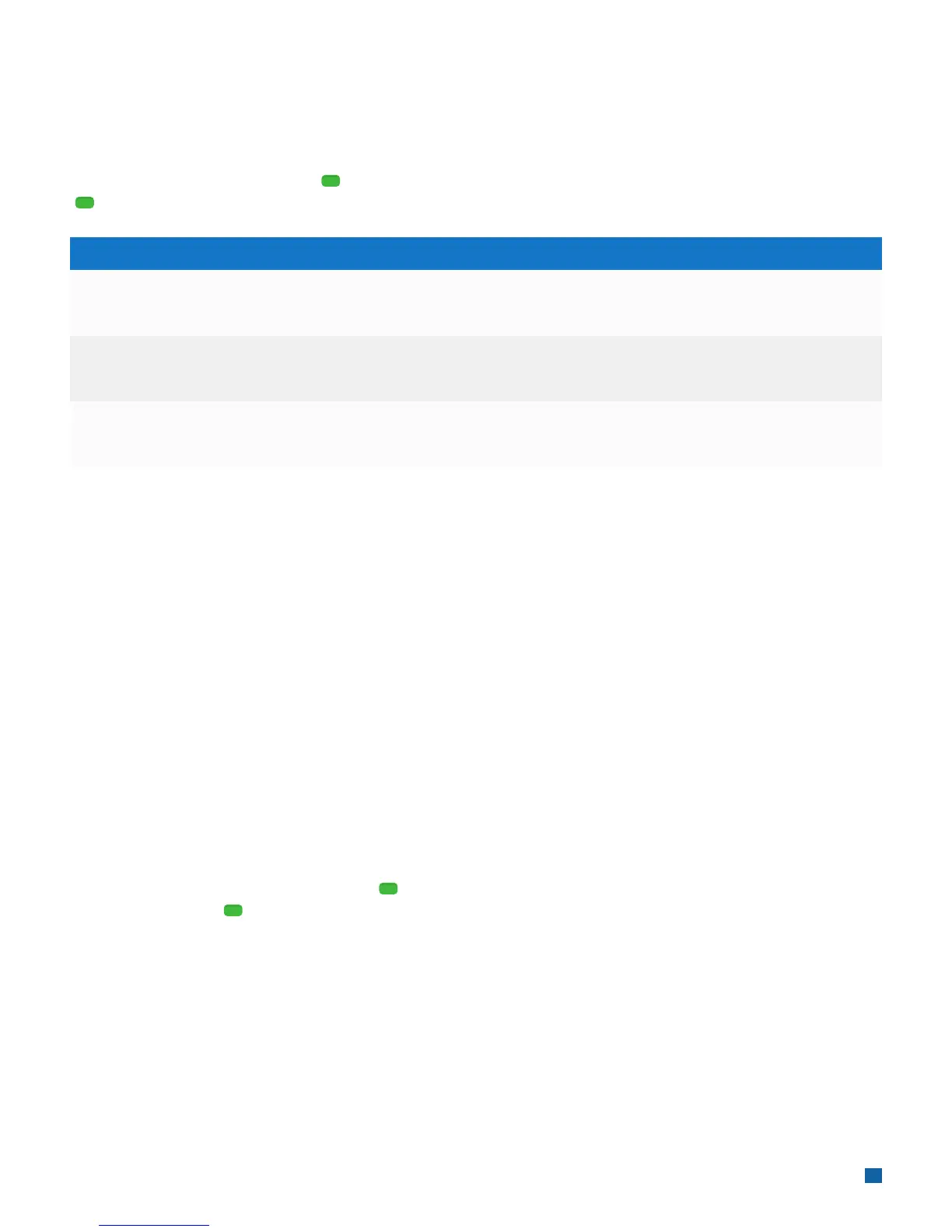20
Gift and Stored Value Card Reports
Gift and stored value card program subscribers have access to a number of reports to assist with their end of day
reconciliation process.
To access gift card reports press the [ ] to go to the Main Menu, scroll down to the Gift Reports Menu and then press
[ ] to print one of the following reports:
Note: Contact your stored value card provider for information on how to access your stored value card (e.g. loyalty
programs) reports.
Settling the Batch
Your terminal batch contains all the daily transactions that need to be settled. Settlement is the process of managing
your electronic payment transactions so they clear through the payment brands and are funded to your account.
For the Ingenico terminals, there are two settlement options:
n Manual Settlement
n Auto Settlement
Manual Settlement
If your terminal is set to Manual Close, press [ ] to access the Main Menu, use the scroll keys to navigate to
Settlement and press [ ] to select. Then follow the prompts displayed on the terminal display.
Timed Auto Settlement
If your terminal is set to Timed Auto Settle, it will automatically settle transactions in the current batch at a specific,
predetermined time, within a 24-hour period. If the terminal is unplugged or turned off before the set time, the auto
settlement will occur when the terminal is turned on again.
Make sure the Ingenico IWL220 Bluetooth and IWL250 3G terminals are connected to their charging base or a power
supply overnight when set to timed auto settlement.
Gift Card Reports
[1] Gift Card
Detail Report
[2] Gift Card
Summary Report
[3] Clerk/Server
Gift Card Report
Description
Prints detailed information for each transaction and a summary report
of transaction types.
Prints totals by transaction type.
Prints a gift card detail report by clerk/server that includes transaction type,
amount and total.
