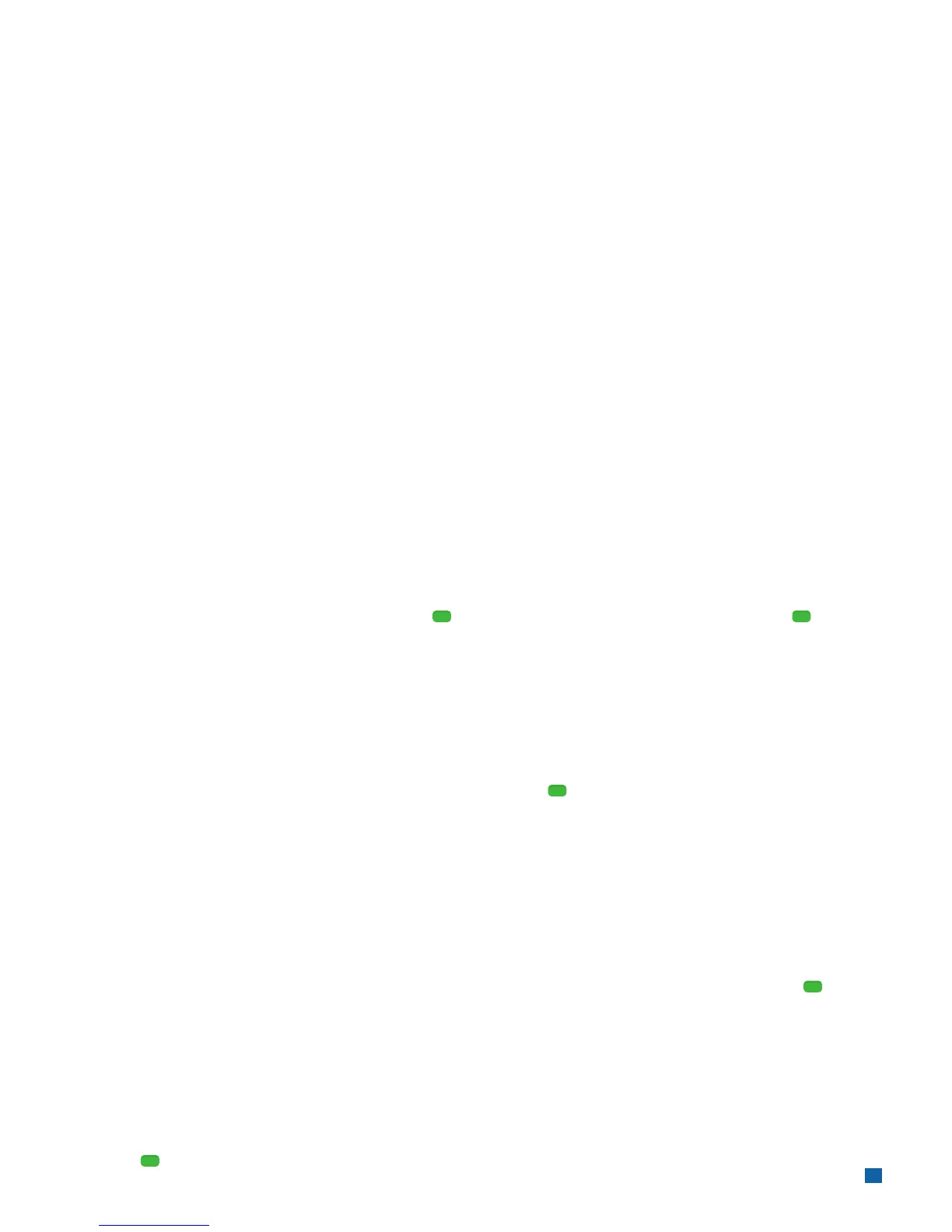15
Contactless Payments Transactions
Your Ingenico terminal automatically accepts contactless payments. During a sale transaction, the terminal will
display the “Tap/Insert/Swipe/Key” prompt and the contactless symbol. At this time, customers with contactless-
enabled cards should touch/tap their card on or in close proximity to the top of the terminal screen for a few seconds.
Your terminal will process contactless payment transactions as if a card were swiped or inserted. As an added security
measure, the terminal will prompt for a card insert or swipe if the transaction amount is over a pre-set threshold.
Note: Contactless option can be disabled, please contact Merchant Support at 1.800.265.5158. Cashback and surcharge
functions require the card to be inserted or swiped.
Gift Card and Stored Value Card Transactions (Optional)
Your Ingenico terminal supports gift card and stored value card (e.g. loyalty card) transactions. If you participate in
a gift or stored value cards program your terminal is capable of performing various transactions for these types of
cards. This guide outlines some of the most common transactions for gift and stored value cards. For more advanced
transactions or additional details, contact your gift and/or store value cards program provider for assistance.
Note: The transactions and menu options outlined below may vary depending on your third party gift or stored value
card program provider or application.
Begin a Gift or Stored Value Card Transaction
To start a gift or stored value card transaction, press [ ] and use the scroll keys to navigate to Gift. Press [ ] to
access the Gift Card Menu.
Issuance/Add Value
This transaction adds value to the gift or stored value card account and can be used to issue and activate a new card,
or to reload an active card with incremental value.
From the Gift Card Menu scroll to Issuance/Add Value and then press [ ] to select.
Activation/Block Activation
The Activation function creates a consumer’s gift or stored value card account by assigning a value to the gift or
stored value card. The Block Activation function is used to activate up to 999 gift or stored value cards for a specific
amount using one transaction flow. Activations/Block Activations can only be performed on cards that have not been
previously activated.
From the Gift Card Menu use the scroll keys to locate Select Activation OR Block Activation and then press [ ].
Redemption
The redemption transaction is performed when a consumer uses the gift or stored value card to purchase goods or
services. The function decreases the value of the consumer’s gift or stored value card account.
To perform a Redemption, from the Gift Card Menu use the scroll keys to navigate to Redemption and then
press the [ ].
