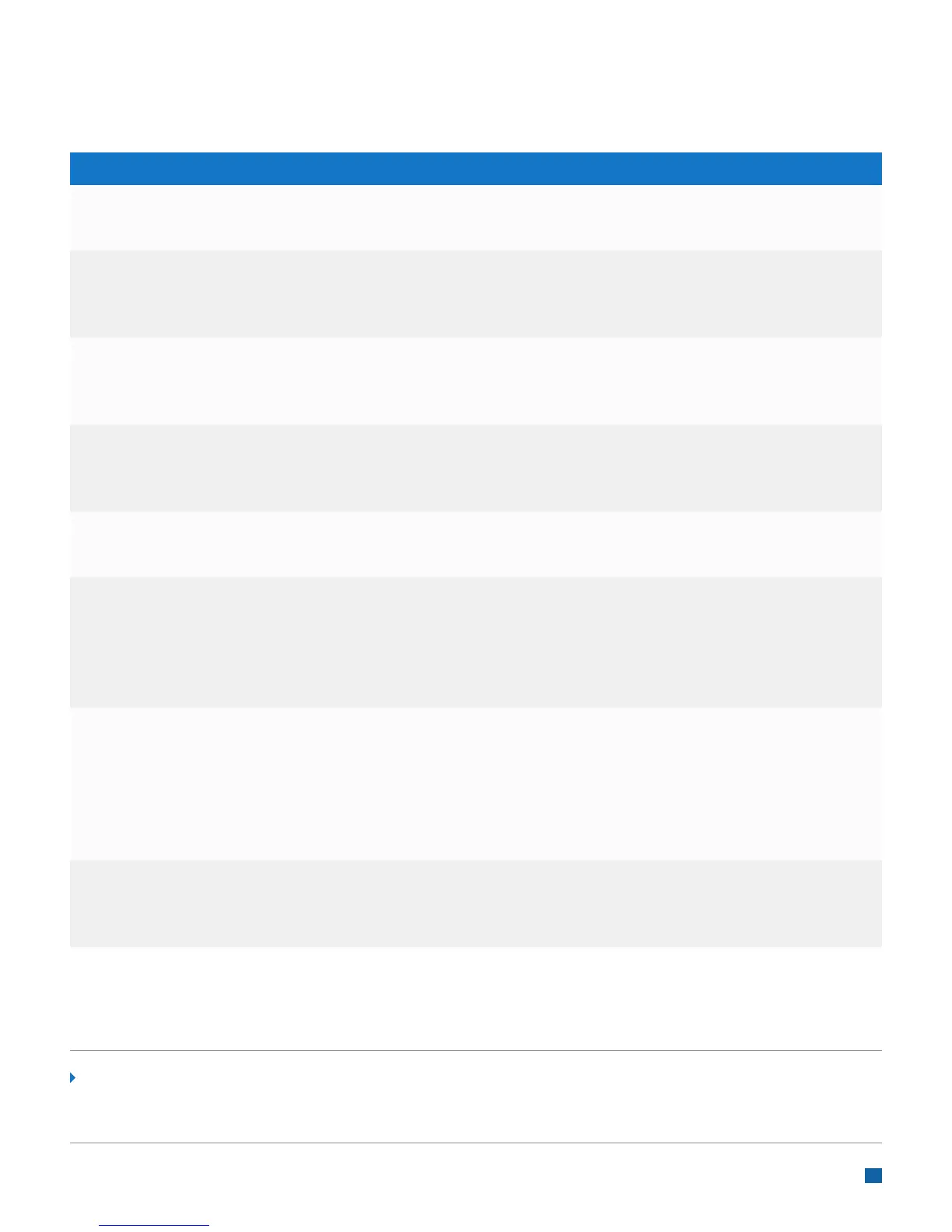23
Common Error Codes
In the event that your terminal displays an error, refer to these error codes to troubleshoot your terminal.
If the code you are experiencing is not shown, retry the transaction. If the error persists, contact Merchant Support
at 1.800.265.5158.
Error Code
Batch near Max
Settle Batch
Can’t Read Chip
Swipe Allowed
Remove Card
Tap Failed
Please Insert or
Swipe Card
Password Locked
Out Press Enter
PIN Tries
Exceeded
Amount Exceeds
Card Balance
Limit = $X.XX
Exceeds Amount
Authorized Limit
= $X.XX
Invalid Amount
Description
The batch capacity of the terminal
is nearly full.
A chip card was inserted in the chip reader,
but could not be read.
A contactless chip card was tapped however
the amount is over the contactless transac-
tion limit or there is an issue with the card.
More than four invalid attempts have been
made to enter the admin password.
The chip card has recorded too many invalid
PIN entry attempts.
Displayed if a prepaid card is used for
Auth Only, Pre-auth or Open Tab, and is
partially approved (or fully approved but
with $0 remaining balance on the card),
during completion.
Displayed if the final amount exceeds
the original amount authorized on an
Open Tab or Pre-Auth transaction.
This message may appear when closing
the Open Tab or completing the
Pre-Auth transaction.
An amount greater than the cash back limit,
or the ceiling limit for sale or offline trans-
actions, will generate this error.
Action
Complete the transaction and settle
as soon as possible.
The card can now be swiped on
the terminal.
Insert the card.
The admin account will be locked out for
30 minutes or another admin account may
reset the locked account.
Request another form of payment.
Process completion, close tab or force sale
with the originally approved amount on the
Auth Only, Pre-auth or Open Tab. A new
transaction can be processed with another
card to satisfy any balance owing.
Process completion or close tab with the
originally approved amount on the Pre-auth
or Open Tab, or void the original transaction
and re-authorize for the full amount owing.
Retry the transaction with an amount
within the limit.
Note:
To reduce chargeback risks and manage your processing costs, avoid keying transactions when the card is present.
Instead, ask for another method of payment.
