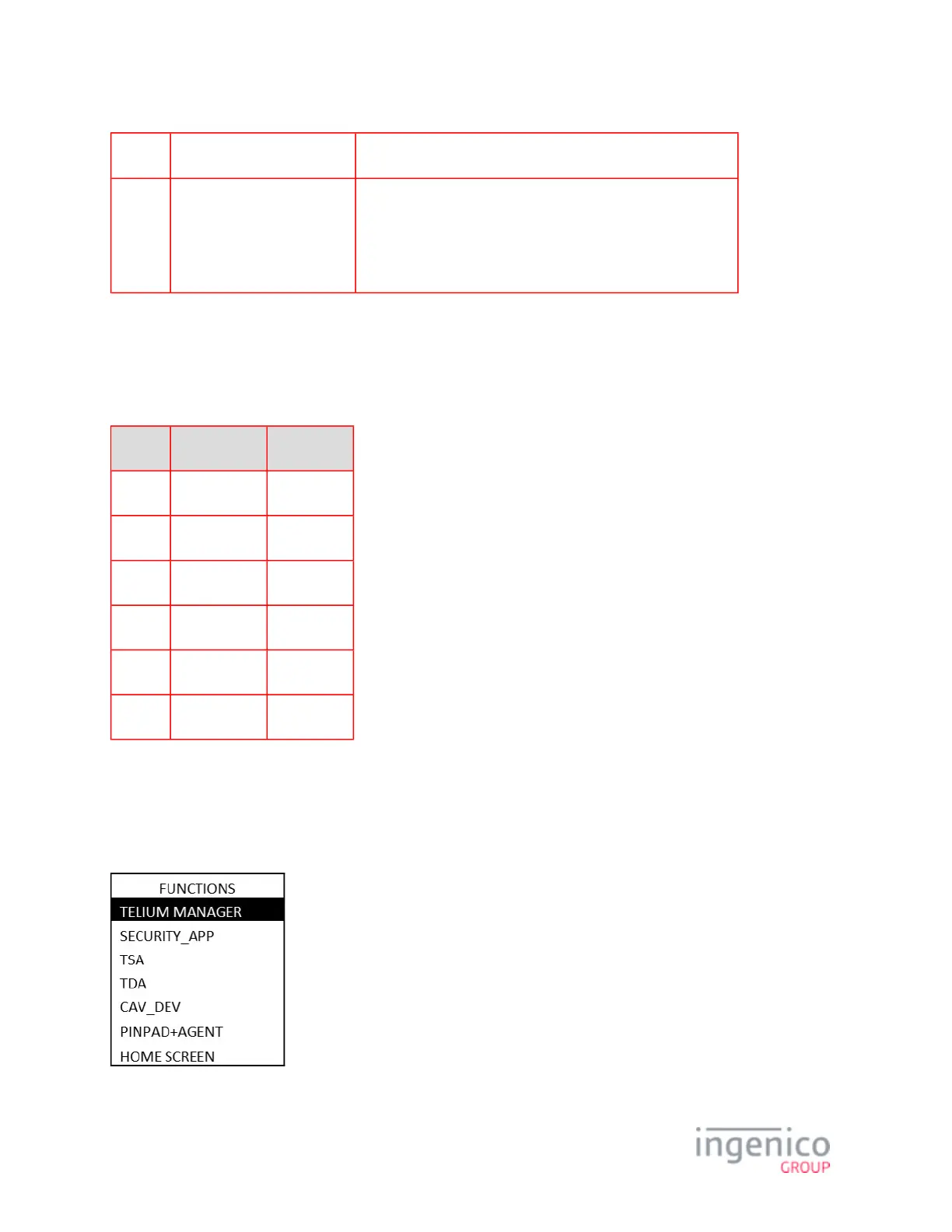iPP3XX Press [ . ] key and Yellow key When splash screen displays during power up (for 2 seconds):
Press [2], [6], [3], [4], and then press the green [Enter] key.
Wait until a second screen appears, and then press [ + ].
3_2 Navigating Menus
This section describes how to access the Functions menu. Scrolling through the menu options is specific to the device as shown in the
below table. Scrolling can be done by selecting a menu key or by selecting the corresponding menu number.
Device Scroll Up Scroll Down
iPP3XX [F3] key [F2] key
iSC250 [+] or [F3] key [F2] key
iSC350 [+] or [F3] key [F2] key
iSC480 [F] or [F3] key [F2] key
iSMPx [F3] key [F2] key
iWL250 [F4] key [F3] key
3_3 FUNCTIONS Menu
Access to the Telium Manager, Telium System Application (TSA), and Telium Download Application (TDA) is via the
menu which is illustrated in the following figure.FUNCTIONS