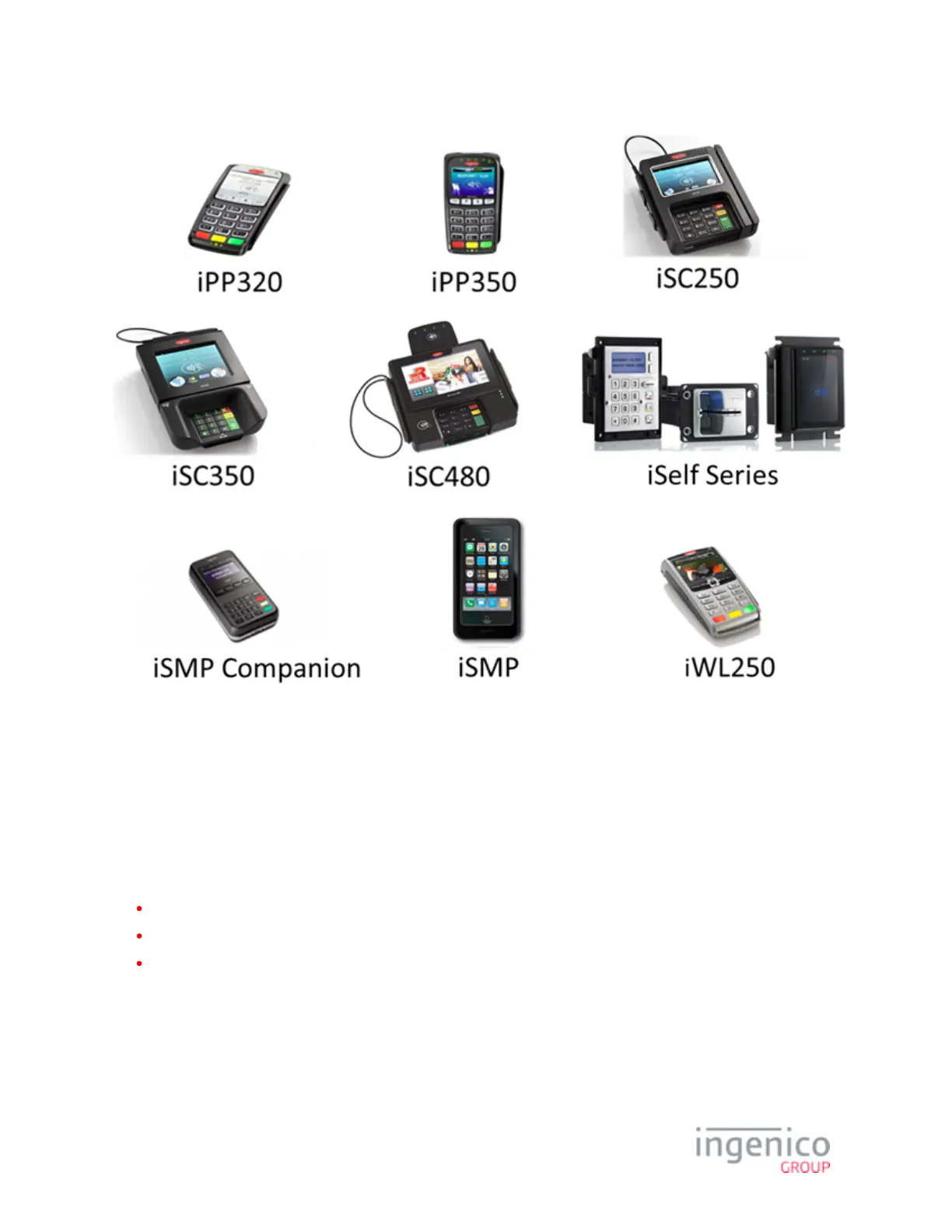1_6 LCD Display Preservation for Telium Devices
Ingenico Telium PIN pad devices utilize backlit LCD displays to convey transaction and advertizing information. As with any LCD
display, preventative actions are recommended in order to minimize the occurrence of image persistence. Image persistence occurs
when an image is displayed for extended periods, leaving a temporary impression of the image on the screen which may be partially
visible when the screen changes to a new image. This can be minimized by taking the following preventative actions:
Do not allow a still image to be displayed for more than four hours.
Use a screensaver with black or medium-gray background when the device has been inactive for 10 minutes.
Power down the device for a period of time when not in use.