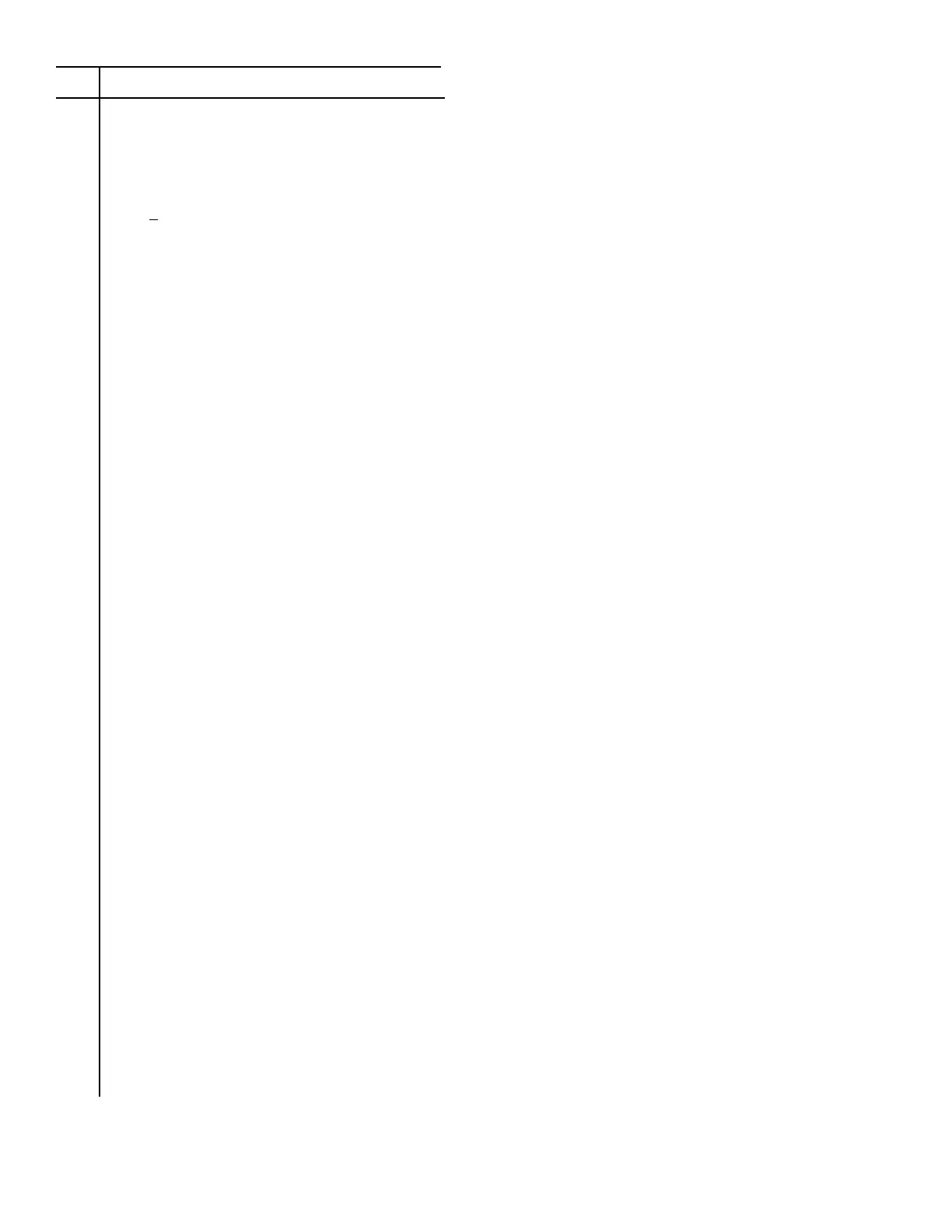Step Action
1 While not in any Set Point routine, press the
SET button once and observe
“PRESSURE SET UP” in the display.
2 Press SET once, observe something like
“1 100 DLY 6:45”.
(This is the place to enter the first Pressure
Setting. This example says the first Setting
(1) will operate the ISC at a Target Pressure
of 100 PSI (100) beginning every day of the
week (DLY) at forty-five minutes past six
o’clock in the morning (6:45). If this is the
only Setting being used, the display will not
show any day nor time designators.)
3 Press the Up or Down Arrow buttons to set
the system air pressure that the ISC is to
maintain. If a Setting is to be unused, press
the Arrow buttons until “PRESS#________
UNUSED” appears in the display.
(The display shows a cursor under the
charactor position that the arrow buttons will
affect).
4 Press the Right Arrow button to position the
cursor under the Day or Time to be entered.
5 Press the Up or Down Arrow button to cycle
the item to the desired value.
6 If there are more items to be entered in this
particular Setting, repeat steps 4 and 5
above. When there are no more items to be
entered, press the SET button to lock in the
Setting values and to step to the next
Setting.
7 Repeat steps 3 through 6 to program all
desired Settings.
8 When all Settings are entered and confirmed
correct, press the SET button to step
through any remaining settings until the
display returns to “PRESSURE SET UP”.
9 Press the SEQUENCER STATUS button to
leave the Set Points and return the display
to normal operation. This will cause the ISC
to immediately search through all Pressure
Settings to determine which one (i.e. Target
Pressure) is to be currently active.
PRESSURE CONTROL
The ISC will maintain the Target Pressure by loading
compressors when the pressure is below the “lower
pressure limit”, which is defined as the Target Pressure
minus one-half of the Control Band. Likewise, the ISC
will unload compressors when the pressure is above the
“upper pressure limit”, which is the Target Pressure plus
one-half of the Control Band. For example, if the Target
Pressure is set at 100 PSI and the Control Band is set at
8 PSI, the ISC will make decisions concerning loading
compressors when the system pressure drops to 96 PSI.
In the same manner, it will make decisions concerning
unloading compressors when the system pressure rises
to 104 PSI.
When the system pressure falls below the “lower pres-
sure limit”, the last compressor to have been unloaded is
immediately told to load. The Load Delay Time is the
length of time the ISC then waits before telling the next
compressor to load.
Explanation: Once a compressor is signaled to load,
the Load Delay Timer is reset and restarted. This
process will continue until the pressure begins to rise. As
long as the pressure is rising, no more compressors will
be told to load. If the pressure stops rising but is still
below the “lower pressure limit”, the Load Delay Timer
will be reset and restarted in anticipation of telling anoth-
er compressor to load. The Load Delay Timer has no
effect when the system pressure is above the “lower
pressure limit”.
When the system pressure rises above the “upper pres-
sure limit”, the last compressor to have been loaded is
immediately told to unload. The Unload Delay Time is the
length of time the ISC then waits before telling the next
compressor to unload, if the pressure is still above the
“upper pressure limit”.
Explanation: After a compressor is signaled to unload,
the Unload Delay Timer is reset and restarted, and the
process continues until the pressure begins to drop. If
the pressure stops going down but remains above the
“upper pressure limit”, the timer and unloading process
will resume. The Unload Delay Timer has no effect when
the system pressure is below the “upper pressure limit”.
14
