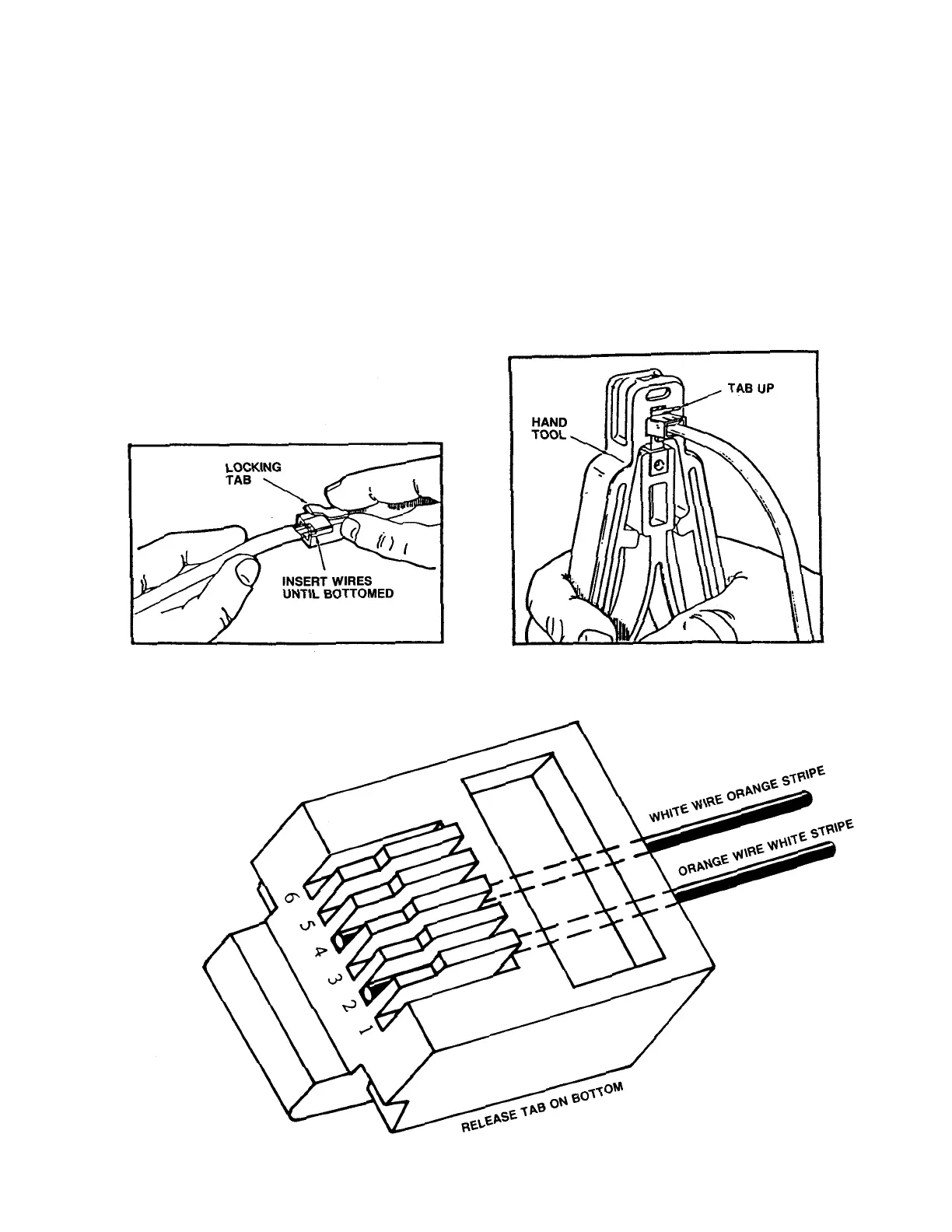The following are instructions to attach 6 position modu-
lar plugs to communication cable.
1. Trim cable end flush.
2. Strip off 1/4” of cable jacket from wires.
3. Cut off the blue with white stripe and the white with
blue stripe wires.
4. Insert wires as shown below and in Figure 6.9 in con-
nector until wires fully bottom. Be sure to maintain prop-
er conductor polarity by following the color codes and pin
numbers.
5. Insert modular plug connector - TAB UP - into die set.
LOCKING TAB MUST SNAP INTO CAVITY.
6. Squeeze tool handles together until movable anvil is
completely bottomed. Two “clicks” or 11 snaps” should be
heard or felt.
7. Allow tool handles to open fully, depress locking tab
on connector and remove terminated connector.
FIGURE 6.9 MODULAR PLUG CONNECTIONS
FIGURE 6.8 INSTALLING MODULAR PLUG CONNECTOR
27
