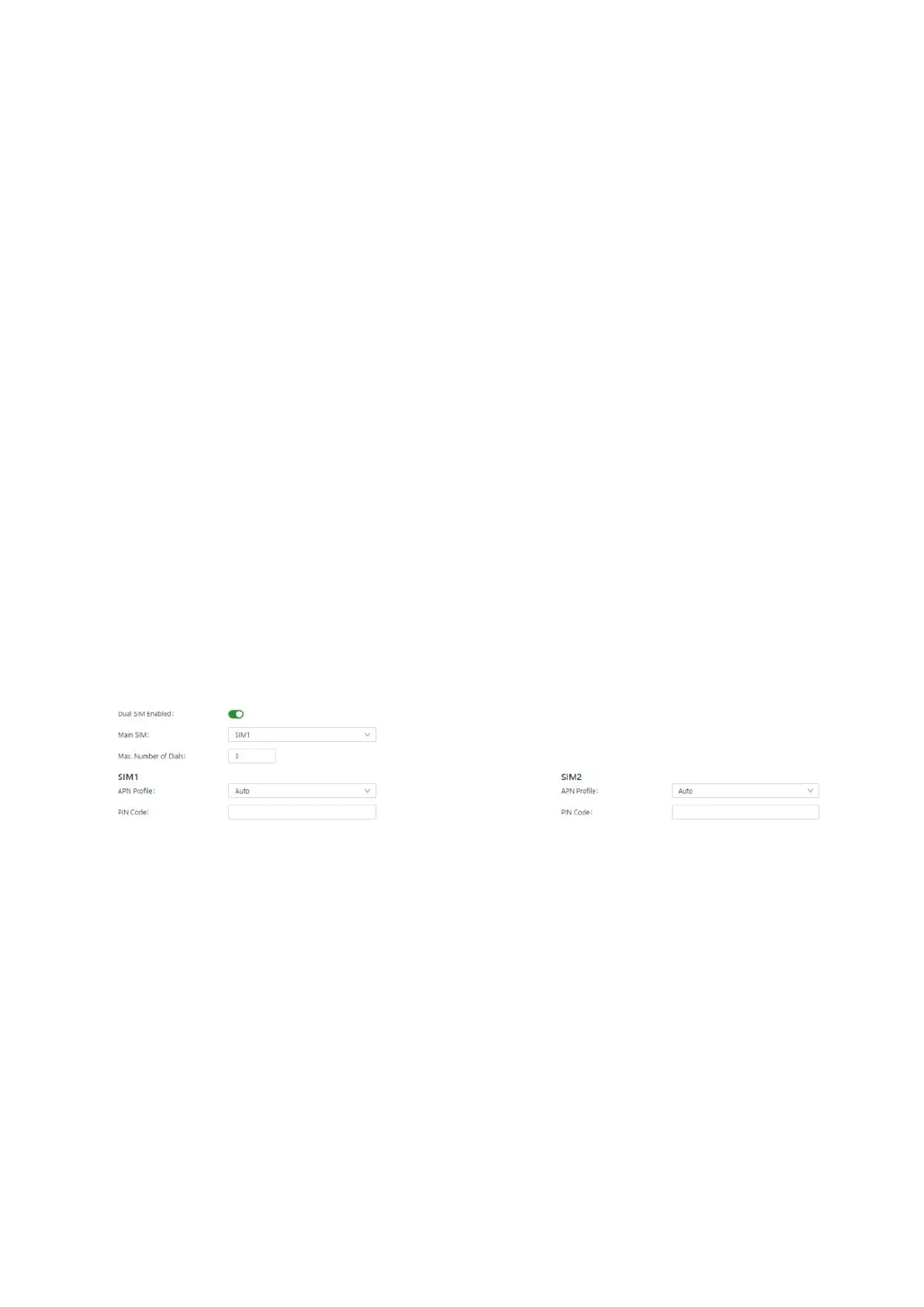Enabled: The switch of cellular function; Enabled by default.
10. Profiles: A set of dial parameters used to configure APN, username, password,
and authentication methods when dialing a dedicated network card. If you are not a
dedicated network card, you usually do not need to change the configuration here.
You can add up to 10 records to the dial-up parameter set.
Network Mode: The network mode of the cell, you can choose 3G, 4G and other
related network mode, such as LTE, WCDMA, etc. If it is not clear which network
mode to choose, select automatic; The program will automatically select the most
appropriate network mode. The default is automatic.
Enable Default Route: Enable the add default route function, when enabled, when
the dial is successful, it will add a default route of the cellular port. The
default route is enabled.
Metric: This is the metric for the default routing of the cellular port. When
default routing is configured on the cellular, Wi-Fi, and Ethernet ports, the
metric with the lowest value is used.
Dual SIM Enabled: Dual Sim enabled. In order to improve the reliability of the
network, EC300 supports dual SIM and single dial. Two sim cards need to be
inserted into the device. If the sim1 card fails to dial because of unpaid charges,
it will automatically switch to the sim2 card for dialing. By default, it is off.
Main SIM: The main sim card, when dialing, the selected sim card will be preferred
for dialing. When dialing fails to reach a certain number of times, when switching
to another sim card for dialing, the default is to use sim1 for dialing.