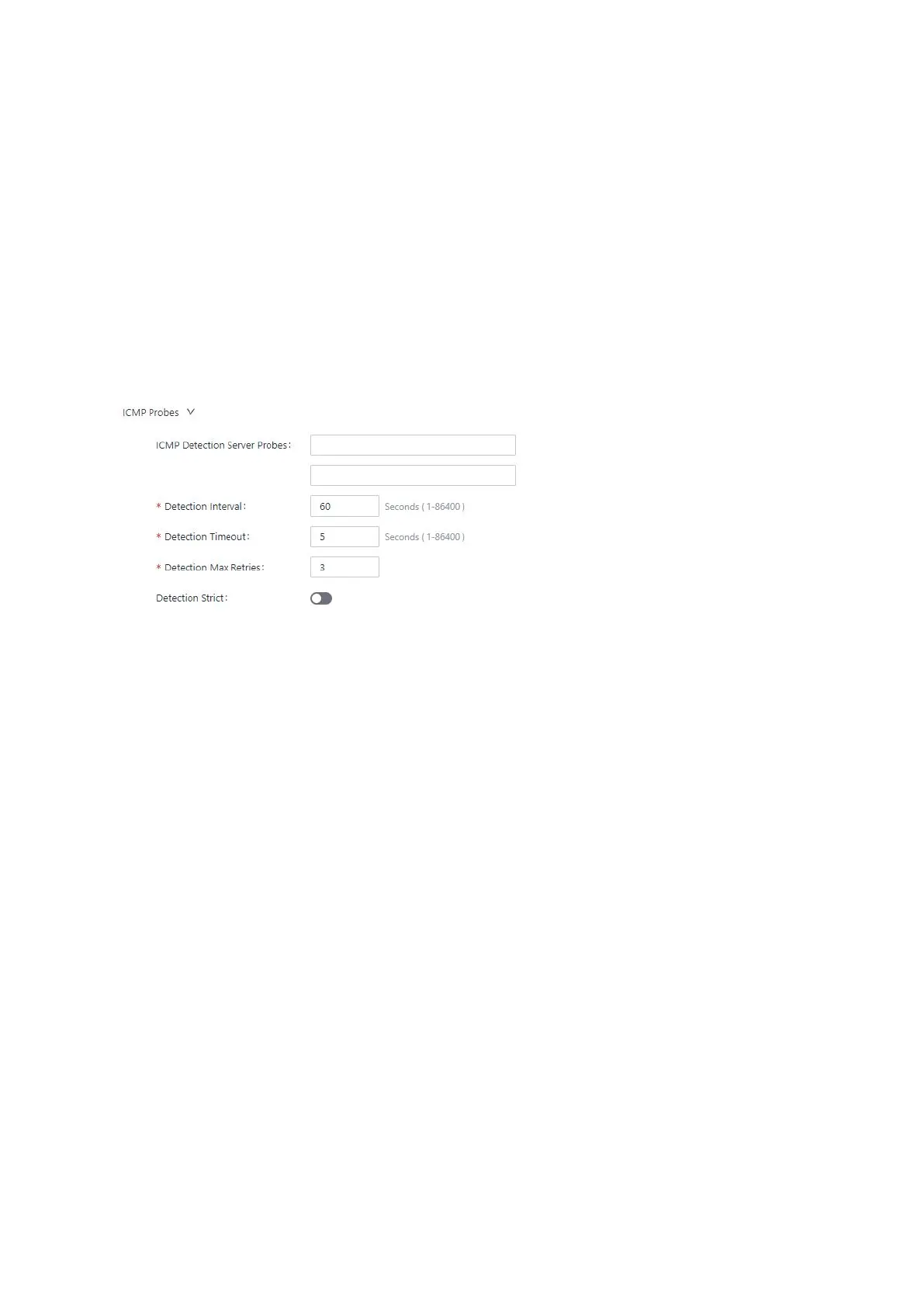Max Number of Dials: When the dual-SIM single-dial function is enabled, the
current sim card will be dialed to another sim card for dialing when the number of
dials reaches a specified number.
APN Profile: sim card selected dialing parameters set, the default value is
automatic. Usually special network card usually need to configure the dial
parameter set, and select the Index of the dial parameter set here.
PIN Code: The PIN code of the sim card.
Wireless cellular networks are complex, sometimes there will be dial-up false
connection, that is, the dial-up state is successful, but the target address can
not be ping; When this happens, you can simply dial again and get back to normal.
IEOS cellular dialing supports ICMP probing to detect spurious connections. It is
recommended that customers with cellular connections enable ICMP probing so that
false connections can be quickly recovered.
ICMP probe parameters:
ICMP Detection Server Probes: ICMP probe address; 2 probe addresses can be configured, as long
as 1 address is successfully probed, it means that there is no fake connection in the cell.
When neither address is configured, ICMP probing is turned off.
Detection Interval: How often should ICMP probes be performed?
Detection Timeout: The duration of ICMP probe timeout. If no probe response packet is received,
the probe is considered to have failed
Detection Max Retries: the maximum number of probes; When a probe fails to reach this value, a
redial is triggered. Range [1,5]