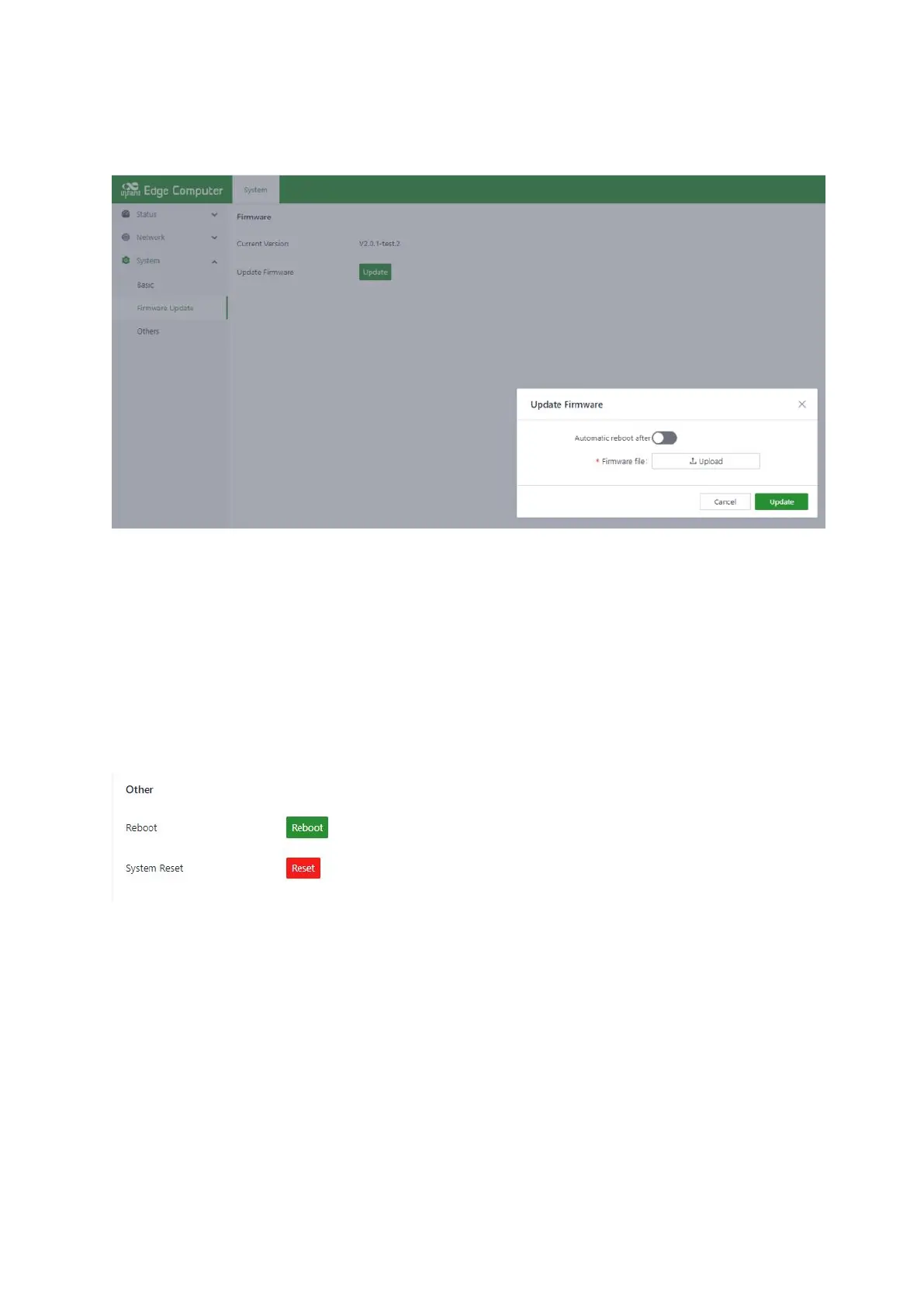3.3.1.3.2 Firmware upgrade
The automatic restart option is turned off by default. After upgrading the
firmware, you need to manually restart the system to take effect; When the
automatic restart option is enabled, the system will be restarted automatically
after the firmware upgrade is successful.
3.3.1.3.3 Others
This page has 2 functions: restart the system and reset the system. Resetting the
system needs to be used carefully. The resetting system function will restore the
system configuration status and file system status to the factory, which means
that the software installed by the user will also be cleared.