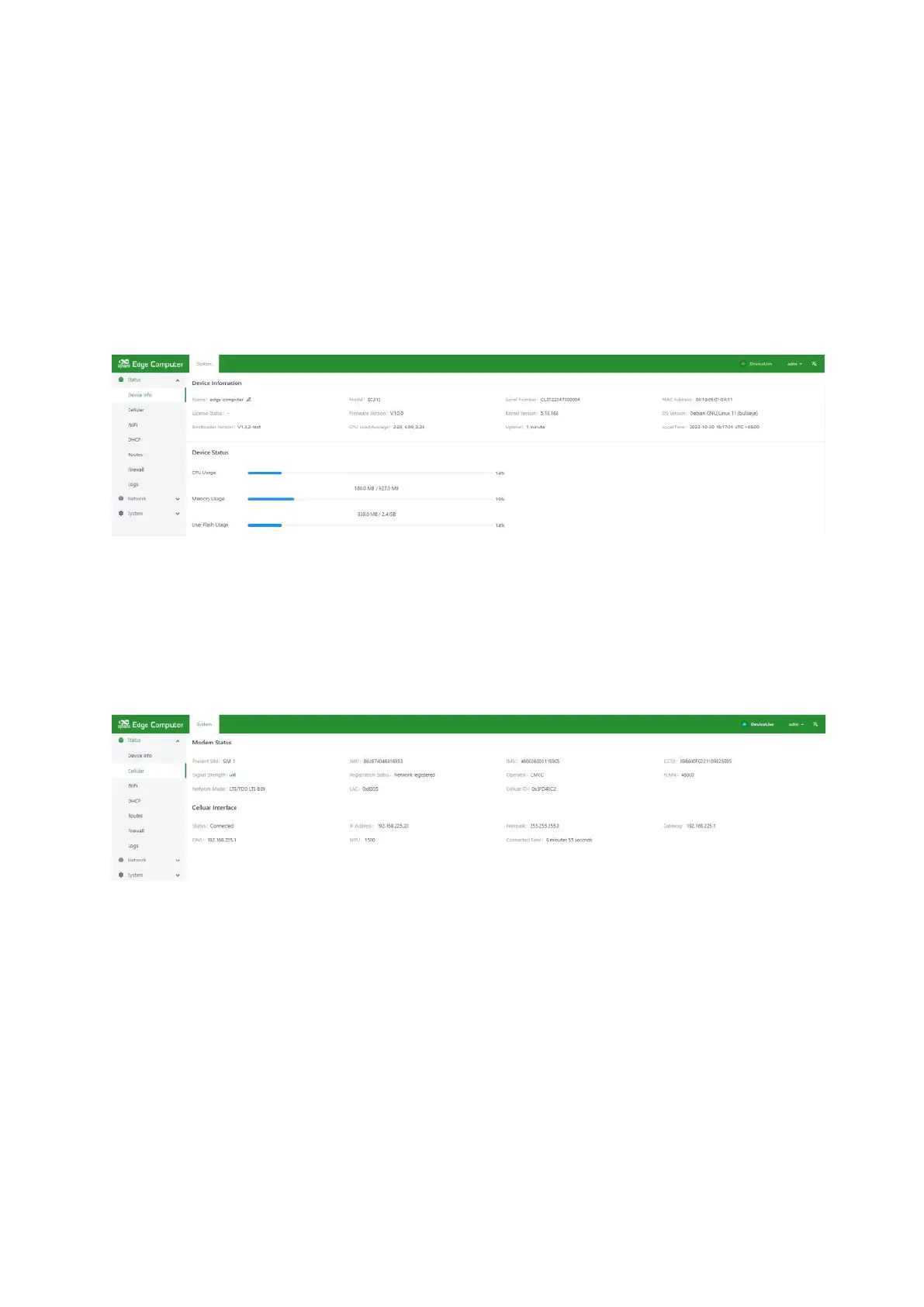3.3.1.4 Status
3.3.1.4.1 Equipment information
The device information status page shows hostname, device model, serial number,
firmware version, kernel version, filesystem version, and an overview of CPU,
memory, and disk space usage.
3.3.1.4.2 Cellular dialing status information
The cellular dial status page shows the sim card, IMIE, IMSI, ICCID, signal
strength used by the current dial, as well as the IP address, DNS and other
information obtained by the dial.
3.3.1.4.3 Wi-Fi Station status information
The Wi-Fi status page shows the IP address, gateway, and DNS information obtained
after the Wi-Fi connection was successful.