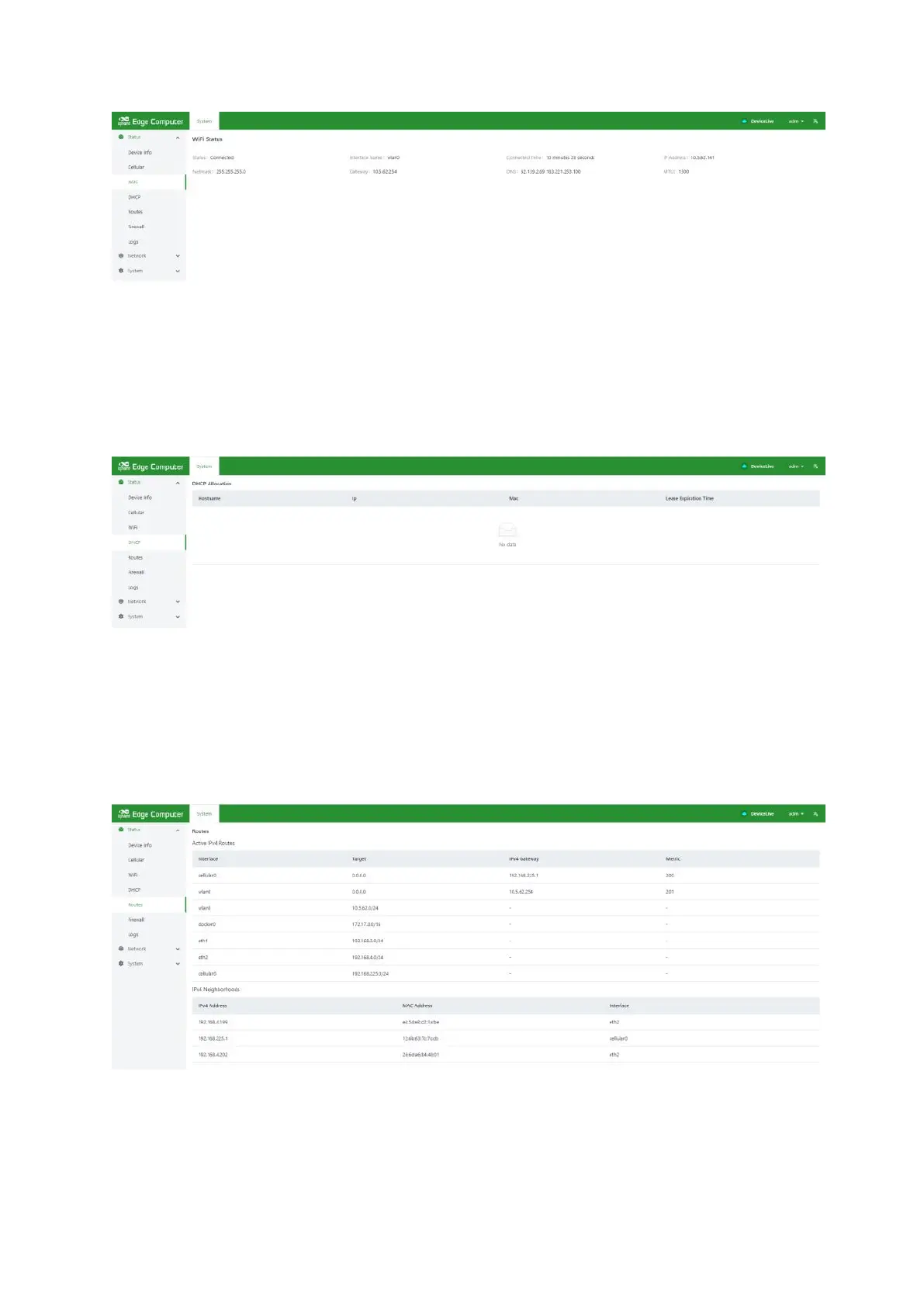3.3.1.4.4 DHCP Server status information
The DHCP Server status page shows the assigned IP address of the device as a DHCP
Server, the client hostname, the client host mac, and the expiration time.
3.3.1.4.5 Routing status information
The route status page displays IPv4 direct route, static route and route neighbor
information.