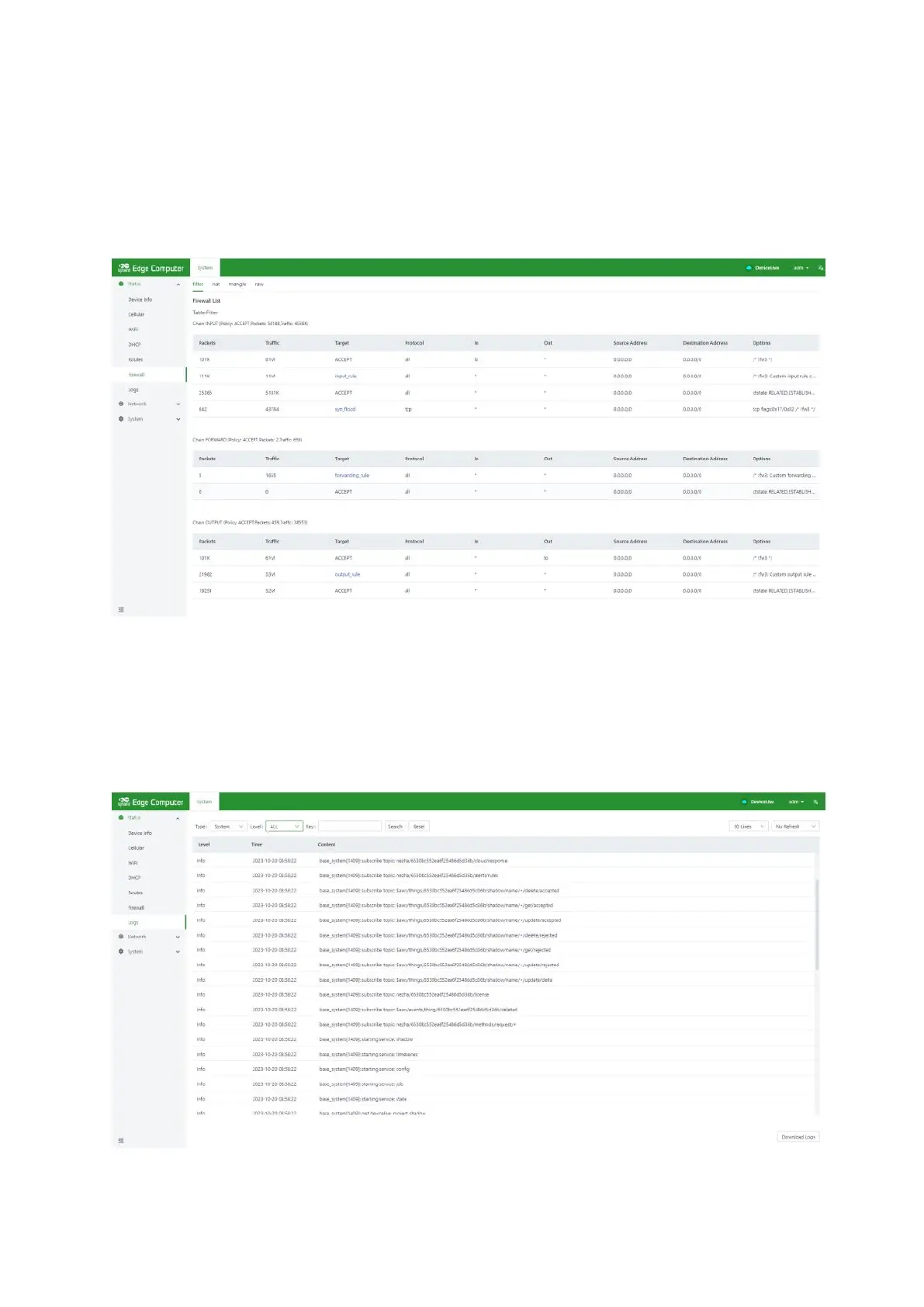3.3.1.4.6 Firewall status information
Firewall status information shows filtering rules, IP address mapping rules and
other information.
3.3.1.4.7 Log information
The log page can view the system log, user log and set the log level, including
Error, Info, Debug and other levels. Logs can also be downloaded locally.