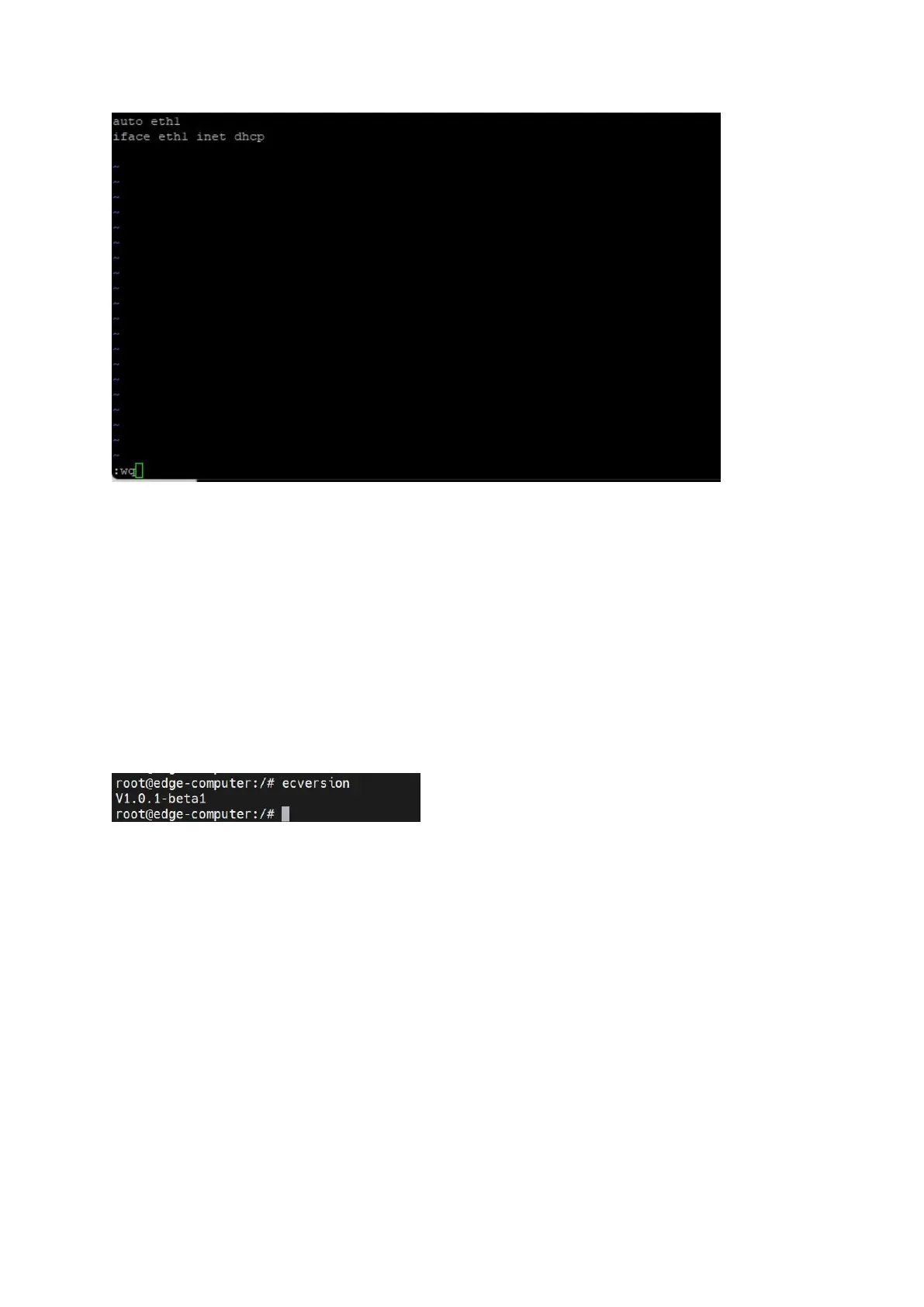After changing the interface IP configuration, run /etc/init.d/networking restart
to restart the network service for the configuration to take effect.
3.3.2.3 System administration
3.3.2.3.1 Querying the firmware version
To check the computer firmware version for the EC300, type:
3.3.2.3.2 Check available disk space
To determine the amount of available drive space, use the df command with the -h
option. The system will return the amount of drive space broken down by file
system. For EC300 products, the disk partition available to users is
/dev/mmcblk0p8. Here's an example: