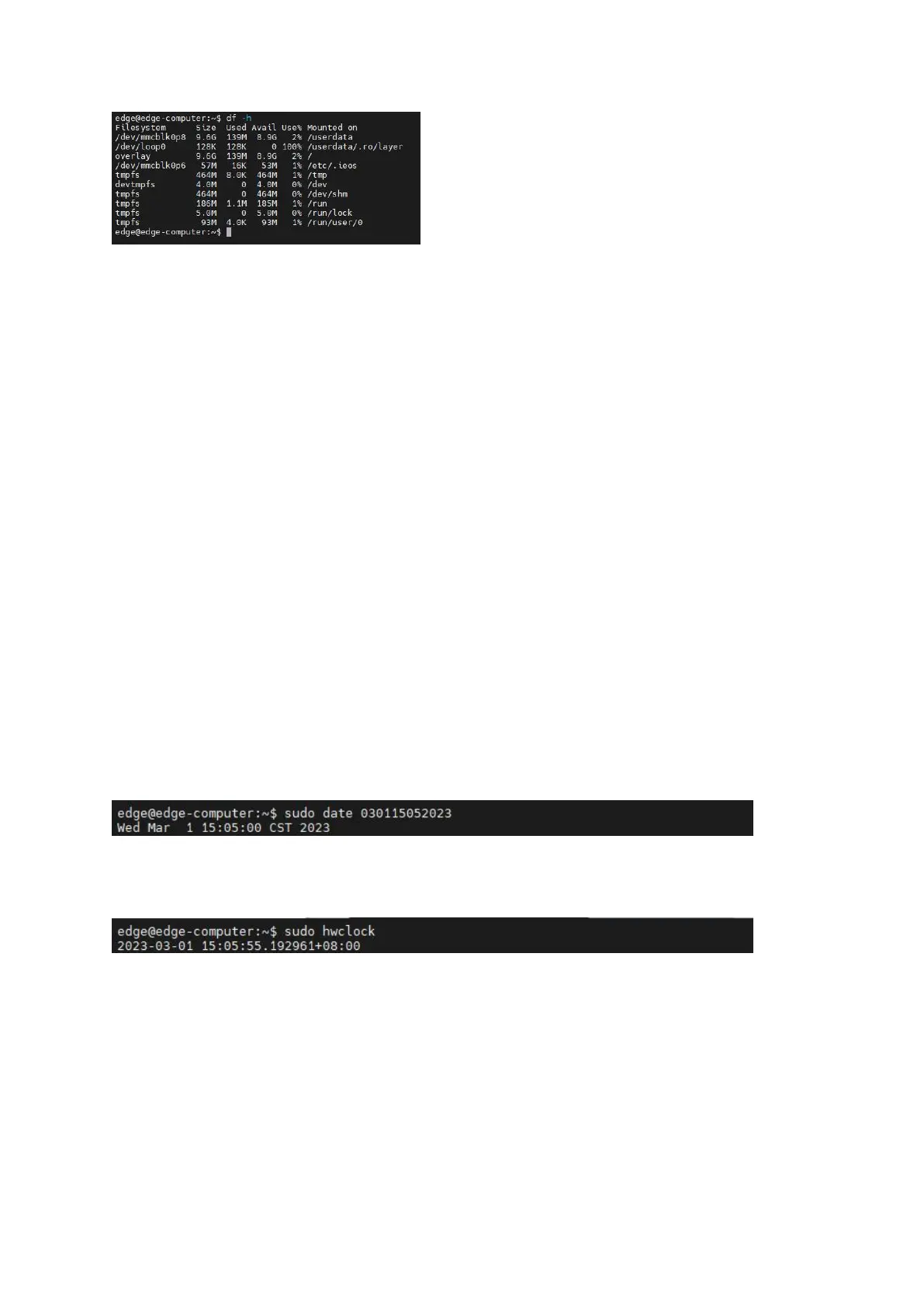3.3.2.3.4 Adjust the time
The EC300 has two time Settings. One is system time and the other is RTC (Real
Time Clock) time, which is maintained by the EC300's hardware. Use the date
command to query the current system time or to set a new system time. Use the
hwclock command to query the current RTC time or set a new RTC time.
Set the system time with the command date MMDDhhmmYYYY:
MM: month
DD: day
hh: hour
mm: minutes
YYYY: Year
RTC time can be set to system time using the following command
Click on the link below for more details about the date and time:
https://www.debian.org/doc/manuals/system-administrator/ch-sysadmin-time.html
https://wiki.debian.org/DateTime