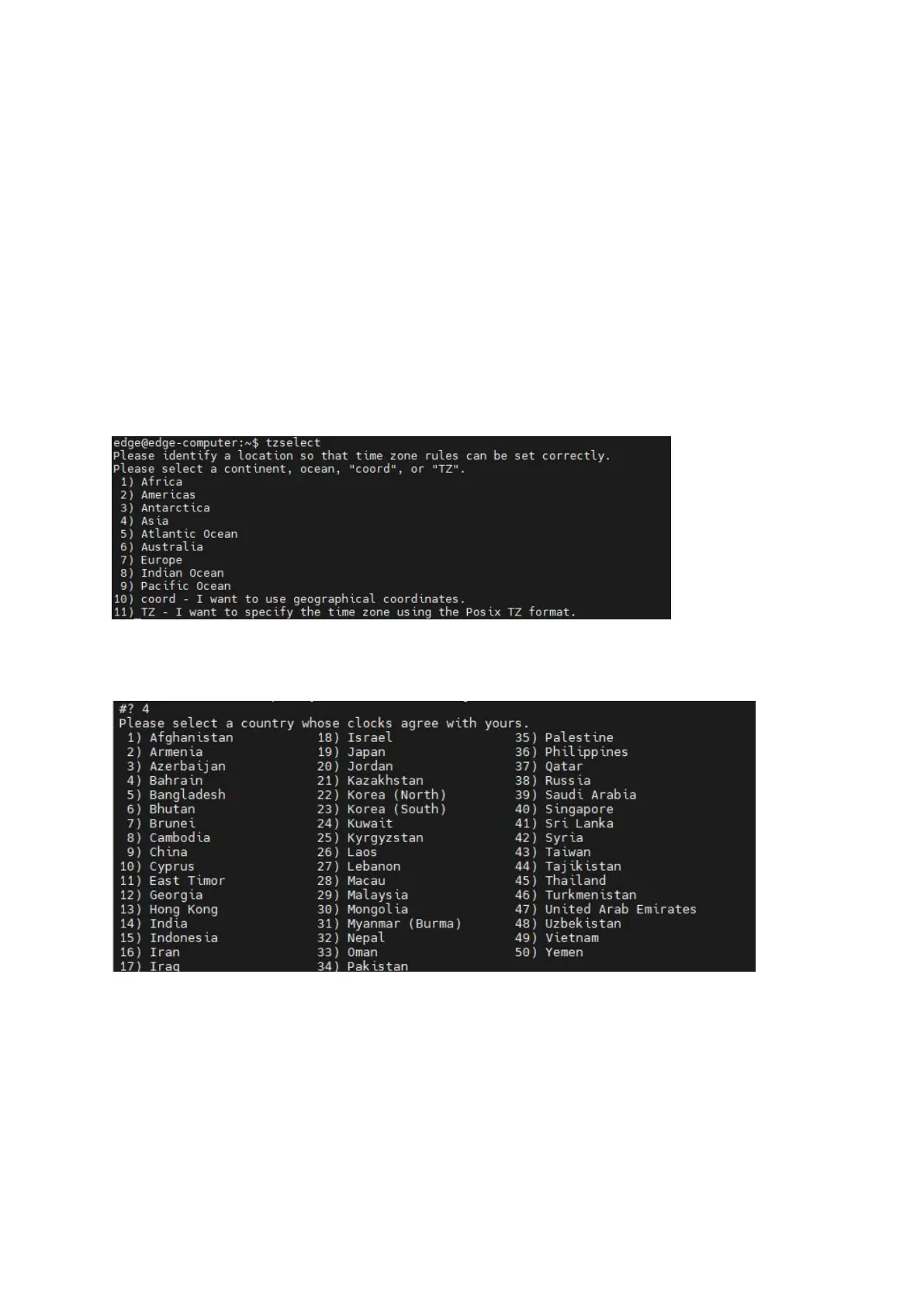3.3.2.3.5 set time zone
There are two ways to configure the time zone for the EC300. One is to use the
command tzselect. The other is to use the /etc/localtime file.
3.3.2.3.6 Use the tzselect command
When you type the tzselect command, you will be taken to the area selection screen.
Select the approximate area (divided by continent and ocean) and enter the number
in front of the continent or ocean
Then select the continent or the country under the ocean
Follow the steps above to get the China time zone keyword Asia/Shanghai and
execute the following command to set the time zone