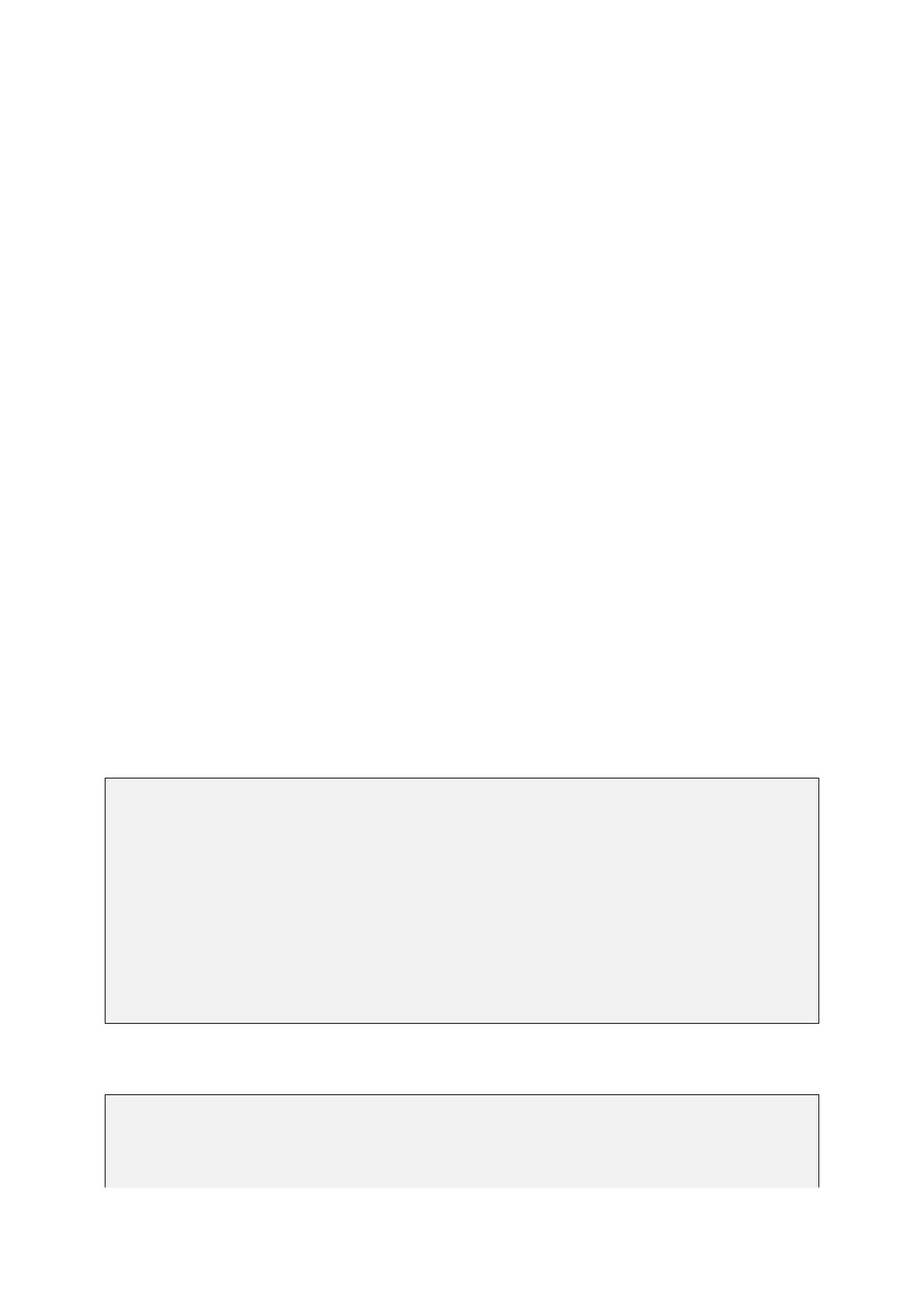/ sys/class/leds/user1 / trigger: leds trigger, can write the timer timer trigger,
write none said cancel the trigger.
/ sys/class/leds/user1 / delay_on: it is time to file said led lights, is an unit
with ms.
/ sys/class/leds/user1 / delay_off: it is time to file said led lights, is an unit
with ms.
If trigger is configured for timing, the value in the brightness will no longer
take effect and will automatically change to 0.
Replace user1 with user2 in the file path to control the operation of the USER2
light, and the same for USER3 and USER4.
Example:
Write 1 to the brightness file when you need the USER1 light to be on
echo 1 > /sys/class/leds/user1/brightness
When the USER1 light is needed to flash, the timer is written to the trigger file,
and the light and off times are controlled by delay_on and delay_off
Echo # start timer
timer > / sys/class/leds light echo 1 seconds/user1
/ trigger
#
> 1000 / sys/class/leds/user1 / delay_on
echo out
# 1 seconds
1000 > /sys/class/leds/user1/delay_off
Full shell script:
#! /bin/bashUS
ER1_BRIGTHNESS
="/sys/class/leds/user1/brightness"USER1_TRIGGER