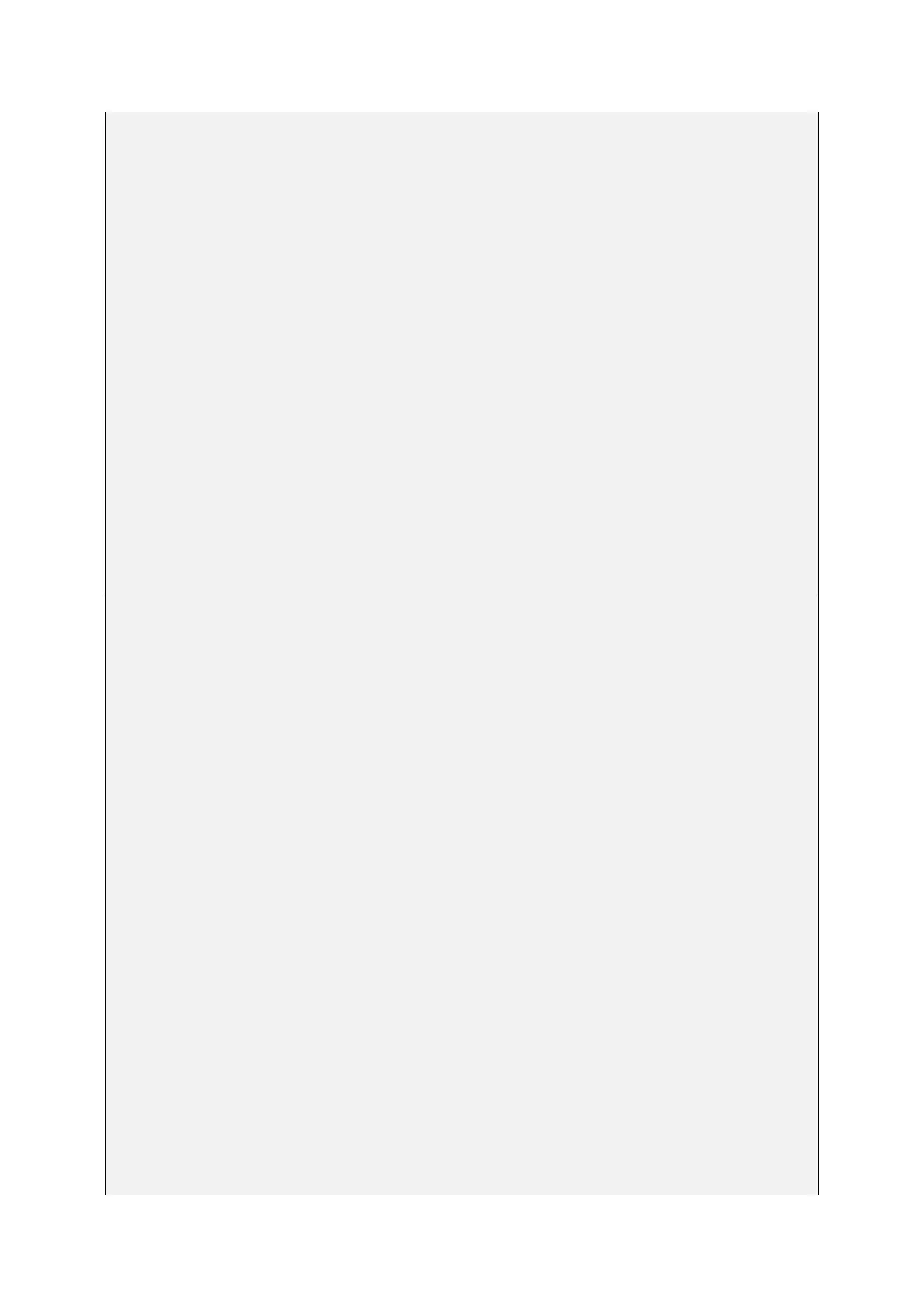="/sys/class/leds/user1/trigger"USER1_DELAY_ON
= "/ sys/class/leds/user1 / delay_on" USER1_DELAY_OFF
= "/ sys/class/leds/user1 / delay_off" # light user
1
lamps if [-f "$
USER1_BRIGTHNESS" ]; then echo 1 > $U
SER1_BRIGTHNESSelse echo "no
file exit "$USER1_BRIGTHNESSfi# Set the USER1 light to flash if [-f "$USER1_TRIGGER"];
then echo timer > $USER1_TRIGGERelse echo "no file
exit "$USER1_TRIGGERfi# Set the USER1 light to f
la
sh 100
0msif [-f
"$USER1_DELAY_ON" ]; then echo 1000 > $USER1_DELAY_ONelse echo "no file exit
"$USER1_DELAY_ONfi# Set USER1 light off 1000msif [-f
"$USER1_DELAY_OFF" ]; then echo 1000 > $USER1_DELAY_OFFelse echo "no file exit
"$USER1_DELAY_OFFfi# Turn off USER1 blink if [-f "$USER1_TRIGGER
"];
then echo none > $US