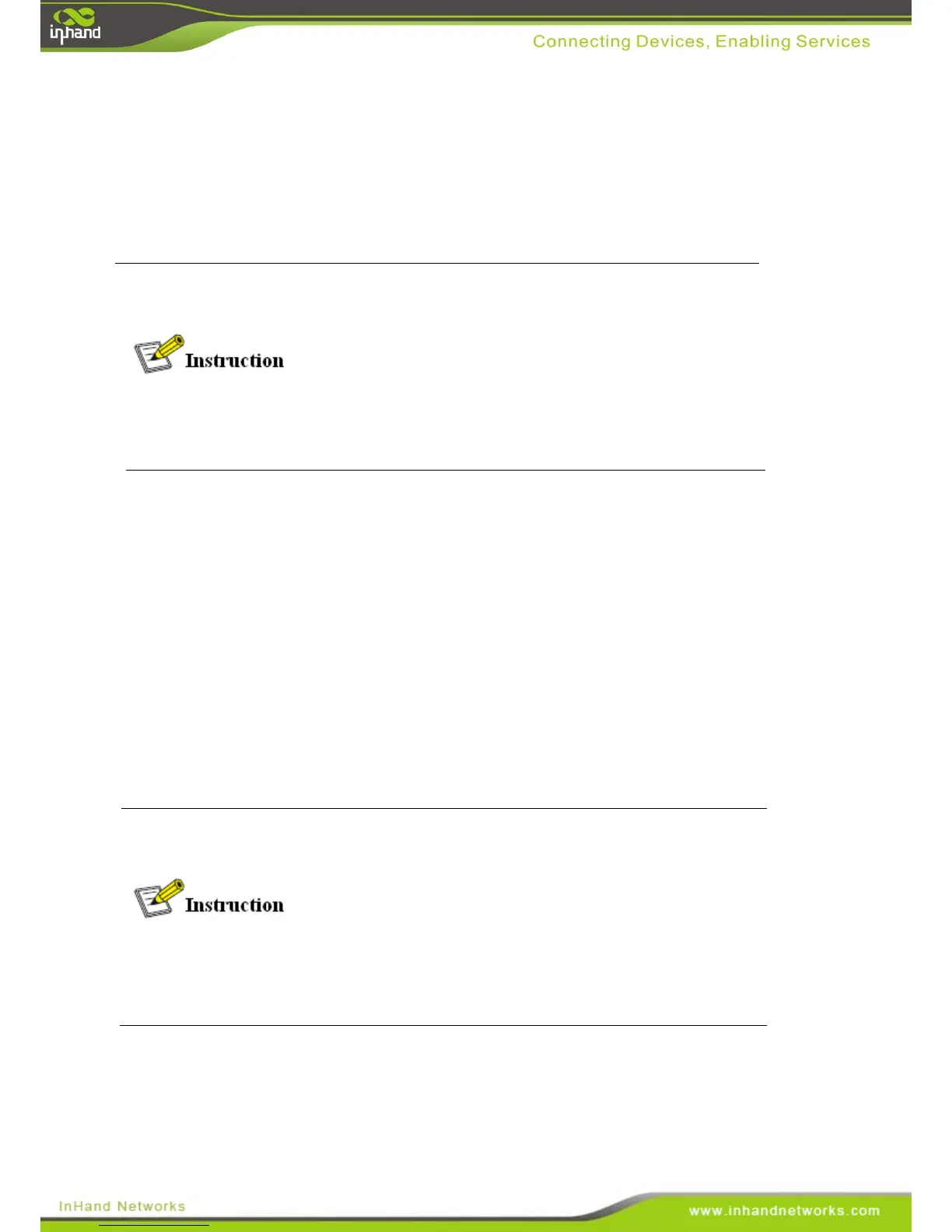105
15.3 Command Line Operation
15.3.1 Modify Router Login Password
Enter the password command and press Enter. Enter a new password according to the system
prompts.
In default, the router login password is 123456.
The password length is 1 to 31 characters (case sensitive).
15.3.2 View the IP address of Router’s VLAN Interface
Enter the show interface vlan command and press Enter to display the IP address of router’s
VLAN interface.
15.3.3 Restore the Router to Factory Settings
Enter the erase startup-config command and press Enter. The router will restore to factory settings,
which will take effect after a reboot.
After restoring the factory settings, the router's all settings, including user name, password and IP
address, will be restored to the default settings. For the router’s default information, please see "17
Appendix - Default Settings”.
