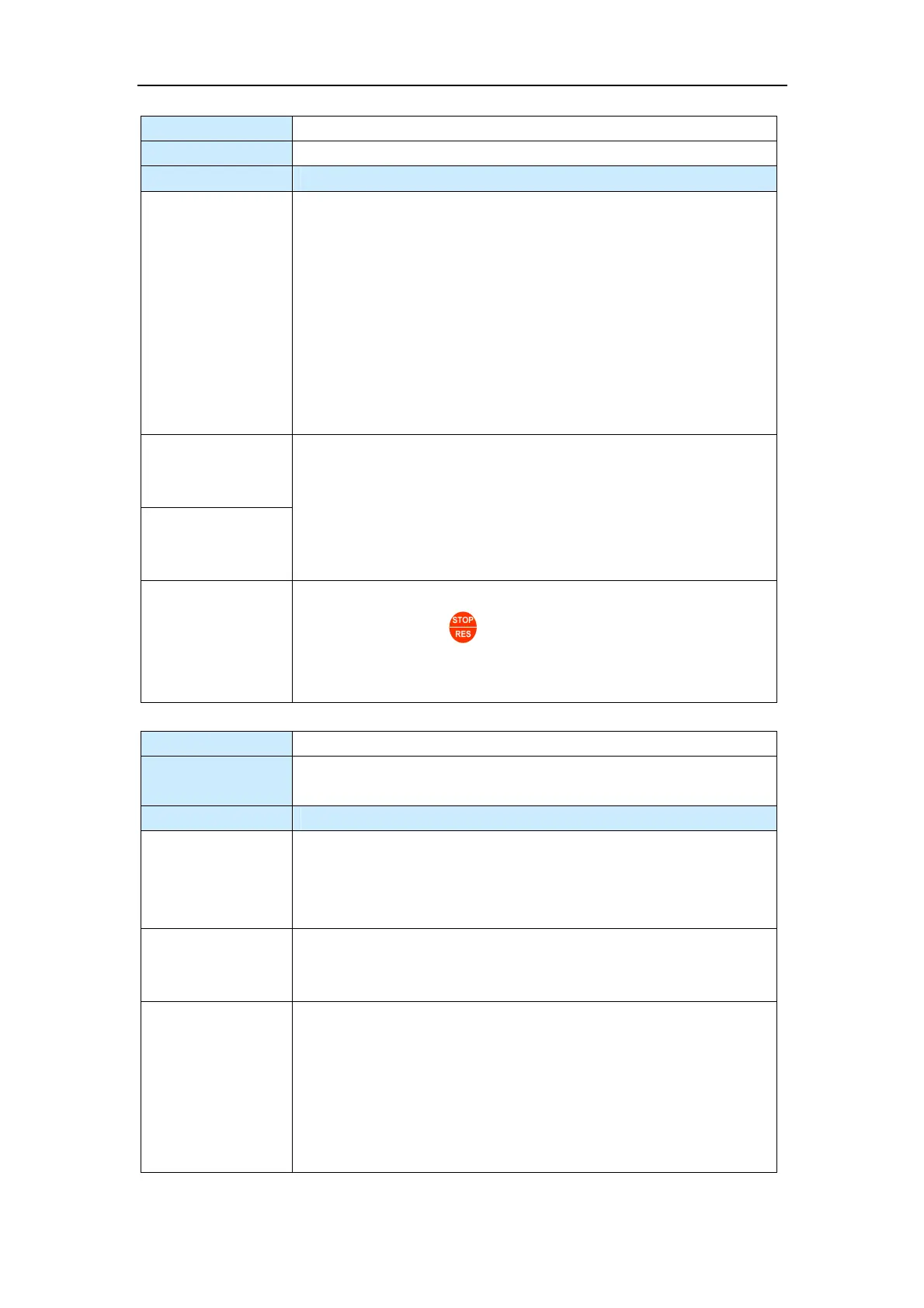Chapter5Troubleshooting
35
Fault Code
ERR45
Fault Principle
Motor overheat protection enabled
Fault Cause Solution
Motor temperature
too high
Check whether the surface of the servo motor is hot. If yes, it indicates that
the temperature is too high. In this case, check the following items:
Whether the load is very heavy
Whether motor heat dissipation is good
Whether the cooling fan is damaged
Whether the dusts block the air filter
If the load is very heavy, reduce the load and then check whether the
temperature declines. If the production requirement cannot be satisfied after
you reduce the load, select the servo motor and servo drive of a higher
power class.
PTC line
disconnected or
broken
Thermistor damaged
Check the PTC line connection. Connect the PTC line if it is not connected.
If the PTC line is broken, replace it.
If the PTC line is connected properly, measure the resistance of the
thermistor. The normal resistance value is below 2 K. If the measured value
is infinite, it indicates that the thermistor is damaged. In this case, contact
the motor manufacturer.
I/O board of the servo
drive damaged
If the fault persists after you perform the preceding operations, short PTC-P
and PTC-N and press to reset the servo drive. Then if this fault still
exists, it indicates that the I/O board is damaged. In this case, contact the
IMM manufacturer.
Fault Code
ERR46 (except the servo drive used for hot melt adhesive)
Fault Principle
Output current very large but feedback pressure very small during detection
time
Fault Cause Solution
Encoder faulty
Set F0-02 to 0 and A3-00 to 0, open the overflow valve and set F1-16 to 2.
Then perform static motor auto-tuning. If the servo drive reports Err43, it
indicates that the encoder is faulty. Eliminate the fault according to the
solution in Err43.
Terminals AI3, GND,
13V on I/O board
damaged
If the encoder is not faulty, measure the voltage between terminals GND
and 13V. The normal voltage is about 13 VDC. If the measured voltage is
lower than 10 V, contact IMM manufacturer.
Pressure sensor
faulty
Loosen the overflow valve (ensure approximately 50 kgf pressure). If the
pressure sensor is faulty, the pressure will be out of control generally.
Set 10% pressure on the computer and start the hydraulic pump. At this
moment, the actual pressure is higher than the set pressure, which can be
directly seen from the pressure gauge. If the feedback voltage of the
pressure sensor (U1-06) does not vary with the pressure change, check the
circuit and wiring of the pressure sensor. If the circuit and wiring are normal,
