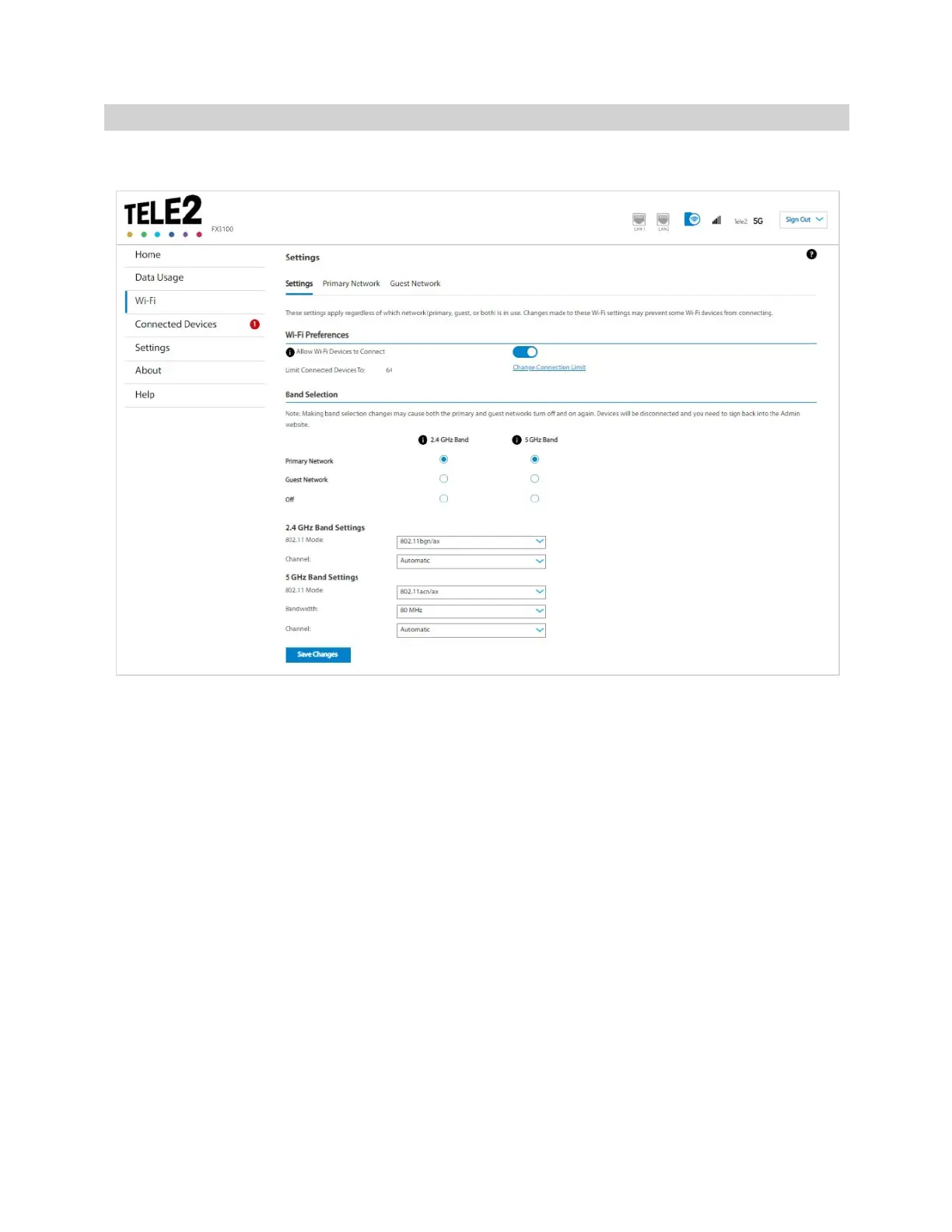5G INDOOR ROUTER FX3100 USER GUIDE 24
Settings tab
You can use the default values as they appear on this tab or can adjust them for your environment.
Wi-Fi
Use the Allow Wi-Fi Devices to Connect slider to turn Wi-Fi on or off. This selection affects primary
and guest networks. NOTE: If Wi-Fi is off, the only way to connect devices to the FX3100 is with an
Ethernet cable or USB.
Select Change connection limit to change the maximum number of devices allowed to connect to
your FX3100. Select a number and click Save Changes. The maximum number of connected devices is
64.