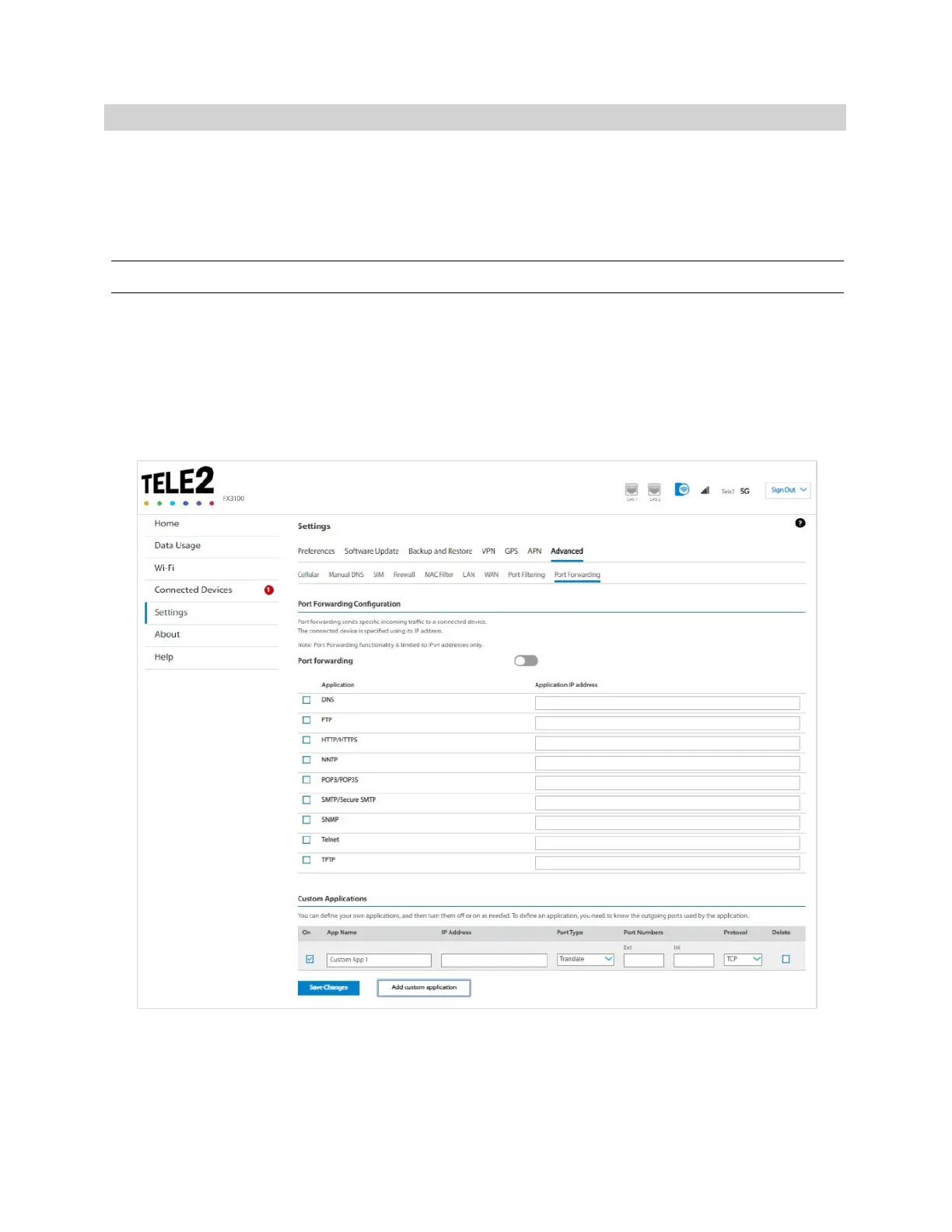5G INDOOR ROUTER FX3100 USER GUIDE 67
Port Forwarding tab
Port Forwarding allows specific applications to be forwarded to a particular device connected to your
network. Normally, the built-in firewall blocks incoming traffic from the internet. Port forwarding
allows internet users to access any server you are running on your computer, such as a web, FTP, or
Email server.
Important: Port forwarding creates a security risk and should not be turned on unless it is required.
NOTE: To configure Port Forwarding, you need a static IP address assigned to your line of service.
Contact your service provider to set up a line of service for static IP.
Some mobile networks provide you with an IP address on their own network rather than an internet IP
address. In this case, Port Forwarding cannot be used, because internet users cannot reach your IP
address.
NOTE: When IP Passthrough is turned on, port forwarding capabilities are set through the connected
host routing system. Settings on this page are not available. Go to Advanced > LAN to turn IP
Passthrough off.