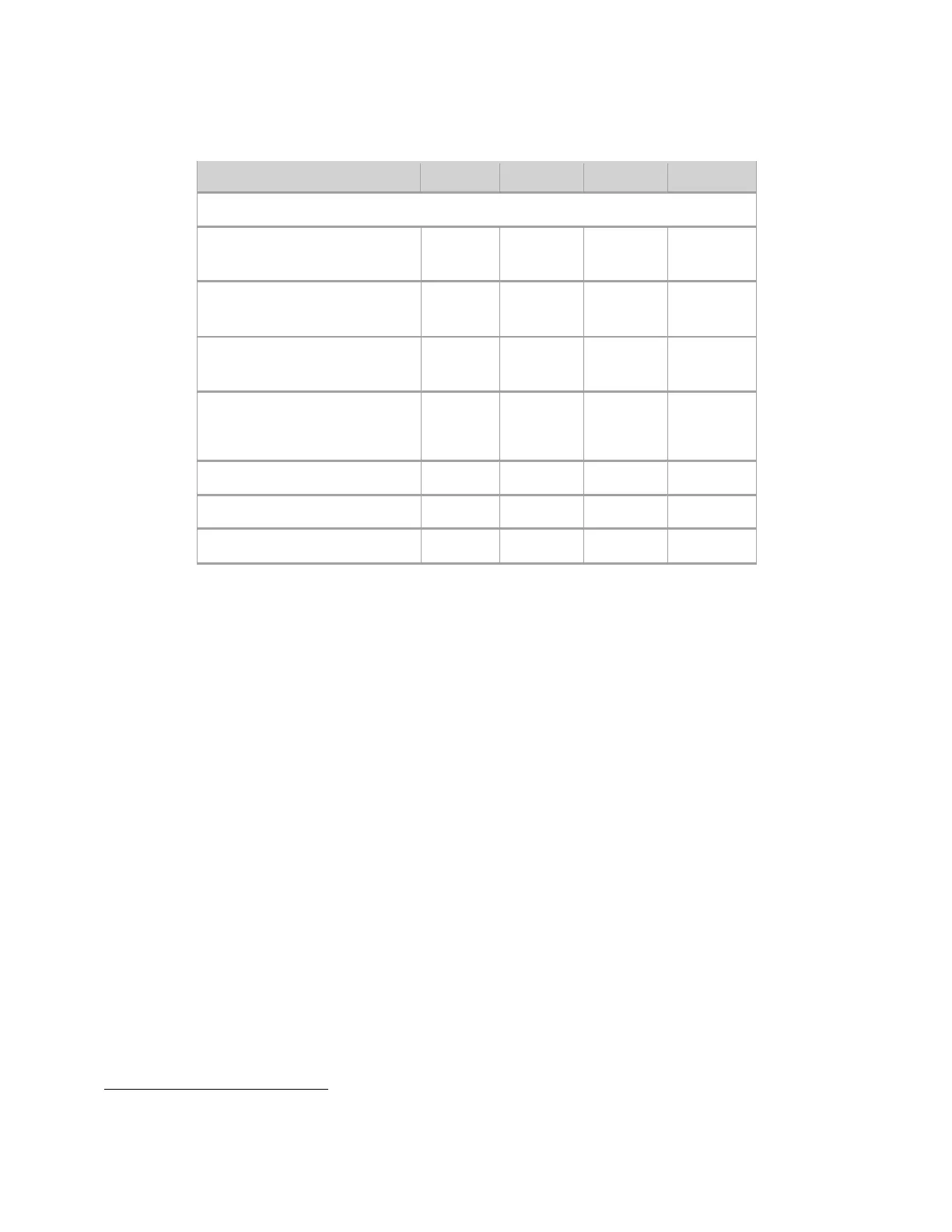5G INDOOR ROUTER FX3100 USER GUIDE 66
The following table provides port numbers and protocol information for each port filtering application
listed.
*
*
*
POP3S
995
Yes
No
Yes
IMAPS
993
Yes
No
Assigned
SecureSMTP
465
Yes
No
No
FTP data transfer
20
Yes
Yes
Assigned
Custom Applications
Use the Add custom application button to add a new row to the custom application list.
On: Check this box if you want the new application to be able to access the internet.
App Name: Enter a name for the custom application.
Start Port: Enter the beginning of the range of port numbers used by outgoing traffic for the
custom application being added.
End Port: Enter the end of the range of port numbers used by the application.
NOTE: If the application uses a single port instead of a range, type the same value for both the
Start Port and the End Port.
Protocol: Select the protocol used by the port range from the drop-down list (TCP, UDP, or both).
Delete: Check this box to delete a custom application. NOTE: Click on the Port Filtering tab again
to remove deleted custom applications from view on the screen.
Click Save Changes to save any changes made to the custom applications.
*
Yes
indicates the protocol is standardized for the port number.
No
indicates the protocol is standardized for the port number.
Assigned
indicates the port number is assigned by IANA (Internet Assigned Numbers Authority) for protocol use but
may not be standardized.