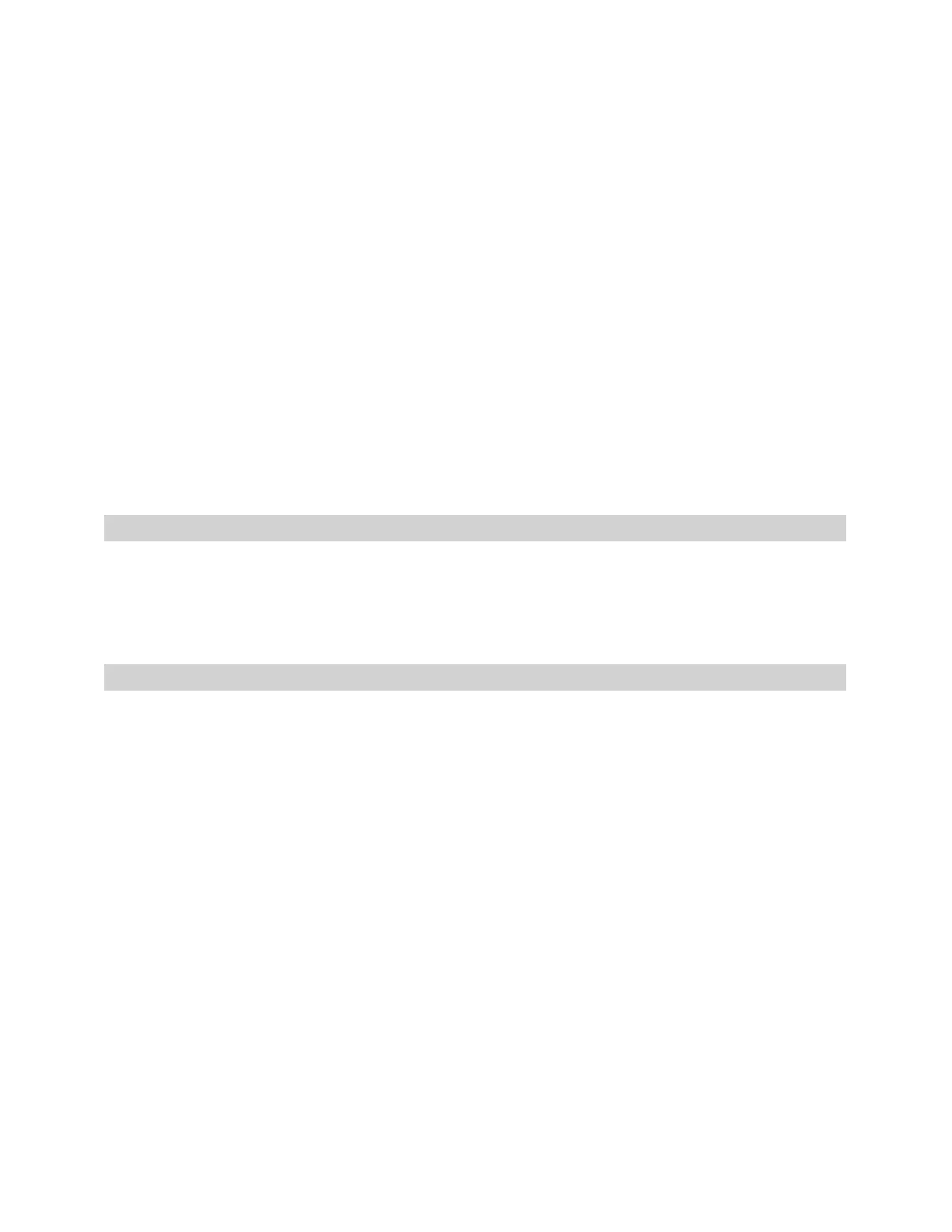5G INDOOR ROUTER FX3100 USER GUIDE 71
Overview
When properly installed, the FX3100 is a highly reliable product.
The following tips can help solve many common problems encountered while using the FX3100:
• Make sure you are using the FX3100 in the correct geographic region.
• Ensure that your wireless coverage extends to your current location.
• If you do not receive a strong data signal, move the device to a different location.
• Ensure that you have an active subscription plan.
• You can resolve many issues by restarting your connected device and your FX3100.
Troubleshooting
This section can help solve many common problems and answer questions encountered while using
the FX3100.
I cannot access the Admin web UI
Reason: You are on the guest network. The web UI is not accessible from the guest Wi-Fi network
by design.
Solution: Connect to the primary network, by USB or Ethernet.
My connecting device is not obtaining a valid IP address
There are several possible reasons your connecting device is not obtaining a valid IP address:
Reason: IPPT is enabled, and you have connected a second device to your FX3100 without
restarting.
When IP Passthrough (IPPT) is enabled, only the first device detected can obtain the IP address
assigned by the mobile network.
Solution: When IPPT is enabled, any time you switch the device you are connecting to the
FX3100, you must first disconnect the existing connected device and power cycle the
FX3100before connecting the new device.
Reason: The DHCP server has been turned off.
If IPPT is not enabled, the DHCP server provides IP addresses. If the DHCP server is turned off, no IP
addresses can be provided.
