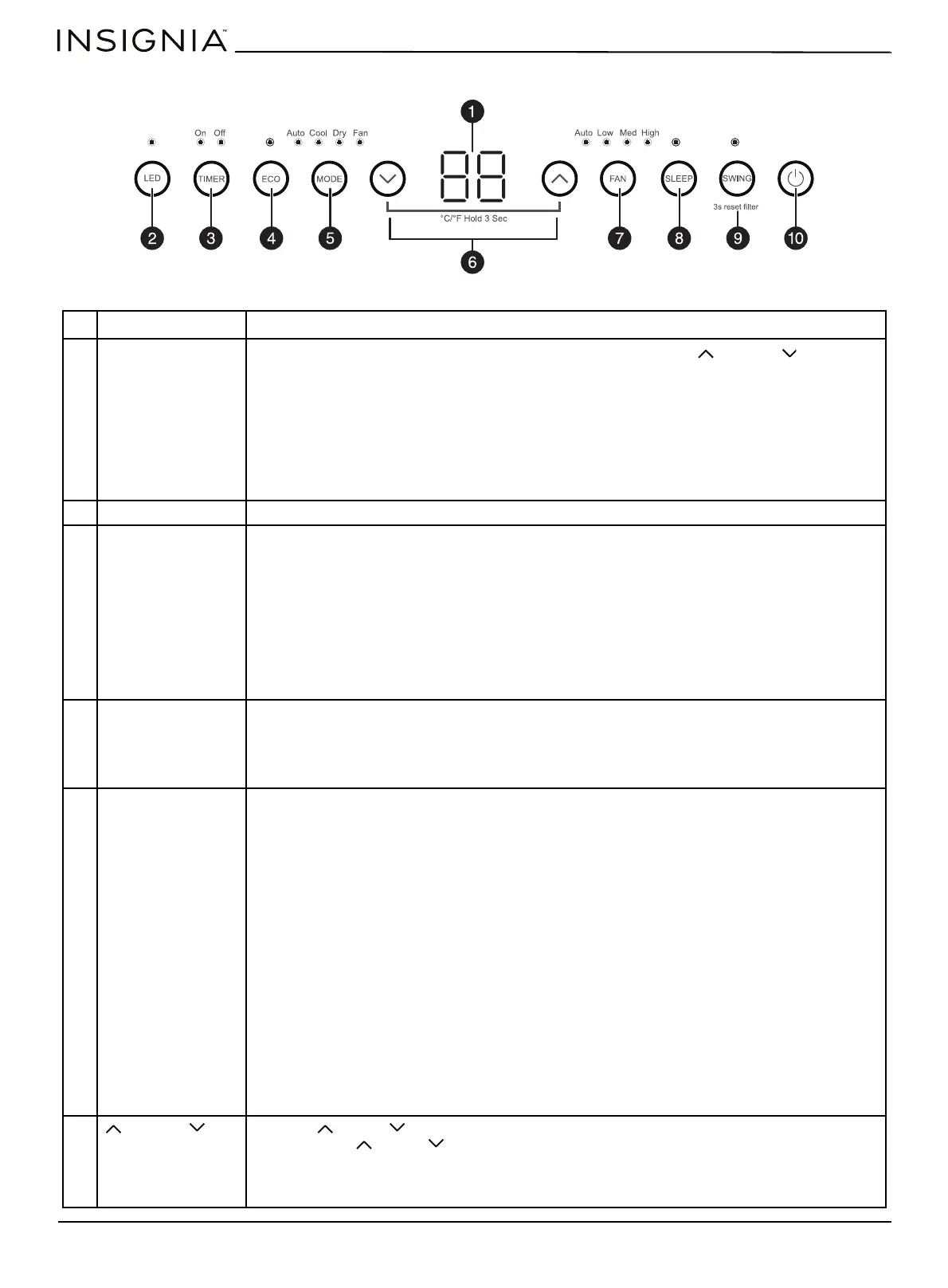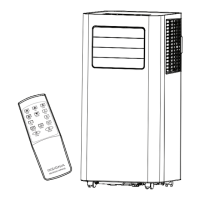www.insigniaproducts.com
12
Control panel
#Item Description
1 Display Shows the set temperature in °F or °C (to switch, press and hold the (up) and (down)
buttons at the same time for three seconds) and the Auto-timer settings. In Fan mode, it shows
the room temperature. If the room temperature is too high or low, it displays “HI" or "LO".
Error codes:
If an error code appears on the display, wait for about 10 minutes and the problem may resolve
itself. If not, disconnect the power, then connect it again and turn your air conditioner on. If the
error code repeats and the problem persists, disconnect the power and contact your nearest
customer service center.
Error codes: EH(xx), EL(xx), EC(xx), PH(xx), PL(xx), PC(xx).
2 LED button Press to turn on/off the display lighting and the control panel beep sound.
3 TIMER button and
indicator LEDs
• Press to turn the timer on or off. The ON or OFF indicator lights turn on to show the status
of the timer. The timer initiates the Auto Start program.
• Press or press and hold the UP or DOWN buttons to change the Auto Start time by half
hour increments up to 10 hours, then at one hour increments up to 24 hours. The control
will count down the time remaining until start.
• The selected time will register in five seconds, and the system automatically reverts back
to display the previous temperature setting or room temperature when your air
conditioner is on.
• Turning your air conditioner ON or OFF at any time or adjusting the timer setting to 0.0 will
cancel the timer.
4 ECO (Energy saver)
button and indicator
LED
Press to turn energy saver mode on or off. This function is available on COOL, DRY, and AUTO
(AUTO-COOLING and AUTO-FAN) modes. The fan will continue to run for three minutes after the
compressor shuts off. The fan then cycles on for two minutes at 10 minute intervals, until the
room temperature is above the set temperature, at which time the compressor turns back on
and cooling resumes. The indicator LED turns on to show that ECO mode is on.
5 MODE button and
Mode indicator LEDs
Press to change the air conditioner mode. Mode LEDs indicate the mode selected. Your air
conditioner automatically initiates the Energy Saver function in the Cool, Dry, and Auto (only
Auto-Cooling and Auto-Fan) modes. The LEDs indicate the mode selected.
Auto mode:
• In Auto mode, your air conditioner automatically selects cooling or fan only operation,
depending on what temperature you have selected and the current room temperature.
• Your air conditioner controls the room temperature automatically based on the
temperature you set.
• In this mode, the fan speed is set automatically and is based on room temperature.
Cool mode:
• In Cool mode you set the temperature you want by pressing the Up and Down buttons.
When Cool mode is selected, you can adjust the fan speed by pressing the FAN button.
Dry mode:
• In Dry mode, your air conditioner operates as a dehumidifier, though some degree of
cooling continues. The fan speed is not adjustable.
Fan only mode:
• Use when cooling is not desired, such as for room air circulation or to exhaust stale air.
(Remember to open the vent during this function, but keep it closed during cooling, for
maximum cooling efficiency). Fan speed is selectable, but temperature is not affected.
6 (Up) and
(Down) buttons
Press the (Up) or (Down) button to change the temperature setting. Press or press and
hold either the (Up) or (Down) button until the desired temperature is shown on the
display.
This temperature will be automatically maintained anywhere between 60° F (16° C) and 86° F
(30° C).
