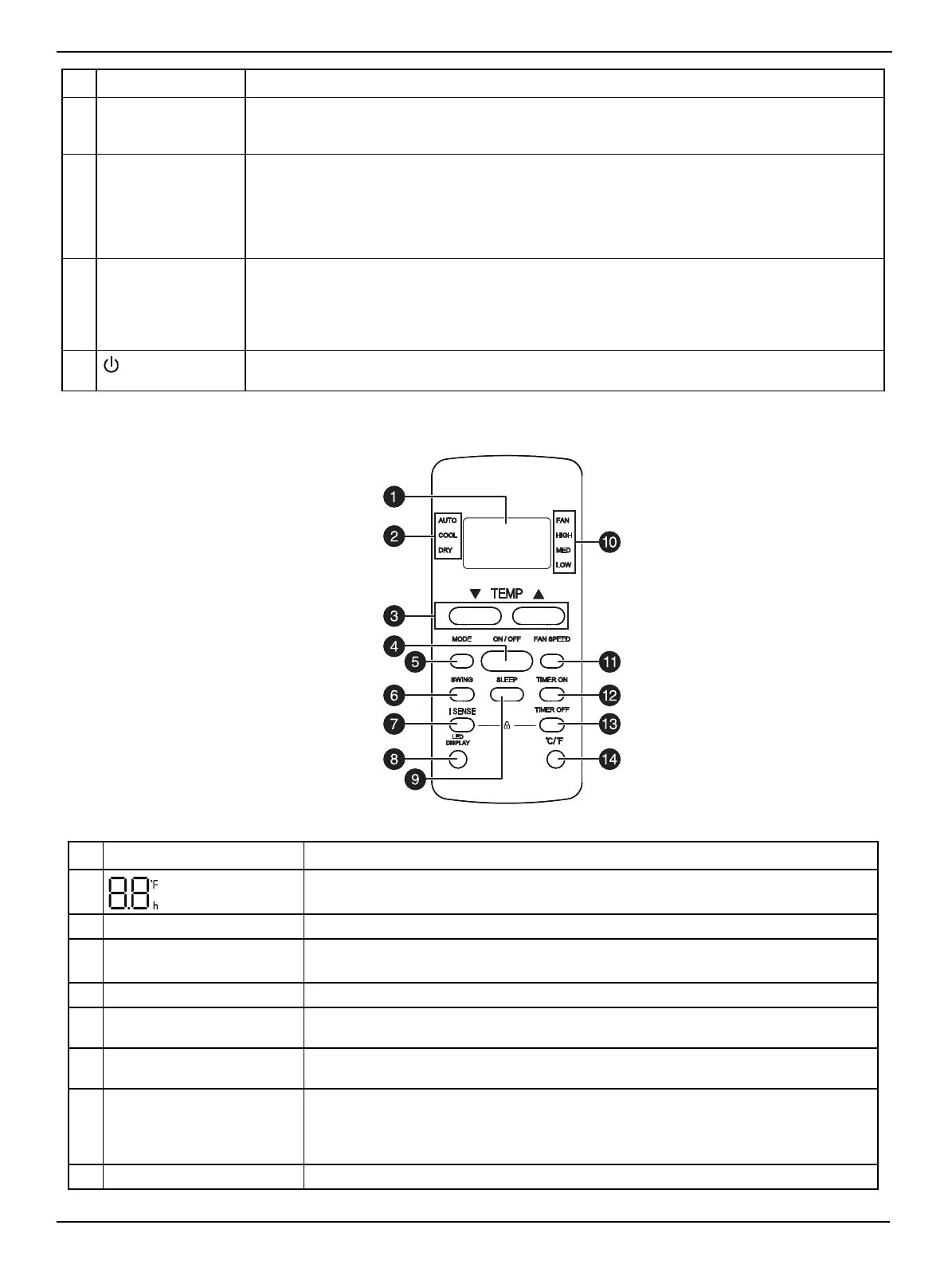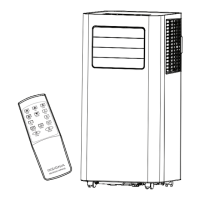www.insigniaproducts.com
13
8,000 BTU Window Air Conditioner
Remote control
7 FAN button and
indicator LEDs
Press to change the fan speed. The LEDs indicate the speed selected. Fan speed is adjusted in
four steps - Auto > Low > Med > High. Each time the button is pressed, the next speed is
selected. In fan mode, you can read the actual room temperature.
8 SLEEP button and
indicator LED
Press to turn sleep mode on (LED on) or off (LED off). In this mode the selected temperature will
increase (in cooling mode) by 2° F, 30 minutes after the mode is selected. The temperature will
then increase (in cooling mode) by another 2° F, after an additional 30 minutes. This new
temperature will be maintained for seven hours before Sleep mode ends and your air
conditioner resumes normal operation. Sleep mode can be canceled at any time by pressing the
SLEEP button again.
9 SWING button and
indicator LED
Press to initiate the auto swing feature. When auto swing is ON, press the SWING button to stop
the louver at the desired angle.
Press and hold the SWING button for three seconds to initiate the filter reminder. This
automatically reminds you (the LED above the button turns on) to clean the air filter after 250
hours of operation.
10 (power) button Press to turn your air conditioner on or off. The Energy Saver function is automatically initiated in
Cool, Dry, and Auto modes.
# ITEM DESCRIPTION
1(temperature/time)
indicator
Displays the room temperature or the set temperature.
In Timer mode, displays the time.
2 Mode indicator Indicates your air conditioner mode selected.
3 TEMP
TEMPbuttons Press to lower or raise the temperature setting.
In Timer mode, press to decrease or increase the time.
4 ON / OFF button Press to turn your air conditioner on or off.
5 MODE button Press to cycle through the available air conditioner modes, including
AUTO>COOL>DRY.
6 SWING button Press to turn on the horizontal louver movement. Press and hold (two seconds) to turn
on the vertical louver movement. Press again to turn off the louver movement.
7 I SENSE button Press to turn on the temperature sensing.
Press and hold simultaneously with the TIMER OFF button for five seconds to lock the
remote control buttons. To unlock the remote control buttons, press and hold
simultaneously with the TIMER OFF button for two seconds
8 LED DISPLAY button Press to turn on/off the display lighting and the control panel beep sound.
#Item Description
