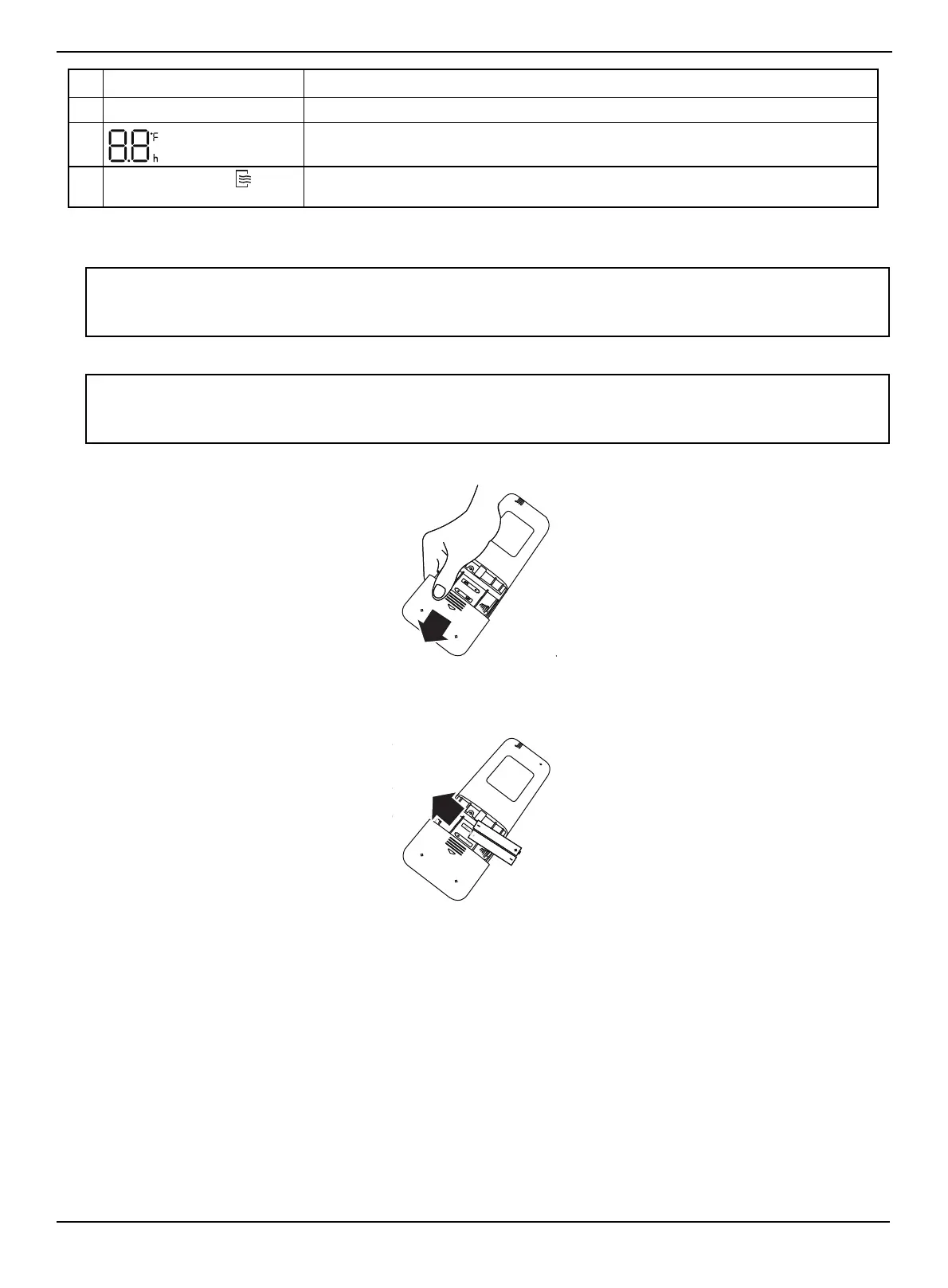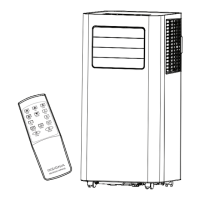www.insigniaproducts.com
15
8,000 BTU Window Air Conditioner
Using the remote control
Installing the remote control batteries
1 Slide the cover of the battery compartment off.
2 Insert two AAA (included) batteries. Make sure that the + and - symbols on the batteries match the symbols in the
battery compartment.
3 Reinstall the cover.
19 SET TEMP indicator Lights when the display shows the set temperature.
20 (temperature/time)
indicator
Displays the room temperature or set temperature.
In Timer mode, displays the time.
21 Remote control on
indicator
Lights when the remote control is on.
Notes:
• The remote control must be pointed at your air conditioner and used within 26.2 ft. (8 m).
• Your air conditioner will beep when the remote control signal is received.
• Curtains, other materials, and direct sunlight can interfere with the infrared signal receiver.
Notes:
• Do not mix old and new batteries, or batteries of different types.
• Do not leave batteries in the remote control if you don’t plan on using the device for more than two months.
• Do not dispose of batteries as unsorted municipal waste. Refer to local laws for proper disposal.
# ITEM DESCRIPTION
