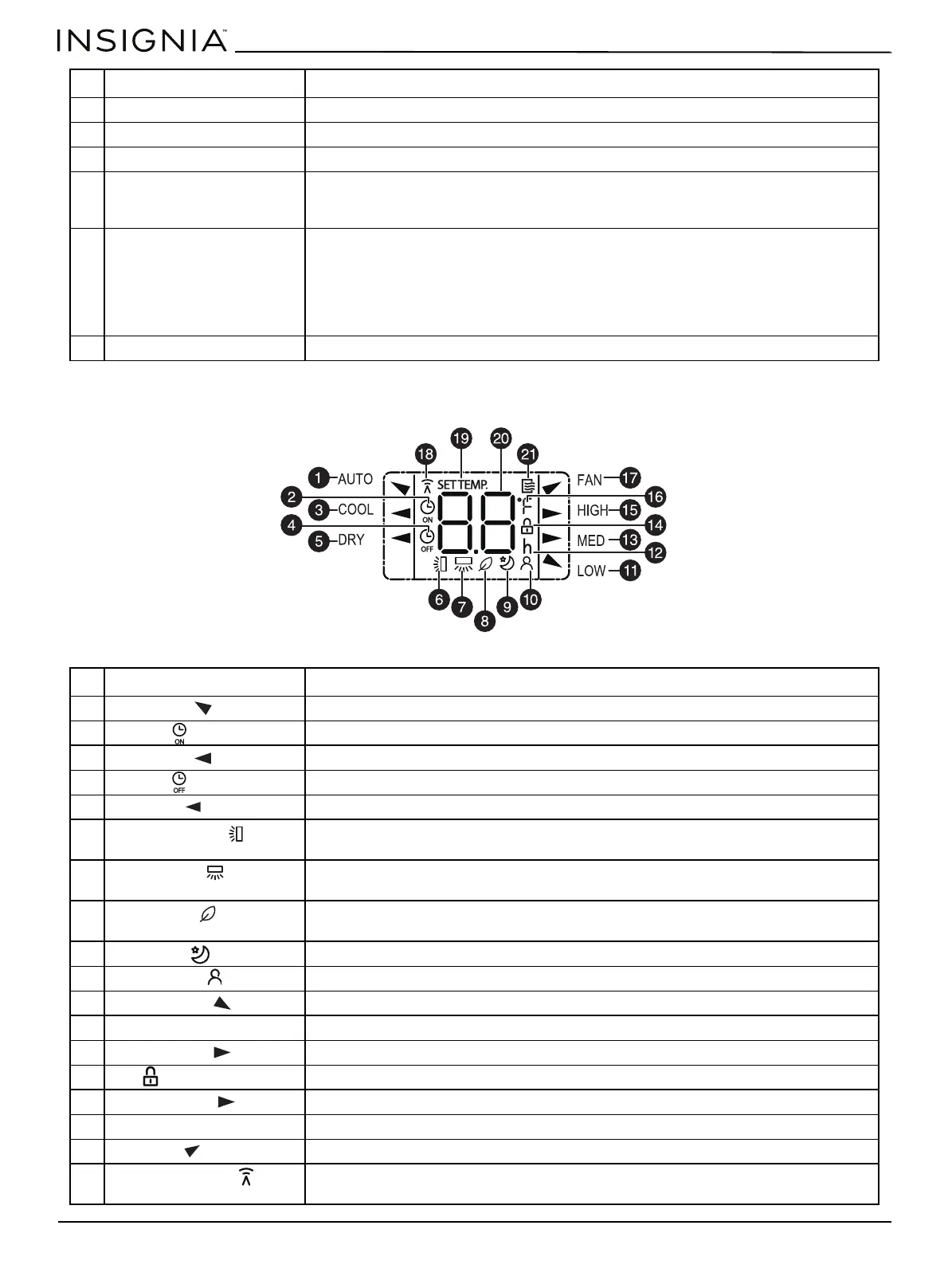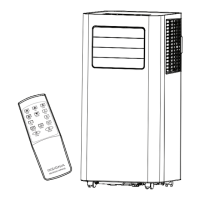www.insigniaproducts.com
14
Remote control display screen
9 SLEEP button Press to turn on sleep mode.
10 FAN speed indicator Indicates the current fan mode.
11 FAN SPEED button Press to cycle through the available fan speeds, including HIGH>MED>LOW.
12 TIMER ON button Press to turn the timer on. If your air conditioner is on, sets the amount of time your air
conditioner runs before it turns off. If your air conditioner is off, sets the amount of
time you want your air conditioner to wait before it turns on.
13 TIMER OFF button Press to turn the timer off. If your air conditioner is on, sets the amount of time your air
conditioner waits before it turns off. If your air conditioner is off, sets the amount of
time you want your air conditioner to stay off before it turns on.
Press and hold simultaneously with the I SENSE button for five seconds to lock the
remote control buttons. To unlock the remote control buttons, press and hold
simultaneously with the I SENSE button for two seconds
14 °C/°F button Press to select Celsius or Fahrenheit for the temperature display.
#ITEM DESCRIPTION
1 AUTO mode indicator Lights when auto mode is selected.
2 Timer on indicator Lights when timer is on.
3 COOL mode indicator Lights when cool mode is selected.
4 Timer off indicator Lights when timer is off.
5 DRY mode indicator Lights when dry mode is selected.
6 Horizontal louver swing
indicator
Lights when the horizontal louver swing is on.
7 Vertical louver swing
indicator
All of the LEDs turn on when the remote is turned on, but this function is not available
for this model.
8 Fresh feature indicator All of the LEDs turn on when the remote is turned on, but this function is not available
for this model.
9 Sleep mode indicator Lights when sleep mode is turned on.
10 I SENSE mode indicator Lights when I SENSE mode is turned on.
11 LOW fan speed indicator Lights when low fan speed is selected.
12 h Lights when the timer mode is selected, to show the hour.
13 MED fan speed indicator Lights when medium fan speed is selected.
14 Lock indicator Lights when the current settings (and remote control buttons) are locked.
15 HIGH fan speed indicator Lights when high fan speed is selected.
16 °F indicator Lights when Fahrenheit temperature display is selected.
17 FAN mode indicator Lights when fan mode is selected.
18 DATA transmission
indicator
Lights when the remote control is transmitting data to your air conditioner.
#ITEM DESCRIPTION
