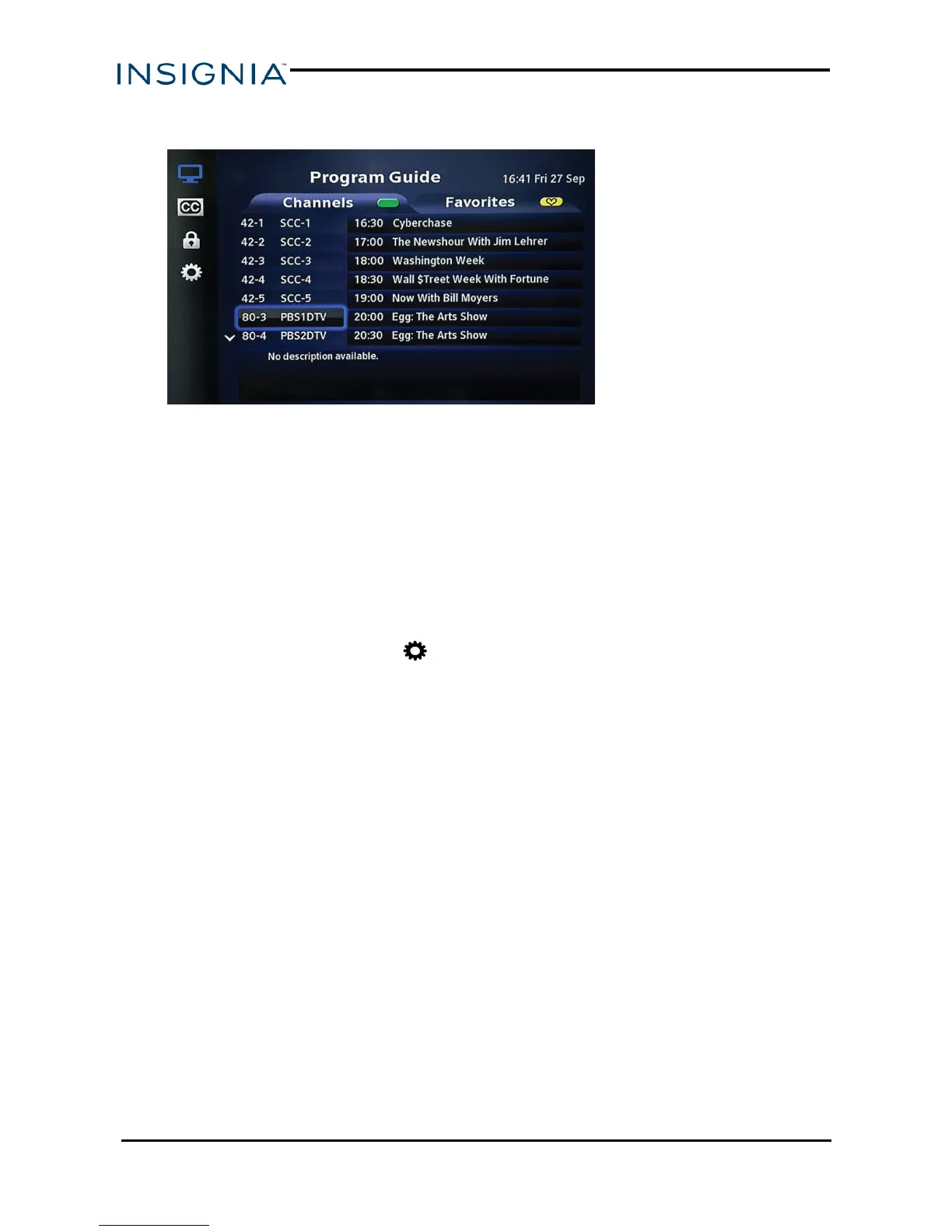5. To remove a channel from your Favorites list, select it then press FAV on
your remote.
USING ANALOG PASS-THROUGH
The pass-through function lets your TV function as it did without the converter
box (receiving analog channels only).
l Press PASS-THRU on your remote control to enable or disable.
RUNNING A CHANNEL SCAN
If a channel that you know exists is not in the memorized lists, adjust your
antenna and run the channel scan again:
1.
Press MENU, then select Settings.
2. Press ▲ or ▼ to highlight Channel Scan, the select Start scan.
www.insigniaproducts.com
16
NS-DXA3
