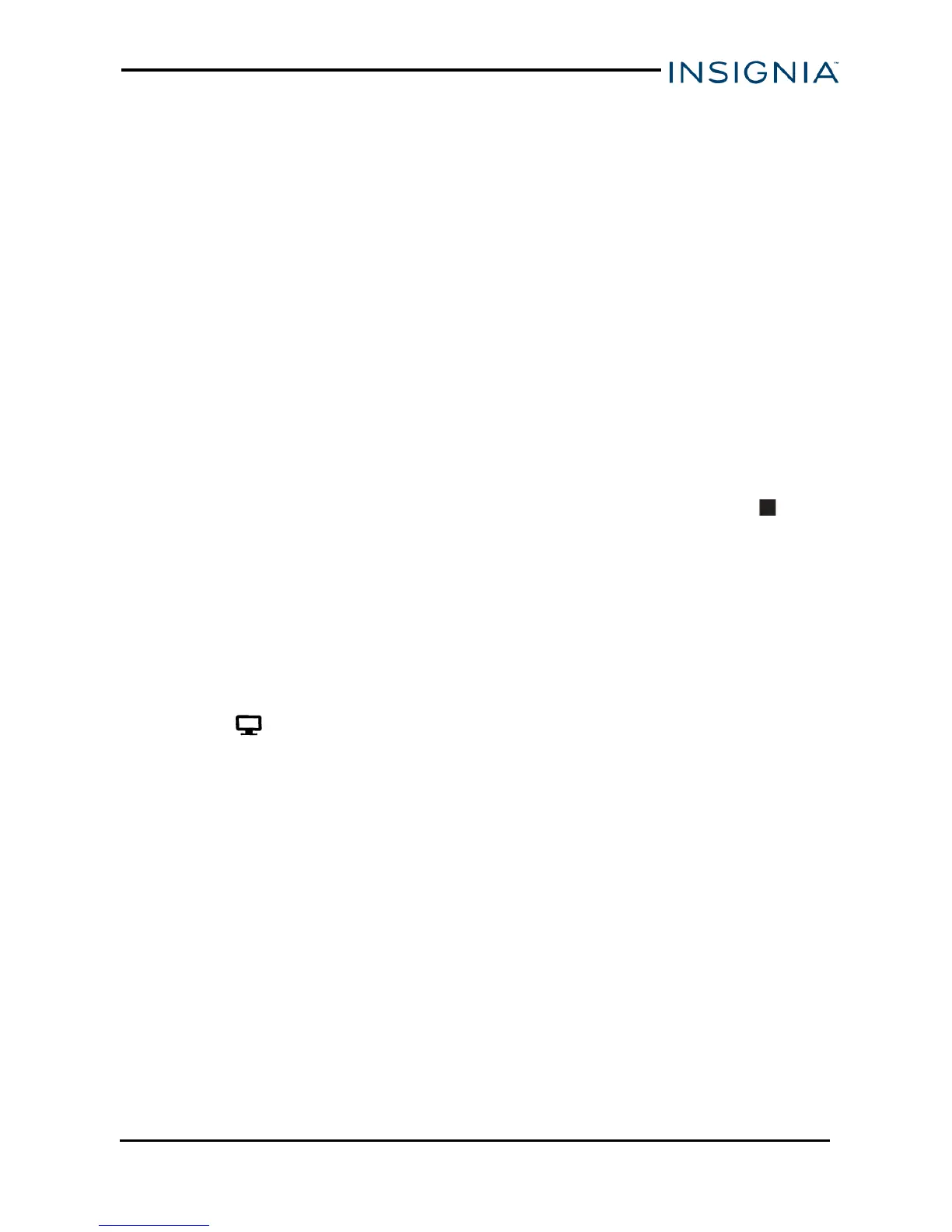Using your converter box
TURNING YOUR CONVERTER BOX ON OR OFF
l Press POWER to turn your converter box on or off. The power indicator
lights:
l Red:Standby mode
l Green:On
CHANGING CHANNELS
You must use the buttons on the converter box, the remote that came with
your converter box, or program a universal remote to work with your converter
box.
l Press CH+ or CH– to select a channel in the memorized list.
OR
l Press the number buttons for the channel you want. To enter a digital sub-
channel (for example 2.1), press the main channel numbers, press ,
then press the numbers for the sub-channel.
OPENING THE GUIDE
l Press GUIDE on your remote control.
ADDING OR REMOVING A FAVORITE CHANNEL
1. Press MENU on the remote control.
2.
Select Program Guide, then press OK.
3. Press ▲ or ▼ to select the channel you want to add, then press FAV on
your remote.
4. Press the Yellow button to view your Favorites list.
www.insigniaproducts.com
15
Digital to Analog Converter Box
