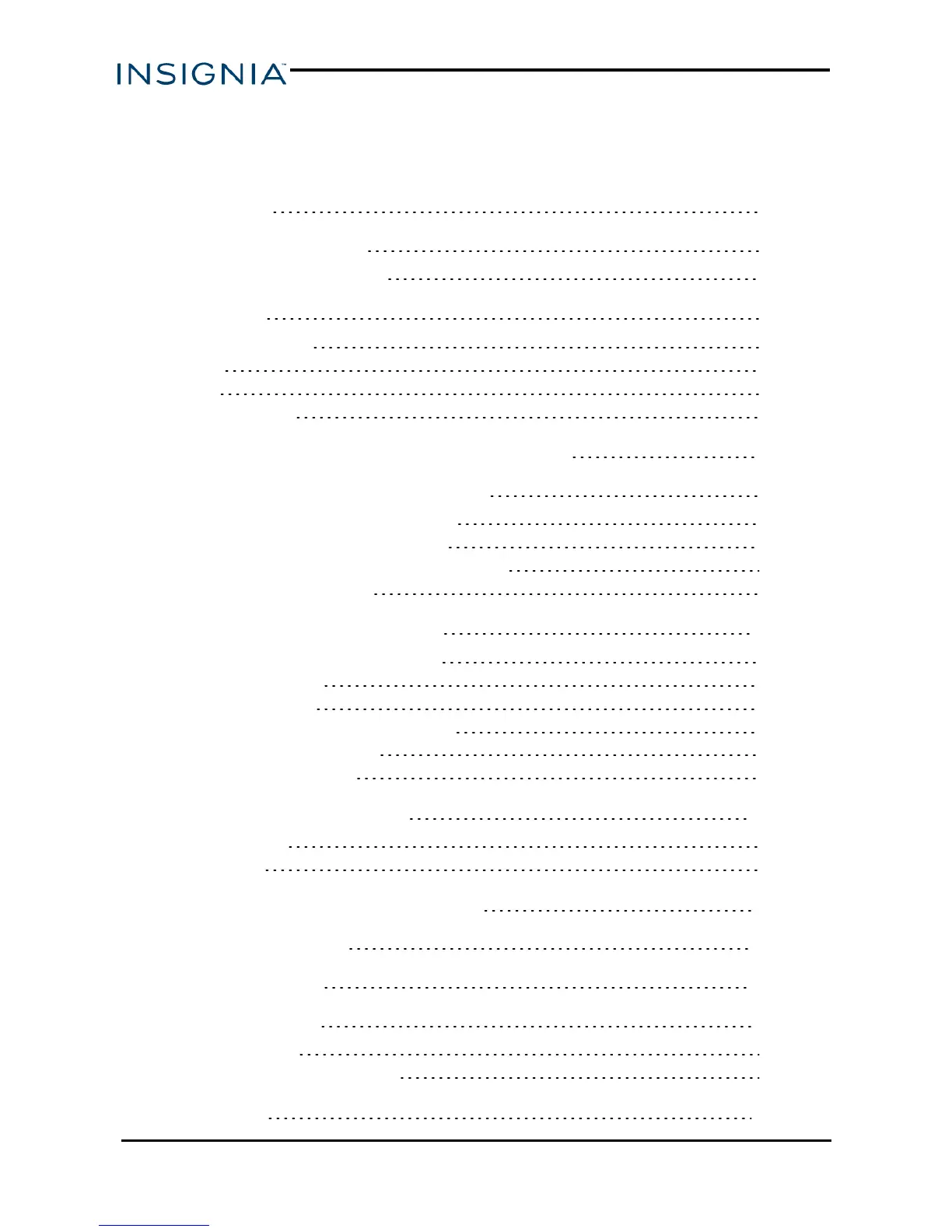Table of Contents
Welcome 3
Safety information 3
Important safety information 4
Features 6
Package contents 6
Front 6
Back 7
Remote control 8
Installing the remote control batteries 9
Setting up your converter box 9
Connecting with an HDMI cable (best) 9
Connecting with an AV cable (better) 10
Connecting with an RF (coaxial)cable (good) 11
Setting initial setup options 12
Using your converter box 15
Turning your converter box on or off 15
Changing channels 15
Opening the guide 15
Adding or removing a favorite channel 15
Using analog pass-through 16
Running a channel scan 16
Using the setup menu 17
Settings menu 17
User menu 19
Resetting your converter box 20
Troubleshooting 20
Specifications 22
Legal Notices 23
FCC Statement 23
Open Source Software Notice 23
Warranty 24
www.insigniaproducts.com
2
NS-DXA3