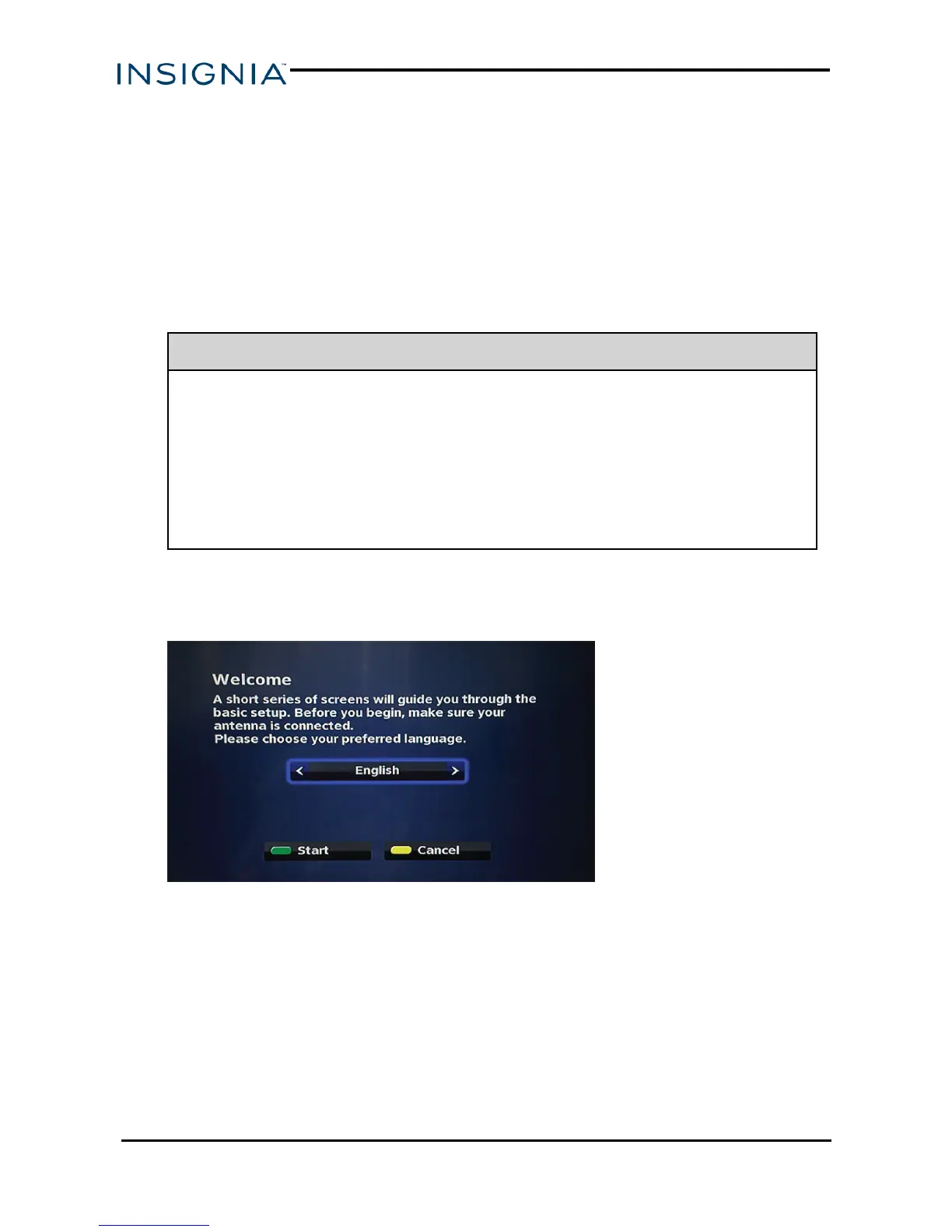SETTING INITIAL SETUP OPTIONS
1. Turn on your converter box and TV.
2. Use your TV’s remote to select the correct source on your TV:
l If you connected the converter box with an HDMI cable, select
HDMI.
l If you connected the converter box with an AV cable, select AV.
l If you connected the converter box with a coaxial cable, tune your TV
to channel 3.
Note
If channel 3 is used as a broadcast station in your area, you need to
switch the converter box's RF Output to channel 4 after the Easy
Install wizard is finished. To change the RF output:
1. Press MENU on the remote control.
2. Select the Settings menu, then select the System options.
3. Press ▲ or ▼ to select RF Output, then press ◄ or ► to select
CH 3 or CH 4.
The Welcome screen opens.
3. Press ◄ or ► to select a language, then press OK or the green button on
your remote.The channel scan begins.
www.insigniaproducts.com
12
NS-DXA3
