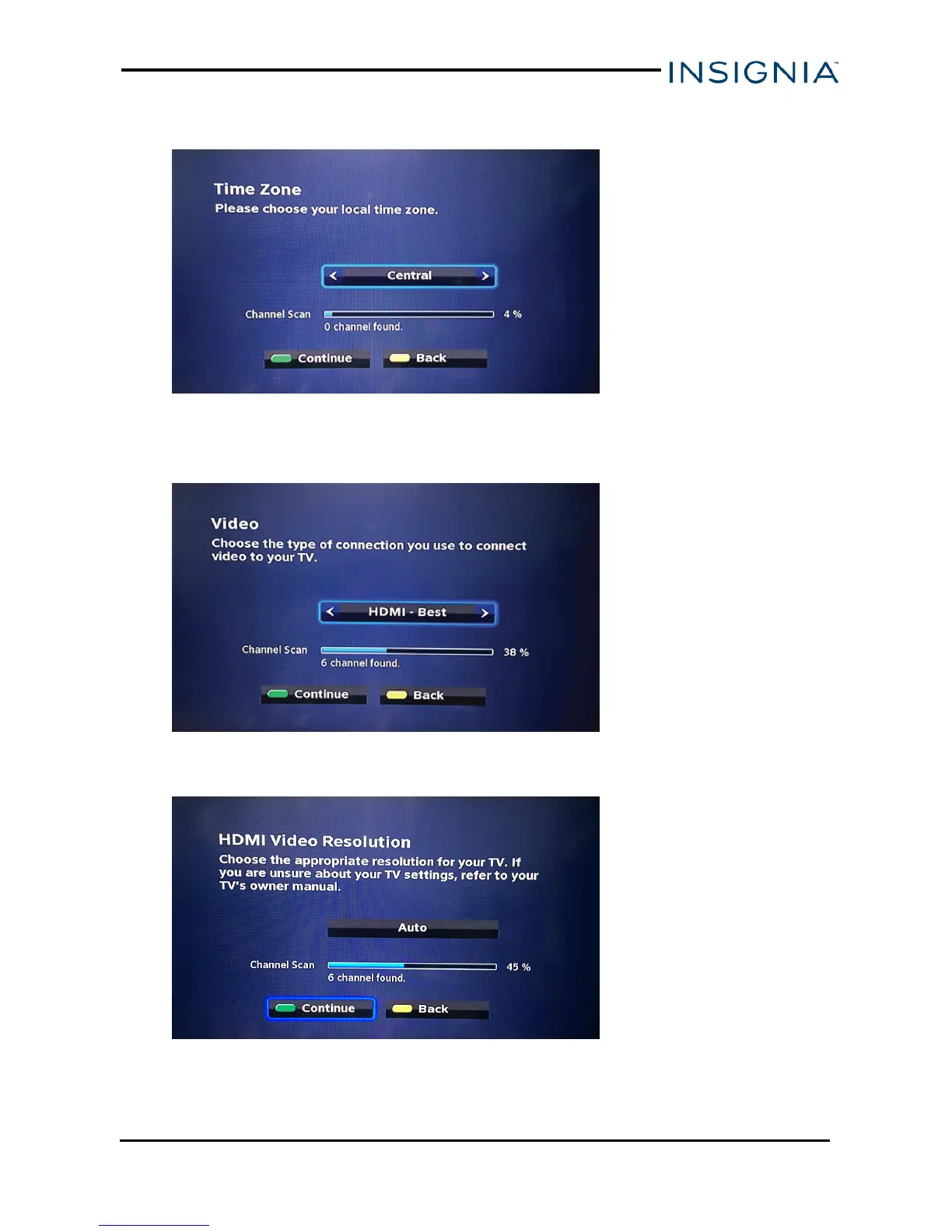4. Press ◄ or ► to select your time zone, then press OK or the green button
on your remote.
5. Press ◄ or ► to choose the type of connection you used to connect the
converter box to your TV, then press OK or the green button on your
remote.
6. If you selected HDMI in step 5, press ◄ or ► to select your video
resolution, then press OK or the green button on your remote.
www.insigniaproducts.com
13
Digital to Analog Converter Box
