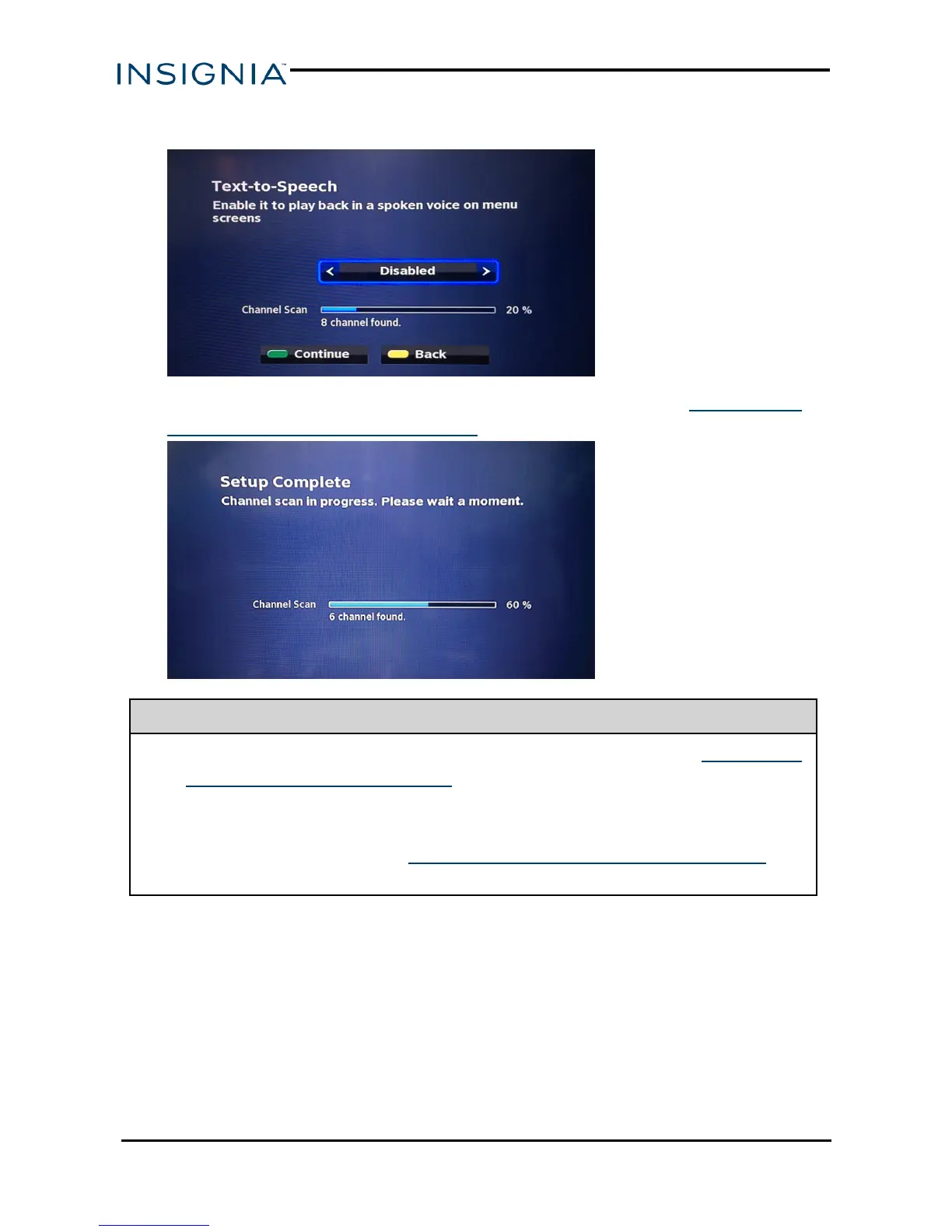7. Press ◄ or ► to enable Text-to-Speech, then press OK or the green
button on your remote.
8. When the channel scan is finished, setup is complete. See Using your
converter box (on the next page) for more information.
Tips
l The channel scan may not find all available channels. See Changing
channels (on the next page) to learn how to navigate to channels
that aren’t in the memorized list.
l If a channel in range is not in the memorized list, you can run the
channel scan again. See Running a channel scan (on page16) for
instructions.
www.insigniaproducts.com
14
NS-DXA3
