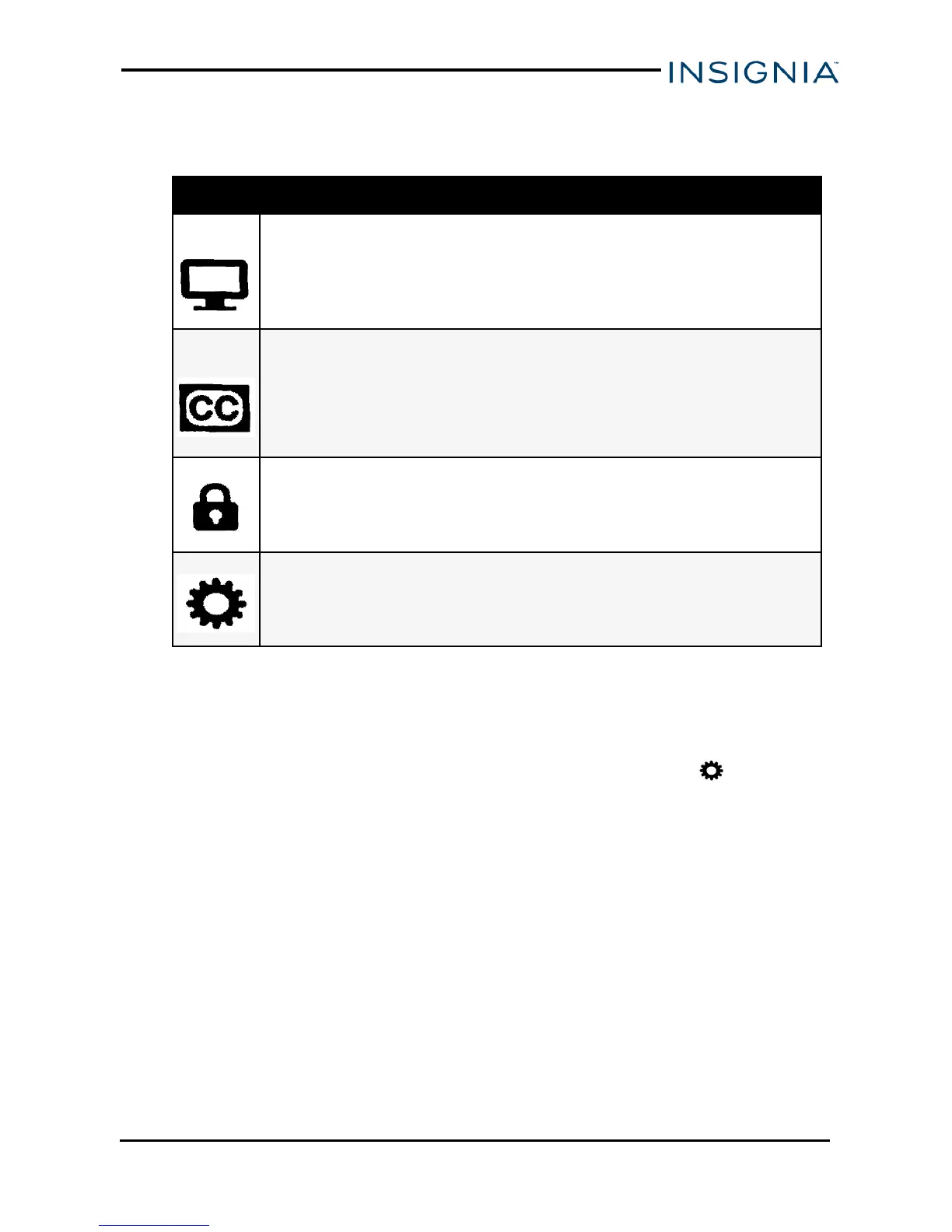Using the setup menu
1. Press MENU on the remote control. The Main Menu opens.
Title Description
Program
Guide
Displays program guide information, schedule, and favorite channels you set.
Closed
Captioning
Press ▲ or ▼ to select the captions setting you want to change, then press
OK or ► to select.
l Analog Service or Digital Service
l FONT: Choose the size, style, color, and effects.
l EDGE: Choose the color and type.
Lock
Enter the 4-digit passcode to set up the parental controls settings including
Channel, Ratings, and RRT. The default passcode is 0000.
Settings
Includes all system and user settings for the converter box.
2. Press ▲ or ▼ to select the menu item you want to review, then press OK
to open.
SETTINGS MENU
1.
Press MENU on the remote control, then press ▼ to select Settings.
2. Press the Green button to open the System options, then press ▲ or ▼
to select the option you want.
www.insigniaproducts.com
17
Digital to Analog Converter Box
